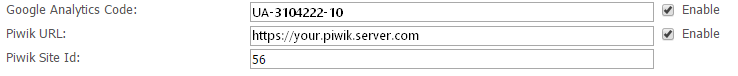Statistics and monitoring
The Open Video Server has various statistics and monitoring features.
- General statistics
- Asset/channel statistics
- Storage usage
- Server Status
- Recorder monitoring
- Third party statistics (Google Analytics, Piwik)
General Statistics
General Statistics are only visible with the proper permissions. Members of the Administrators group will see the General statistics in the Administration menu.
Other users need to have View General Statistics permission assigned to their account or group
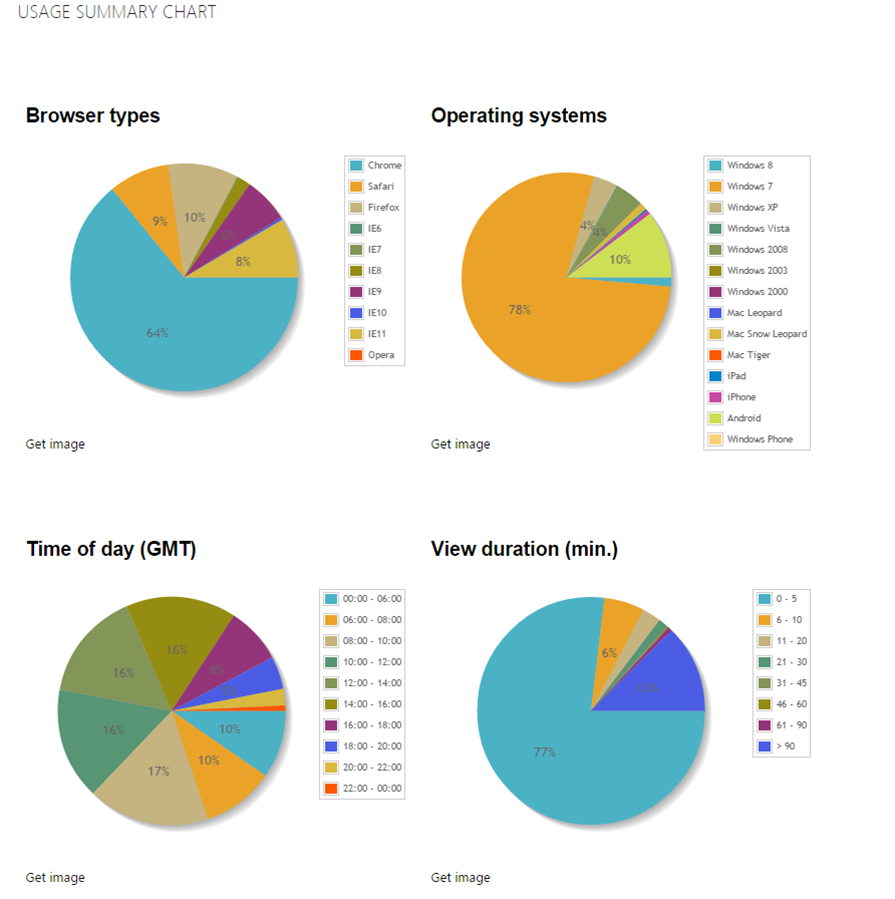
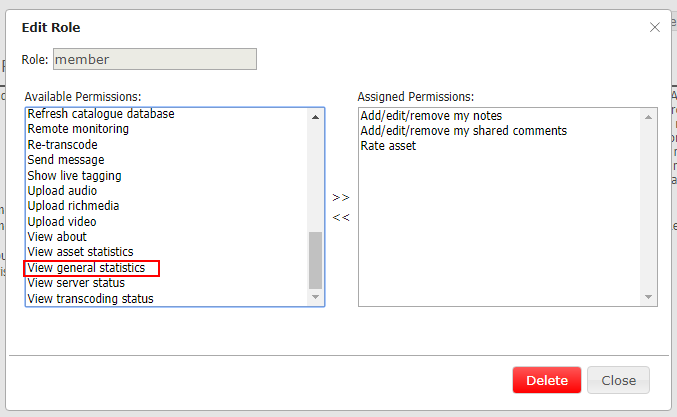
Asset/channel statistics
Each live channel and recording statistics can be viewed separately when the user or group has access to the asset and view asset statistics permissions assigned to a role.
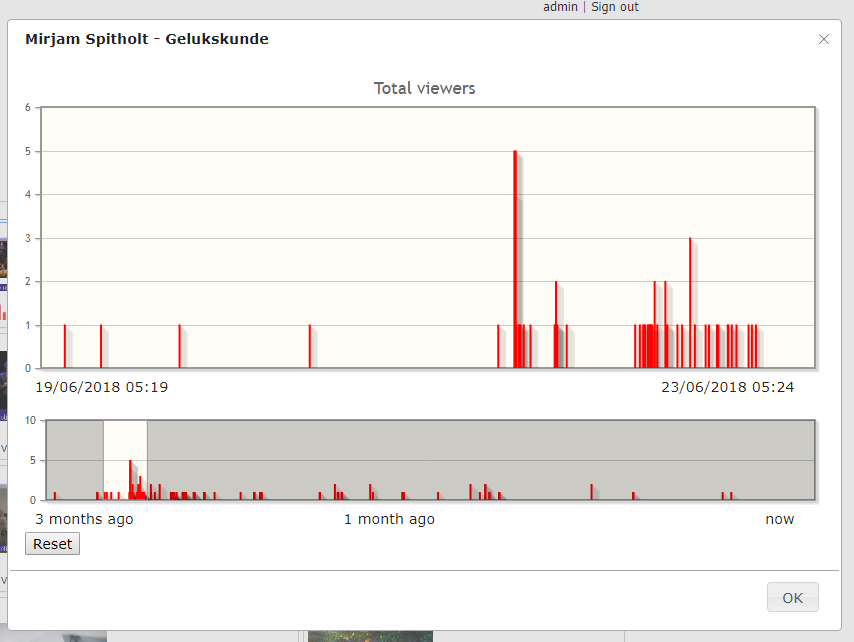
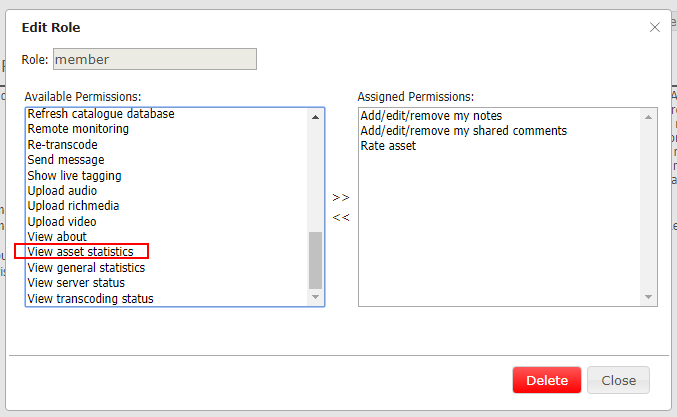
Storage usage
The detailed statistics shows information about storage usage at the bottom, but this information is also available via Folder Management and Server Status.
For each of those you need the proper permissions.
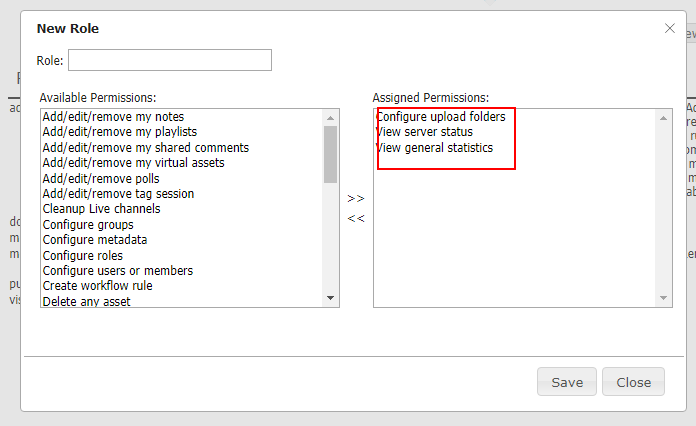
Server Status
Server status shows in detail overview of the status of the Open Video Server. You need the permission View server status to be able to see this information.
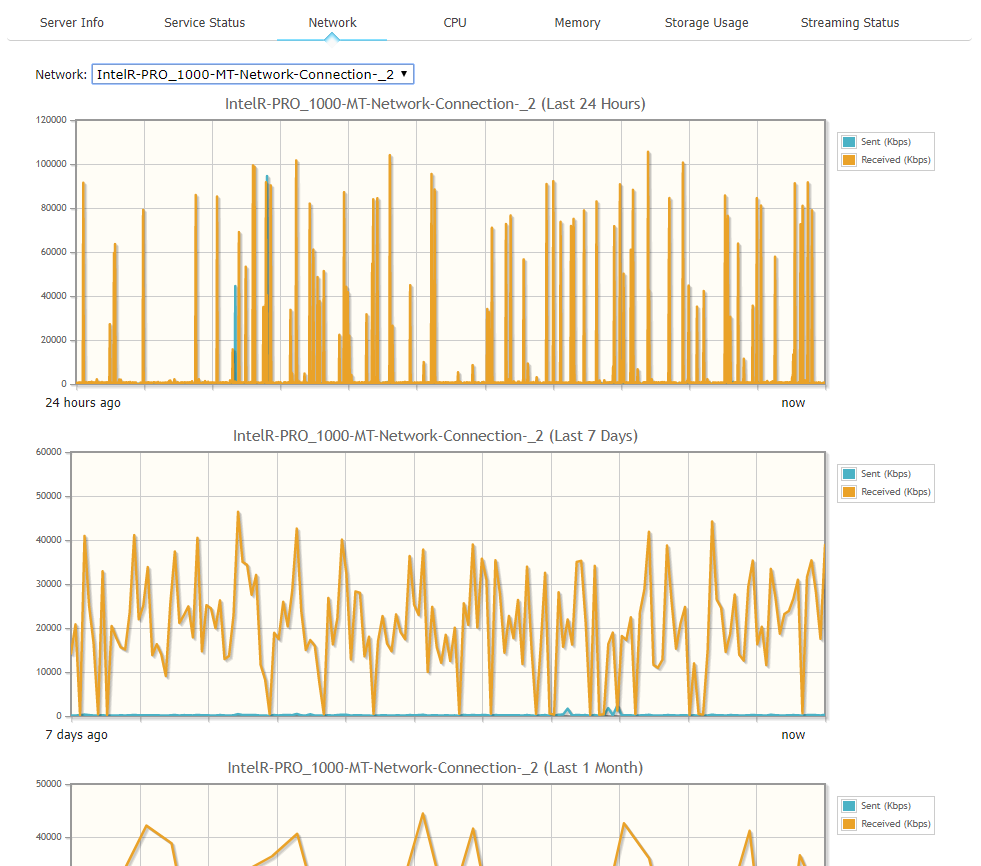
Recorder monitoring
With monitor recorders permission and permissions to individual recorders you are allowed to monitor and control Stream Studio recorders. Disk usage on the recorders is found in the tab Status list.
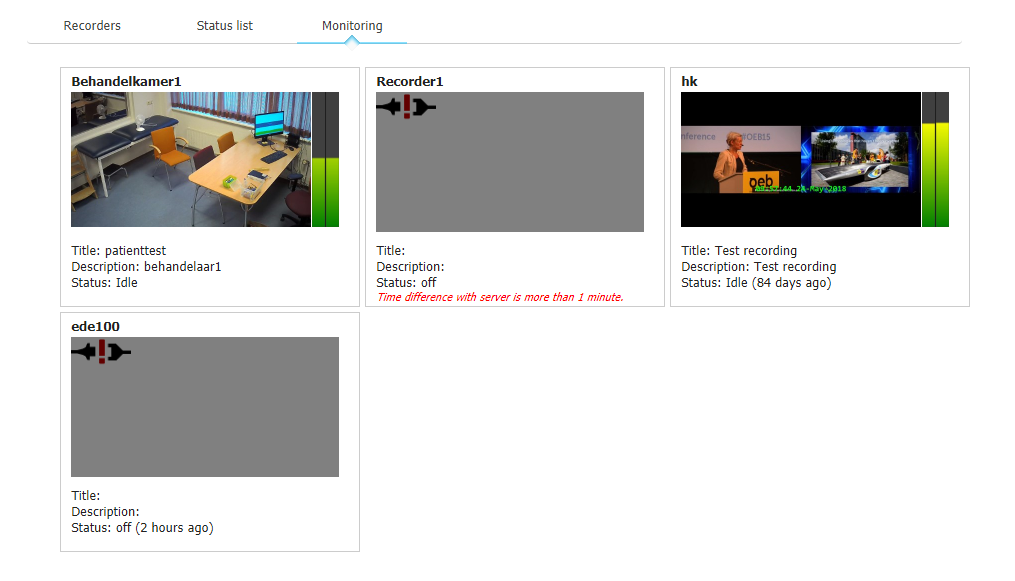
Third party statistics
In General settings | Advanced you can setup Google Analytics and/or Piwik to monitor your statistics in third party tools.