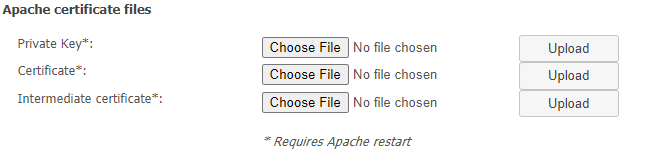Advanced
In advanced some additional settings are found
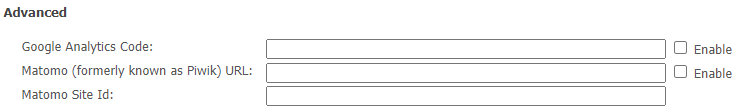
This section allows you to send statistics to Google Analytics or you own Matomo server. Only enter the ID's, you cannot enter script code in this section.
When you enable a one, the script code will automatically be added to the server and player pages.
NOTES: Matomo must use SSL (https) otherwise the script will be rejected.
When you gather statistics in third party tools you need to inform the end-user according to privacy laws.
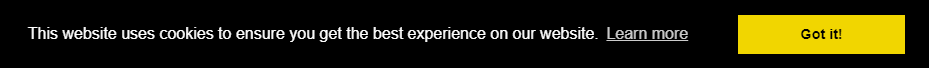
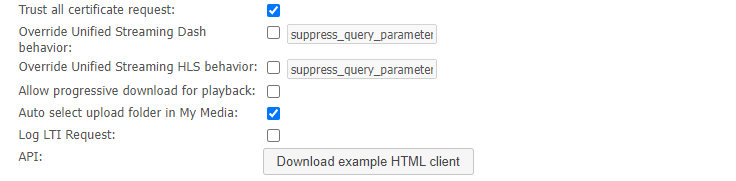
Trust all certificate requests is by default enabled. You only need this feature when you work with self-signed certificates, or your certificate expires.
With Override Streaming behavior you can change the lengt of the DASH/HLS fragments. Default is set to 2 seconds. In special cases you can override this e.g. mpd_minimum_fragment_length=8 and hls_minimum_fragment_length=8
Allow progressive download for playback enables support for Internet explorer on Windows 8.0 or older. We advise to turn this feature off.
When Auto select upload folder in My Media is turned off you force users to select an upload folder. Otherwise the first alphabetical allowed folder is selected.
Auto select ON
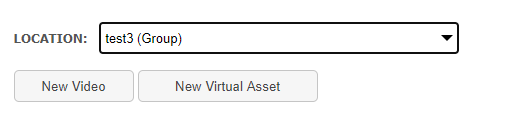
Auto select OFF
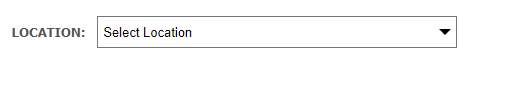
With Log LTI Reguest you can log the LTI traffic.
Download API example code (aspx and javascript) to build an application which can communicate with the Open Video Server. A sample is already installed at https://yourserver/P2G/Plugins/ApiClient/api.aspx. For more information https://upgrade.presentations2go.eu/p2g.api/Server.Catalogue/APIv6/Htmlclient%20Manual.pdf
With this menu item you can easily upload new Apache certificates.