Website Branding
Branding and style can be adjusted to match your house style. Most options can be found under General Settings in the Administration menu.
Change logo and banner:
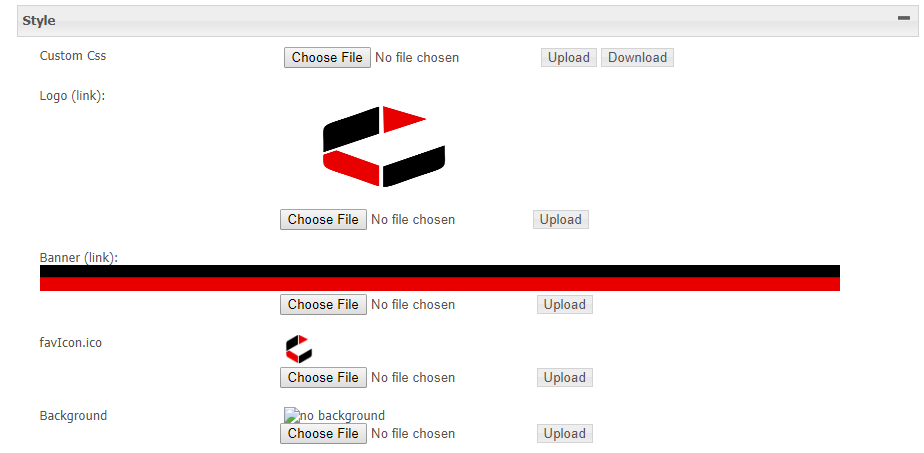
Under the style menu, new icons, backgrounds and banners can be uploaded by selecting the file and uploading.
The logo and banner need to be in .png format, the icon needs to be in .ico format, and the background can be a .png/jpeg/gif.
Change player icon and background:
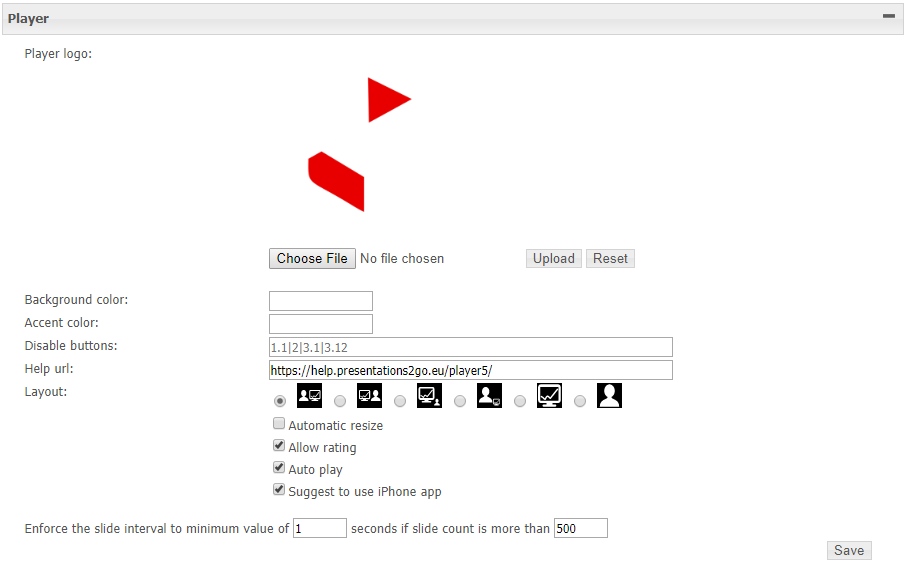
The player menu allows you to set the player logo, and change the background and accent color. Use hex to set the colors (00ff00).
Changing channel image:
This default channel image will be displayed when:
- You're not allowed to see the broadcast.
- There's no recent broadcasts.
- When you visit the player through a direct link, but there's no active broadcast.
If you don't set a custom image, the defaults will be used:
- The channel image:
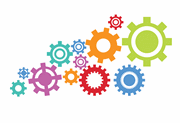
- The player image
To set the image:
- Click the edit icon on the Recorders page.

- Next click the "i" icon.
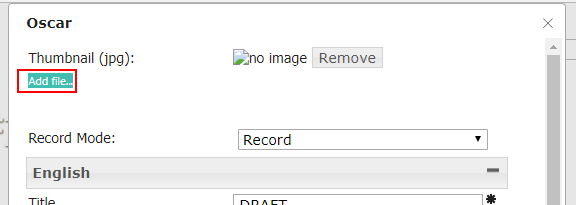
- Select an image to upload (jpg).
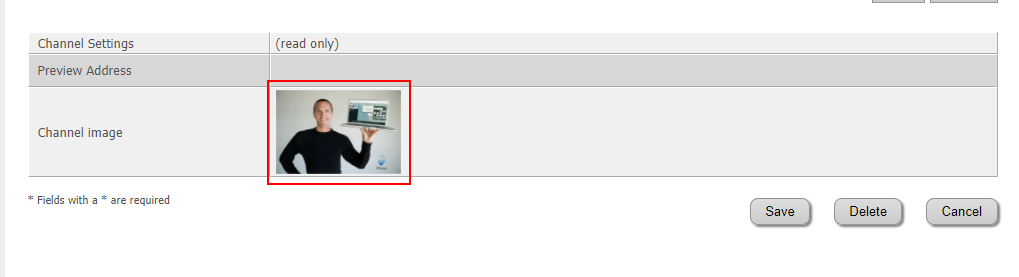
- After saving the settings with "Ok", you can reopen the settings window to verify the new image being set correctly.
For more advanced custom styling, navigate to Custom Style.