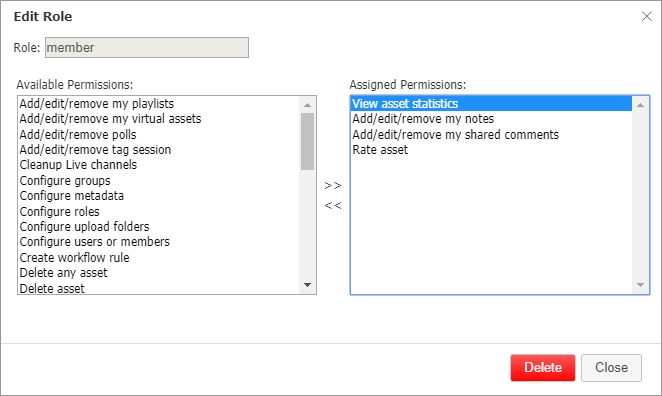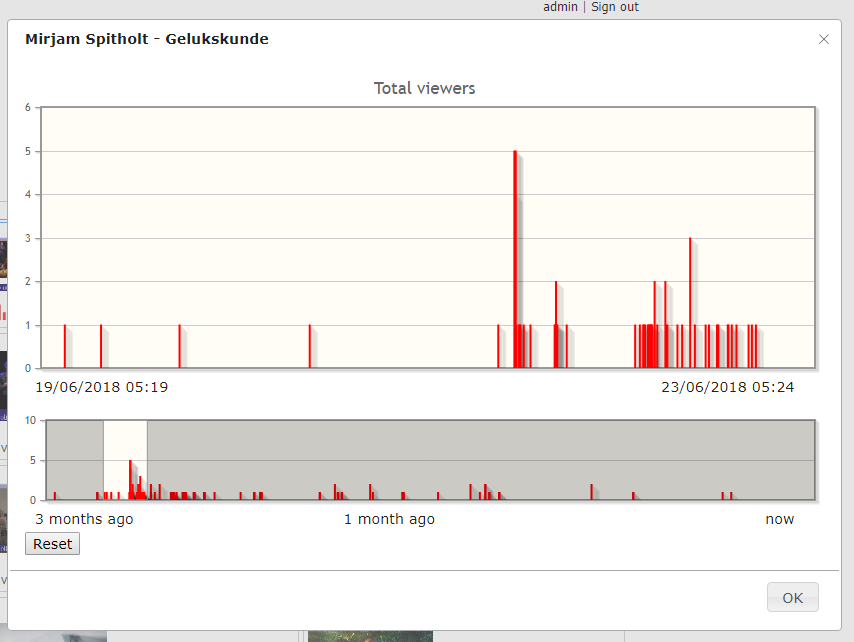Asset statistics
Per video/channel you can view detailed statistics. At the bottom of an video or channel you will find an graph icon to open the detailed statistics.

At the bottom you see statistics for the total available time period. You can drag to make a selection which will be presented in the top graph.
NOTE: For users to see the asset statistics, they need to be added to the role.