Controller
The controller profiles are only used for live streaming to a Presentations2Go Open Video Server (OVS) from the Stream Studio recorder. The default profile will be preselected when you connect to OVS the first time. Once you have selected another profile on the Stream Studio this setting will be used for future live streams.
The original Stream Studio recording is default set to 8Mbps and needs to be altered in the application. This enables you to record locally in 8Mbps while live stream in the selected controller profile (multibitrate). After publishing the original 8Mbps is transfered into the default selected Server profile.
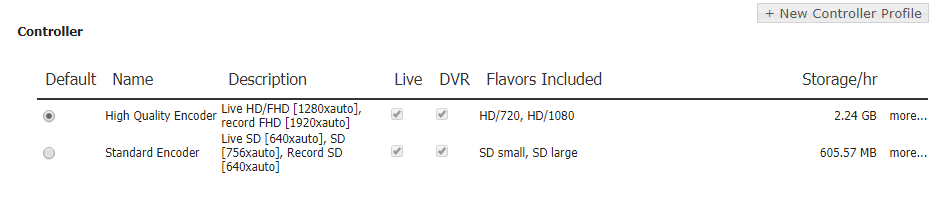
You can add as many Controller profiles as you like using the New Controller Profile button.
NOTE: Other than the transcoding process will the Live stream profile try to upscale. So do not check larger resolutions then the recording resolution.
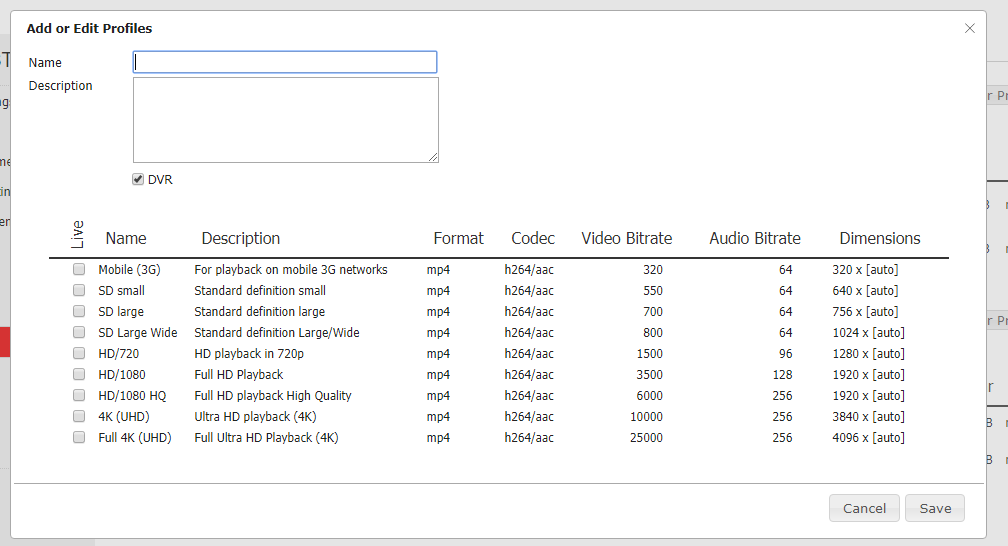
DVR
The DVR feature is default enabled and set to 30 minutes. However, for security reasons you can disable DVR per profile.
NOTE: When DVR is disabled the stream fragments will be deleted immediately after you disconnect Live Streaming in the Stream Studio.