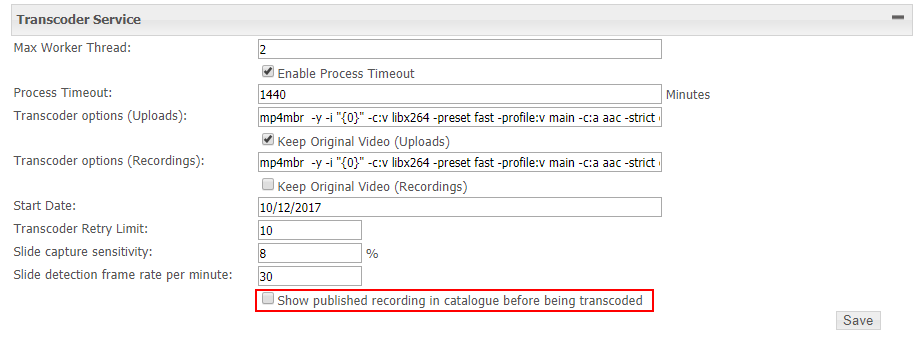Transcoding
The transcoding menu offers you all features to monitor and configure multi-bitrate transcoding of the video content. Uploaded or published content is automatically queued for transcoding into the selected multi-bitrate profile. The profiles are created in the profile menu and based on available flavors.
The smart transcoding engine will create additional bitrates and resolutions based on the selected profile.
NOTES:
- Content will never be up-scaled to higher resolutions.
- Content recorded with the Stream Studio will also become available in native format before transcoding. Although the recording is instantly available, the original bitrate (8Mbps) might be too much for most viewers. Therefore you can disable instant playback in the general settings. We strongly advise not to enable this feature.