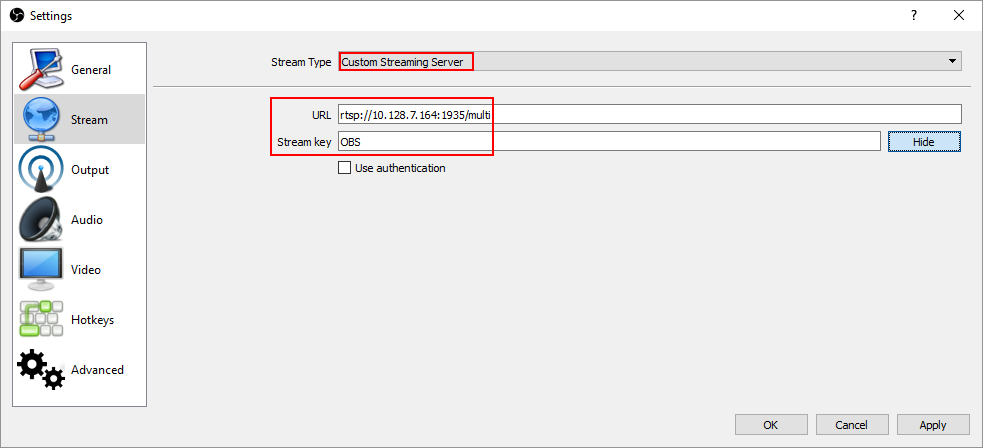Live Channel
The Live Channel feature gives you a method to partially integrate not certified devices. For example OBS.
Although there is no API to start/stop/schedule recordings, you can still setup a streaming channel and publish folder.
OVS features
Record to CIFS
Stream via OVS
Example: Open Broadcaster Studio
- Click on Settings
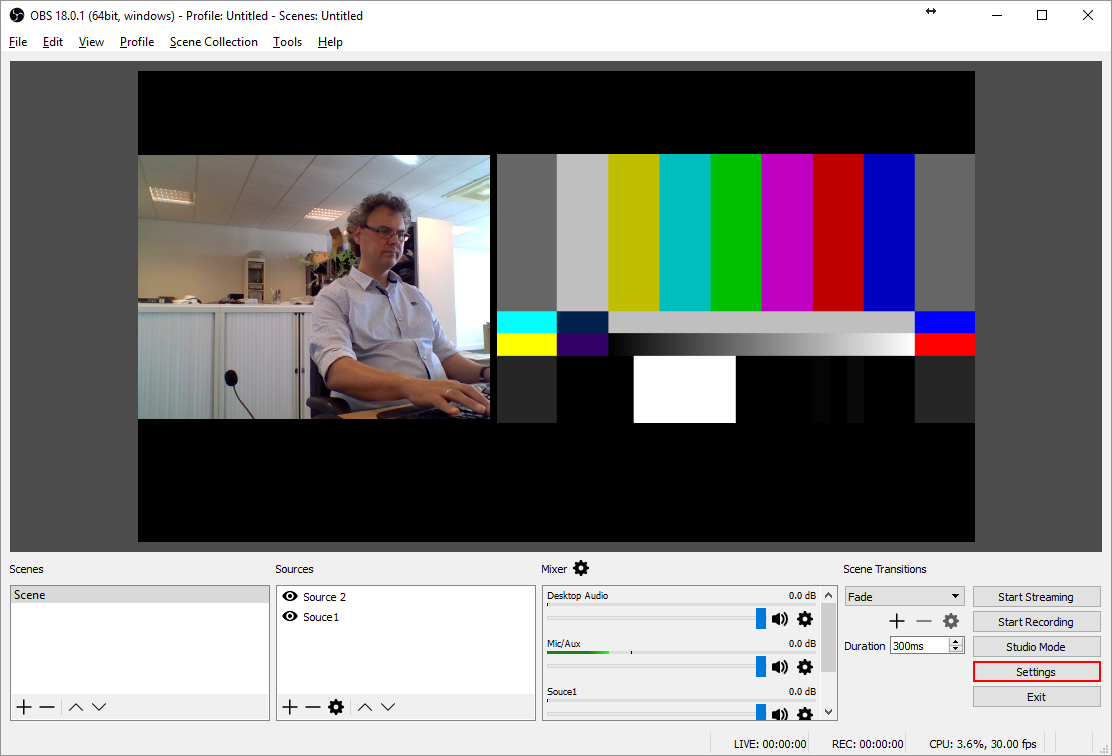
- Select Output from the left menu
- Change the recording path to save directly to the shared folder on OVS.
- Check Generate file name without space
- Select mp4 as recording format
- Confirm the changes with Apply
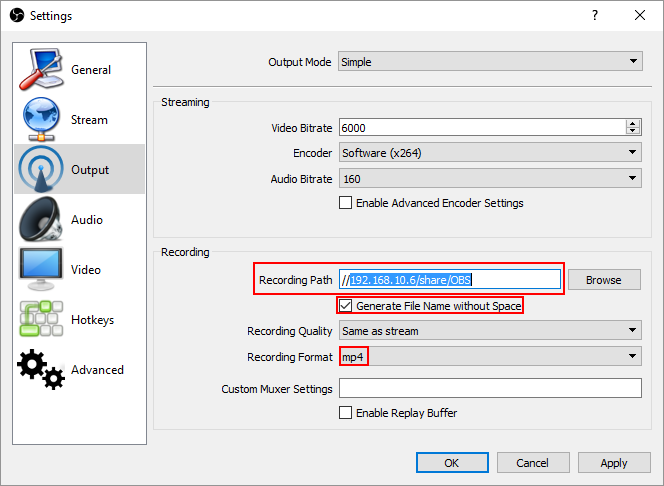
- Click on Stream in the left menu
- Change Stream type into Custom Streaming Server
- The server URL should look like rtmp://IP:1935/multi
- The Stream name should be the same as you have setup when adding the recorder to OVS (Add recorders) (one word with only letters and numbers, no spaces)
- Confirm with apply