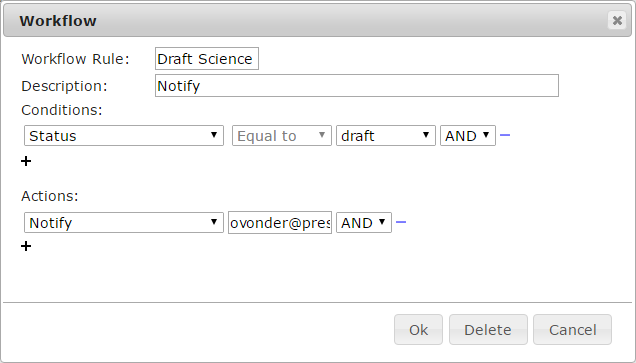Drop folder
The Drop Folder can be used to import bulk video's. By setting the default meta-data and permissions on the drop folder you can import multiple video's and update (finalize) the details on-line.
Any mp4 file copied into the shared drop folder will be processed based on the default meta-data and permissions.
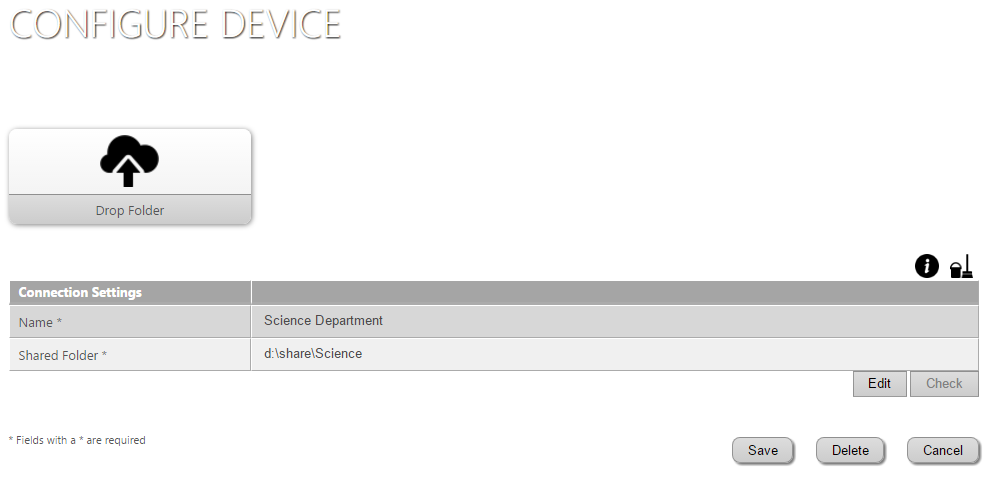
After transcoding into multiple bit-rates the videos appear in the catalog. You can combine this method with a work-flow rule based on Status = Draft.
As soon as new videos are available in draft status the work-flow will notify a content manager.
The content manager will add permissions for the target group, refine the meta-data and change the status into final.