Player
The player can be branded and customized.
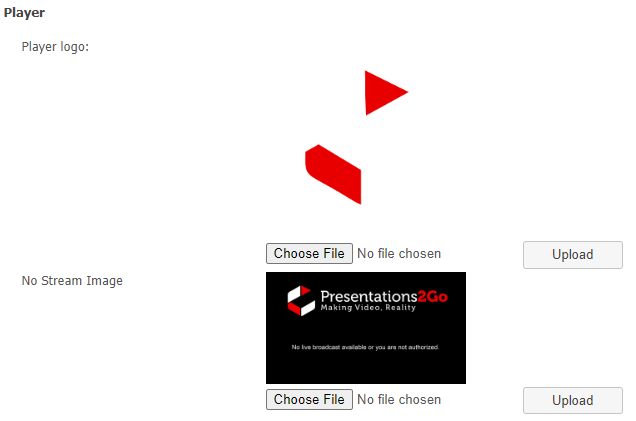
Player Logo can be uploaded and will replace the default Presentations2Go logo in the lower right corner of the player.
The No Stream Image will be shown when a visitor opens an idle live channel page. After 30 seconds the No Stream image will be shown.
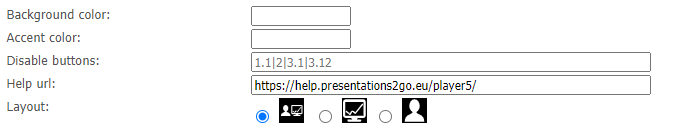
Disable buttons can be used to remove buttons in the player.
With Help url you can refer to you own help files. Default the help points to the general Presentations2Go player information.
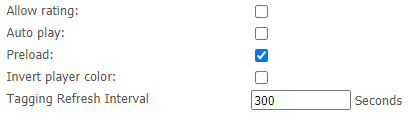
Allow rating shows the rating stars in the player. You can hide them using this feature.
Auto play will try to start the video immediately. However, recent browser versions have disabled this function by default.
Preload allows the player to load the first video frame. This is only useful when autoplay is disabled.
Invert player color changes the player from a black theme to white theme.
The tagging refresh interval can be altered to change the update rate in the browser. Default 60 seconds. Too low values can have negative impact on the server performance.
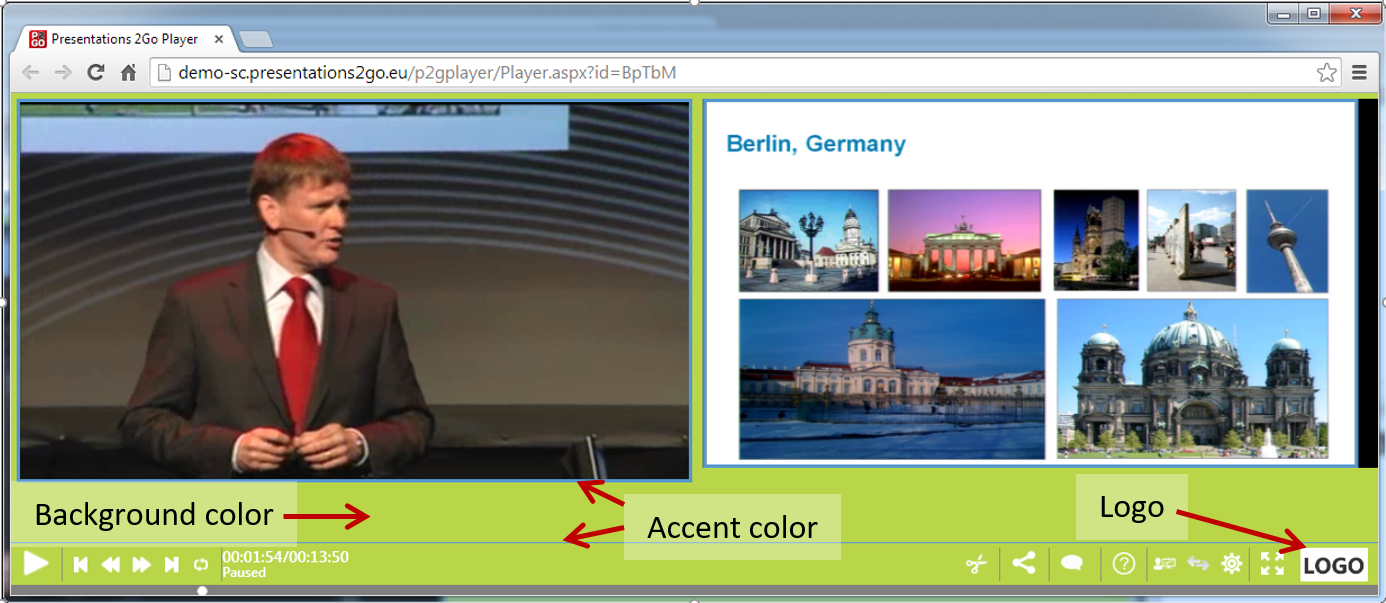
Player Button numbering
Player buttons can be deactivated with Disablebuttons. E.g. 1|2 will hide the tag and slide explorer. While 4.5|6.2 will hide the repeat and rating buttons.
1: Tag Explorer
1.1: Scroll up tag list fast
1.2: Scroll up tag list
1.3: Scroll down tag list
1.4: Scroll down tag list fast
1.5: Download
1.6: Filter
1.7: Reply
1.8: Edit
1.9: Delete
2: Slide Explorer
2.1: Scroll up slide list fast
2.2: Scroll up slide list
2.3: Scroll down slide list
2.4: Scroll down slide list fast
3: Player Control (play/pause)
4: First slide to repeat
4.1: FirstSlide
4.2: PreviousSlide
4.3: NextSlide
4.4: LastSlide
4.5: Turn Repeat On/Off
5: Audio and info
5.1: Volume
5.2: VideoInfo
6: Play status and rating
6.1: Playback status
6.2: Rating
7: Segmenting
7.1: Mark in
7.2: etc.
8. Sharing
8.1: Embed text
8.2: so on
9: Tag
10: Question
11: Layout and setting
11.1: Layout
11.1.1: First button in the layout menu
11.1.2: so on
11.2: Settings
12: Size
12.1: Video size mode (embed only)
12.2: Full screen toggle
13: Logo