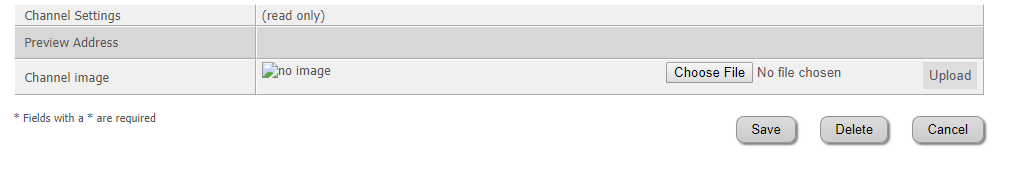Edit
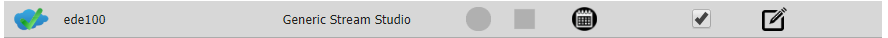
Use the edit icon  to configure the recorder.
to configure the recorder.
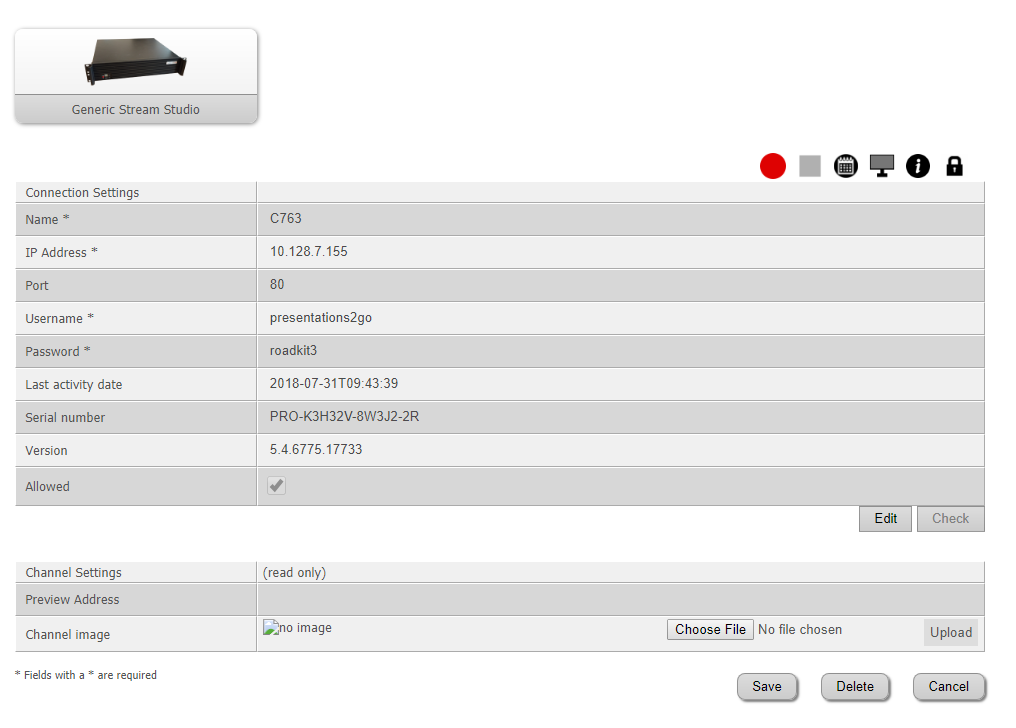
 Start a recording ( and stop when recording
Start a recording ( and stop when recording  )
)
 Open the schedule page for this recorder and add/edit schedules
Open the schedule page for this recorder and add/edit schedules
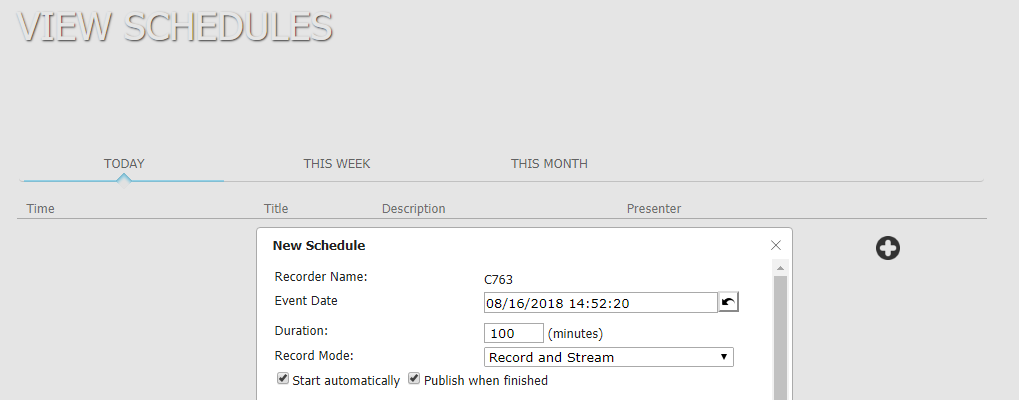
 Preview the recorder (1 frame per second) status
Preview the recorder (1 frame per second) status
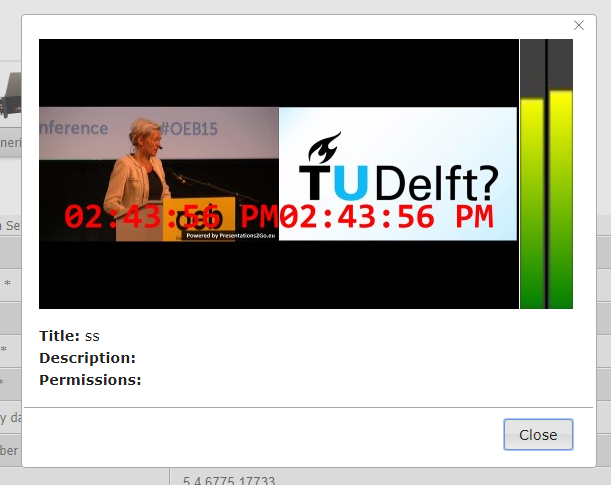
 Setup default metadata and view permissions
Setup default metadata and view permissions
 Assign recorder managers to this recorder
Assign recorder managers to this recorder
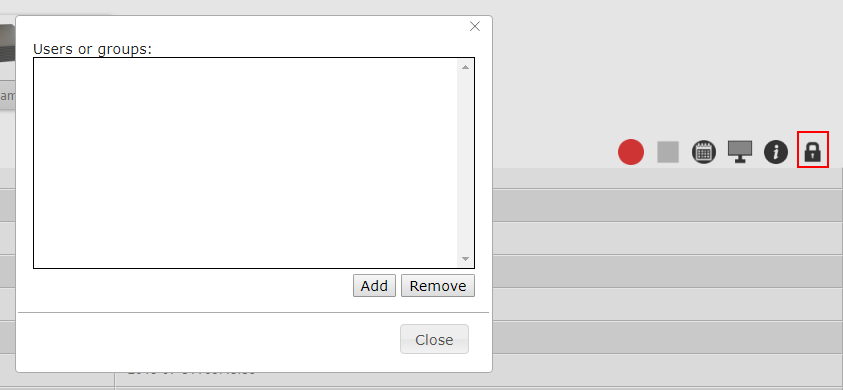
Channel Image; you can upload a custom image which will be used in the channels page when the stream is idle and for users who do not have access to the stream. First browse to an image with Choose File, next click on Upload and commit with save.