Default Meta-data
Each recorder needs to be setup with default meta-data. This meta-data is used when the recorder is started by manual pressing the record button on the device. Besides a default title you also configure default playback and editing permissions.
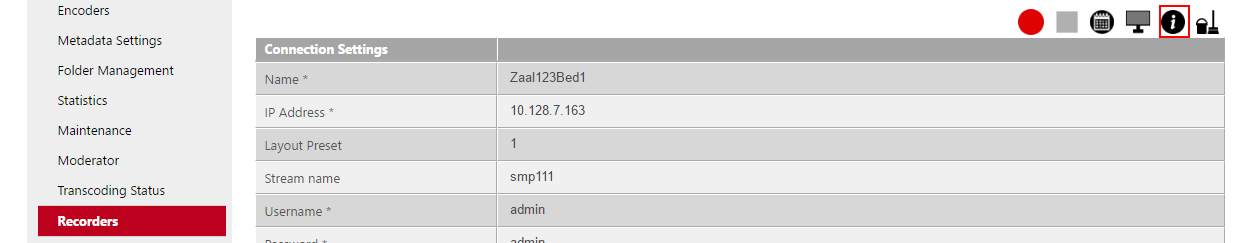
- Click (i) to enter default meta-data
- Enter a default title like room and building code
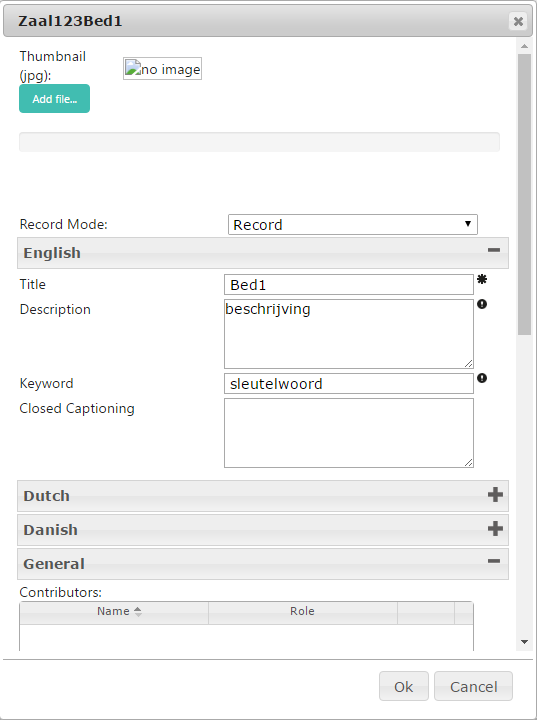
- Scroll down to Slide Source
- Set a slide source. 1 for left section, 2 for right section of the side-by-side recording.
Based on this setting the server will perform scene detection to make index slides. - Scroll to Canvas
The canvas tells OVS how to interpreted a side-by-side recording. The values are based on coordinates in %.
A double 16:9 input in a centered side-by-side as shown below would become:
0,25:50,75;50,25:100,75
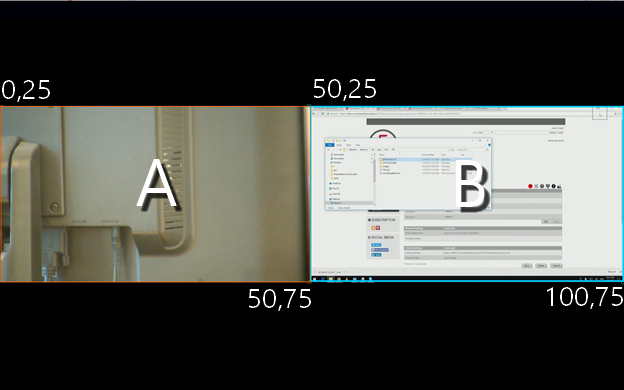
- Scroll down to the bottom and select a group or user that will be given view or edit access.
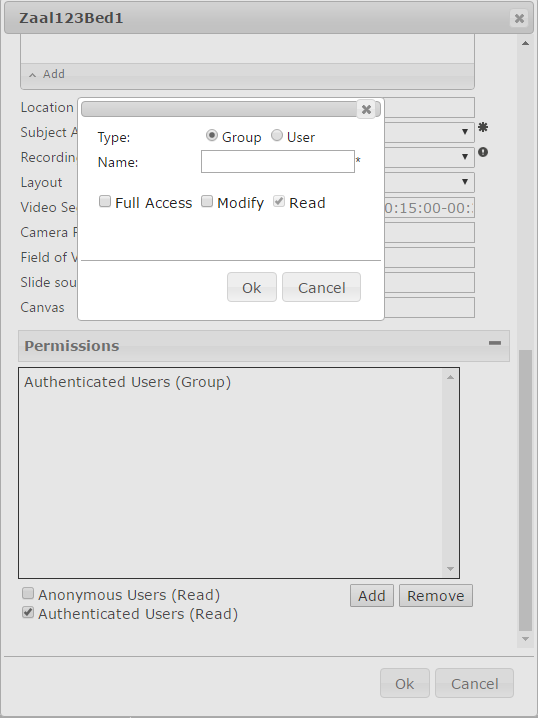
Optionally you can upload a default image to show on the Live Channels page to represent this recorder
- Scroll to the top and use Add file.. to upload a jpeg.
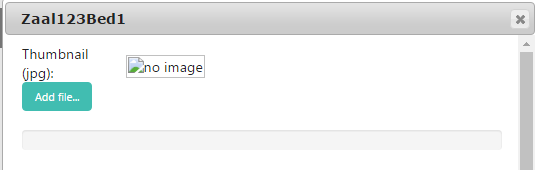
- Commit your changes with OK
- Don't forget to save your settings before leaving the recorder page!