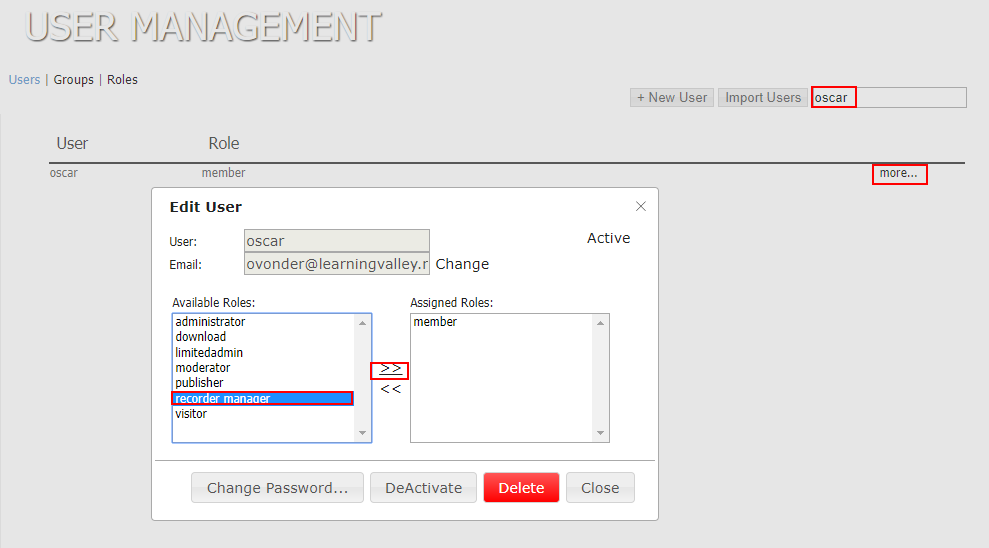Restrict access
By default only administrators will be able to control the recorders. However you can assign groups or users to individual recorders.
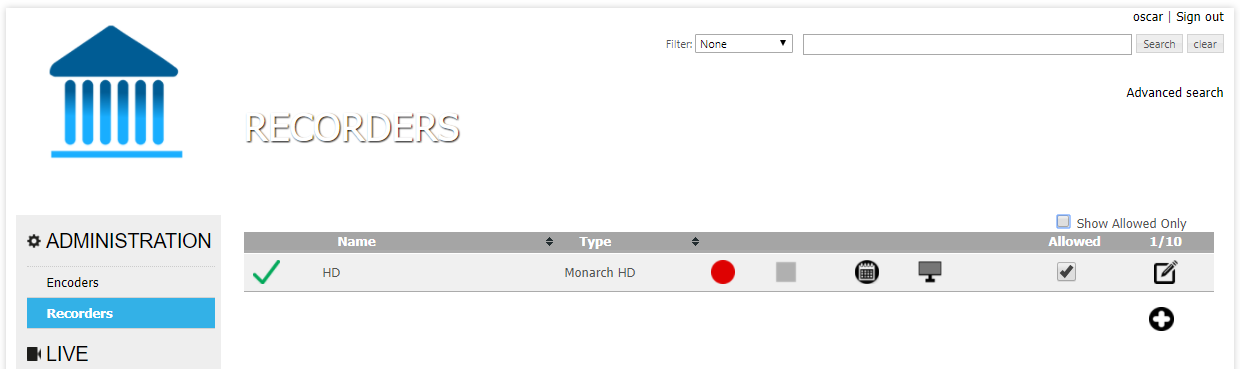
- Click on the lock icon
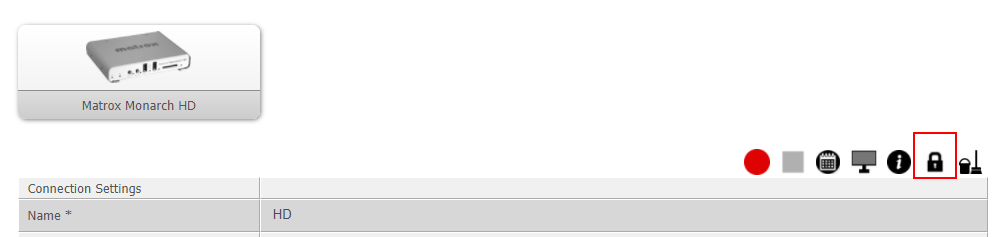
- Add groups or users
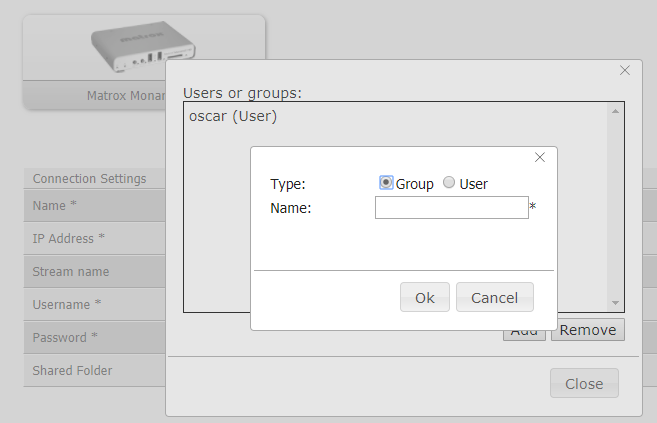
Next step, make sure the group/user has permission to see the recorders in the Administration menu.
- Click on User Management
- Select Roles
- Create a role Recorder Manager
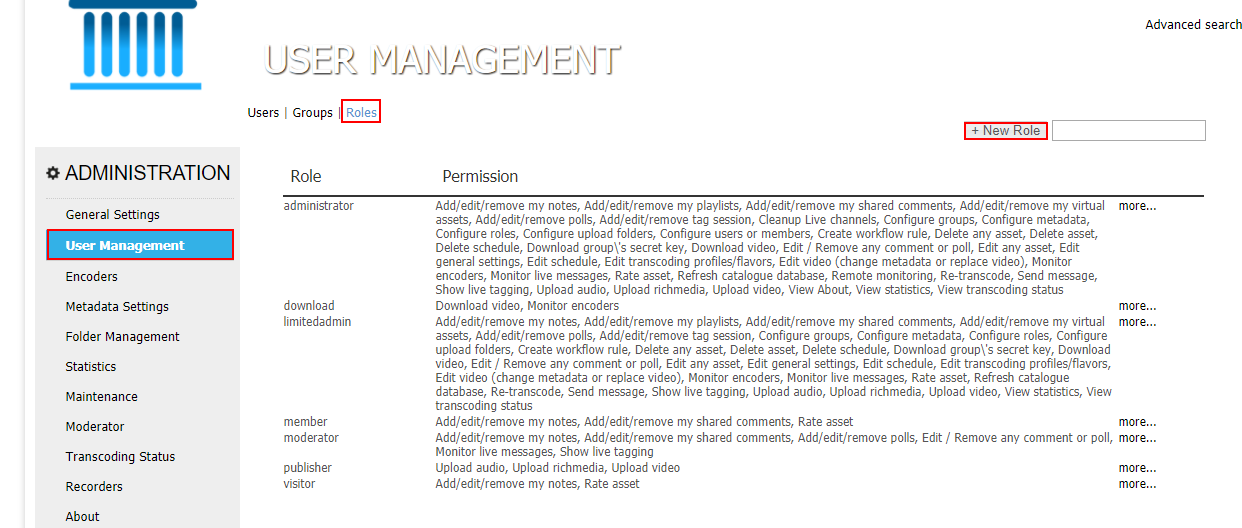
- Add Monitor encoders to the role
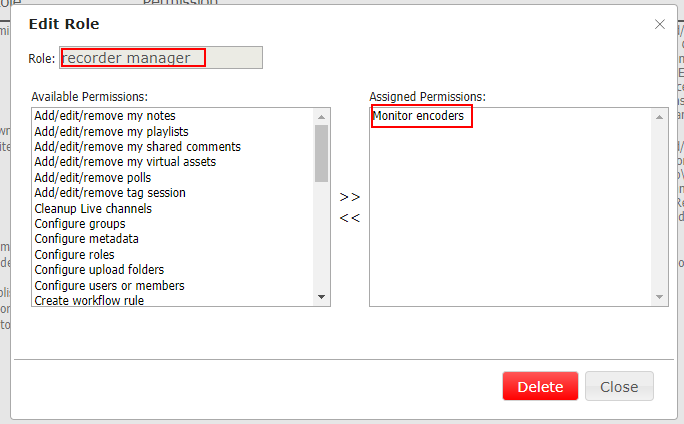
- Select Users or groups
- Select the user/group and assign the Recorder manager