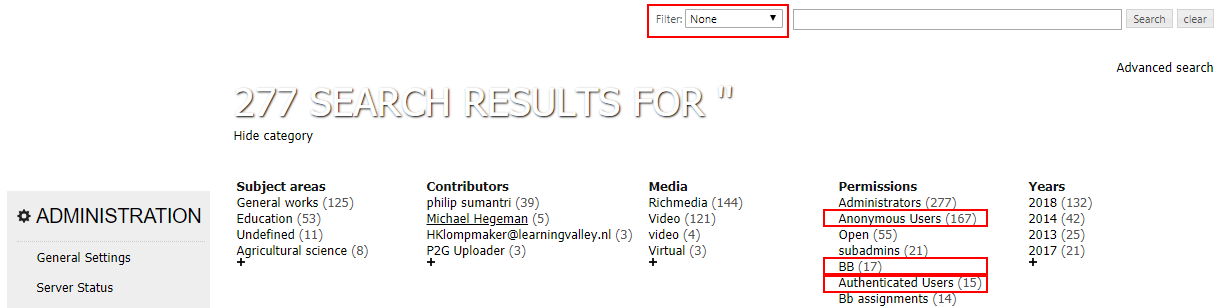Select
For the select content permissions the group only needs to have read access to the individual video's or content containers.
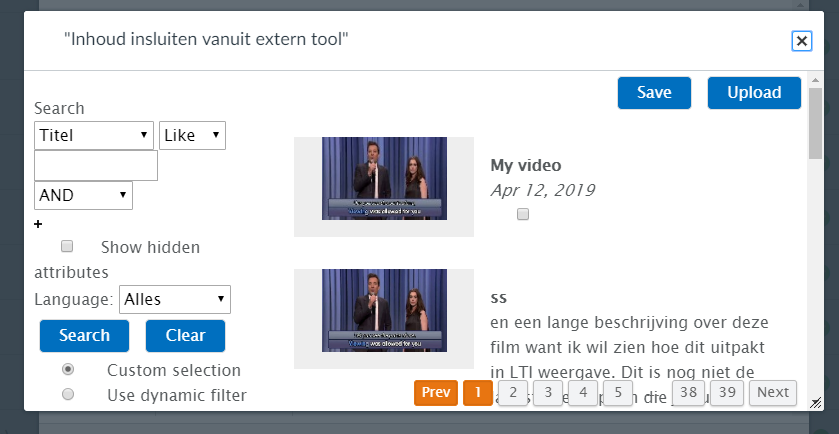
Make your selection and save.
You can check which restricted items are visible for the selected group/key-pair by checking the Presentations2Go catalog.
- Set filter to none
- Click on Show Category
- Click on the + sign below Permissions to show more groups
We see that the BB group used for a certain key-pair has access to 17 items, but authenticated users has access to 15 and anonymous users 167 items.
If there is no overlap you could sum those numbers, hence 199 items.