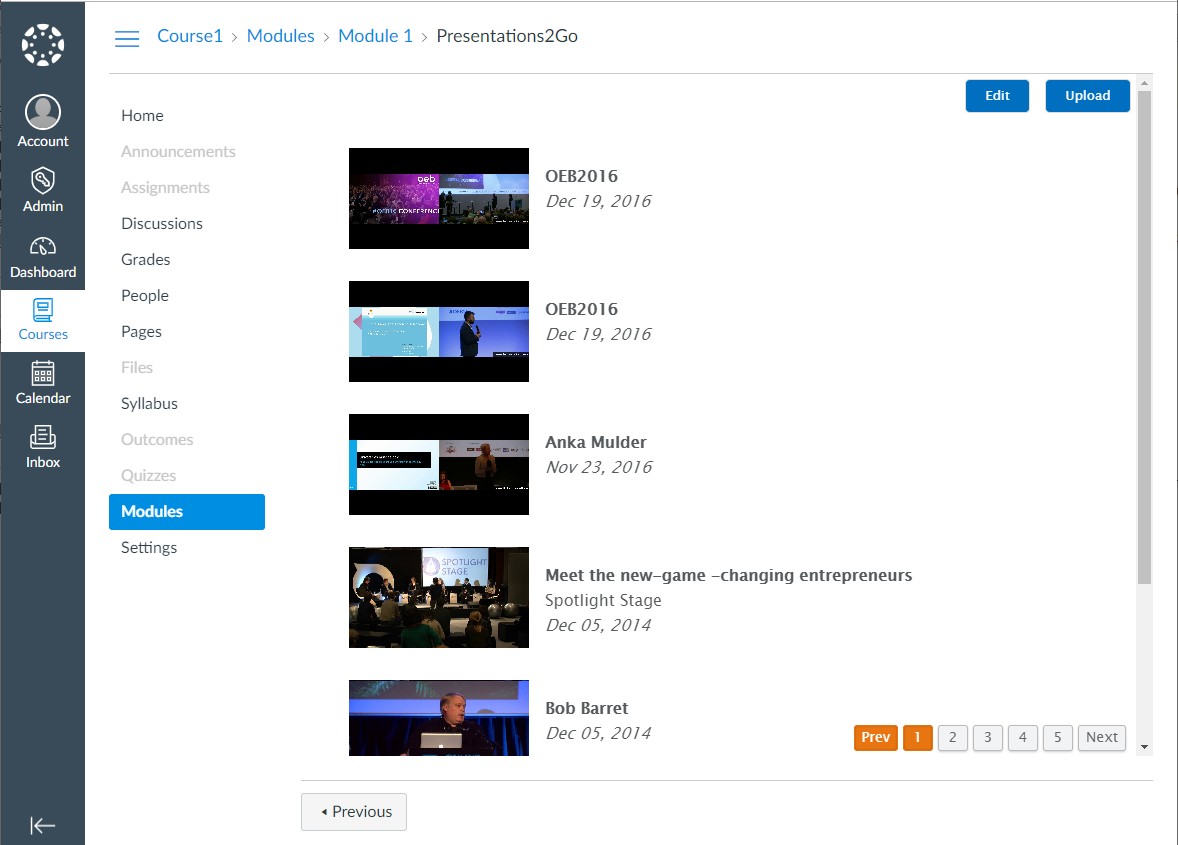Presentations2Go Settings
Since version 5.5 Presentations2Go open video server can act as "LTI 1.1 Tool provider".
Repository
Like the API method you can setup a connection based on an existing Presentations2Go group. All content accessible for the group (including anonymous and authenticated users content) will be selectable via the Tool provider search engine. Each group can be seen as a repository with content.
Per group you can setup multiple LTI connections. In most cases you will only need one, but you could setup multiple connections (keypairs) to the same group. This is convenient if you want to differentiate various LMS connections or partners. Also it enables you to disable a connection/keypair to a group, while still maintaining the others.
Roles
There's a long list of possible LIS roles, but here's the most common ones:
- Learner
- Instructor
- Observer
- Administrator
Based on the default LTI roles we distinct students (Learner) from Teachers (Instructor). Teachers and administrators can add new LTI pages to the LMS and select and or upload content:
- Single item
- Custom list
- Dynamic list
The selection can easily be updated by instructors.