Copy course
When copying LMS courses your LMS (Tool consumer) does not notify the tool provider (Presentions2Go). Therefor both course pages refer to the same LTI page.
However, in that case, when changing the video selection in one of the course pages, both pages (original and copied) will be updated.
Since version: 5.5.7341 we have created a smart workaround.
Since version: 5.5.7404 we also support history parameters.
The workaround tested and copy course working for
- Canvas
- BrightSpace
The workaround tested and copy course working with restrictions
- Moodle; only working when the plug-in was setup with content-item-message turned on when the pages where created.
Otherwise the resouceid is not provided and copied course pages will loose the selected content.
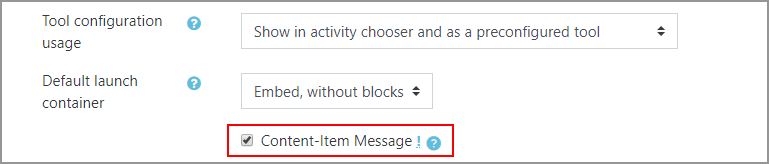
Not tested yet:
- ItsLearning
- BlackBoard
- Ilias
New LTI pages created with version: 5.5.7341 or higher
New pages created with version: 5.5.7341 or higher will store additional information in our database.
- Context_ID (course id )
- Resource_Link_ID (page id)
- CreateDate
Copy behavior
When a user (student/teacher) opens a newly copied page, the original LTI reference record is looked up based on one or more of those identifiers
- ResourceID
- Context_ID
- Resource_Link_ID
In case Context_ID and/or Resource_Link_ID do not match, a duplicated record is created.
The last created record (CreateDate) that matches best will be used as original.
This way both course pages can be updated separately.
Copied LTI pages created with version: 5.5.7341 or higher
Copying existing content created before version: 5.5.7341 is challenging. Since there is no information about the context_id (course) or resouce_link_id (page id) they need to be updated.
The first page that is touched by a user will become the owner of the current LTI record. This has some side effects
- Editting the LTI content before both original and copied pages are touched after installing version: 5.5.7341 will influence the content selection in the other page.
- The first touched page will become the original, the second touched page becomes the copied record.
Make sure you touched all pages containing LTI content before you make new copies.
LTI pages created when version < 5.5.7341
In case you already have copied courses, you need to make sure you first touch all original course pages before you touch the copied versions.
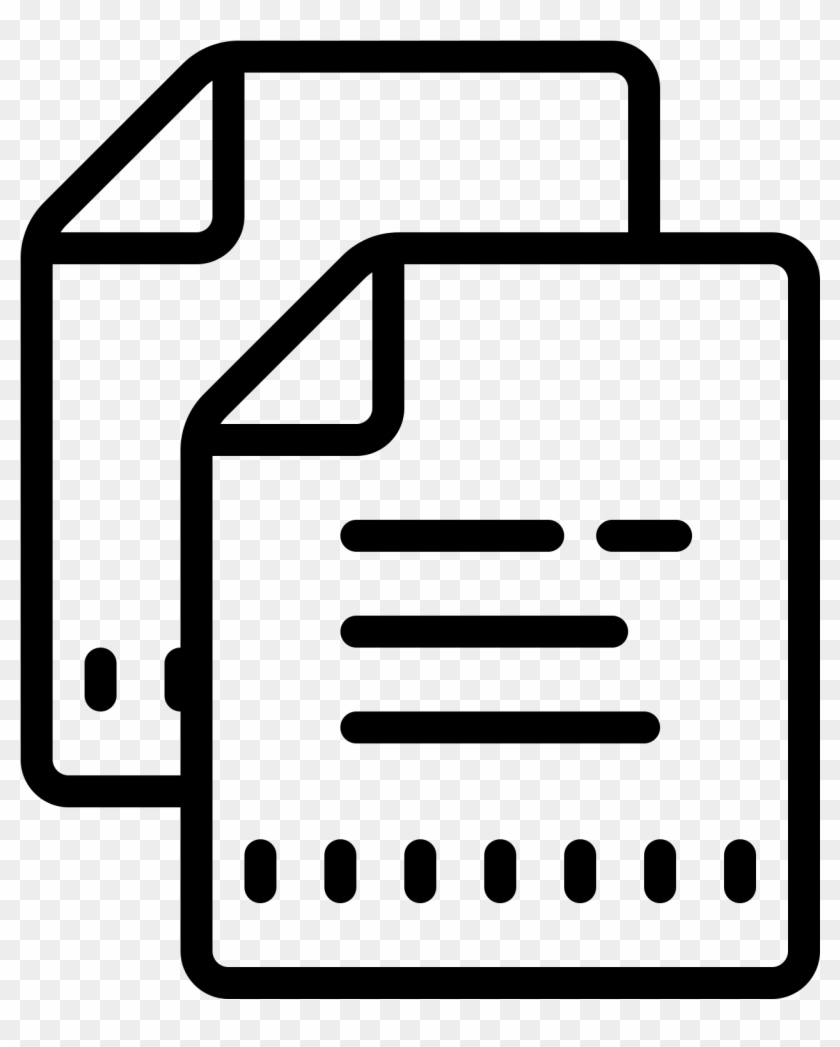
History parameters
Since version: 5.5.7404 we support the following history paramters
context_id_history
resource_id_history
e.g.
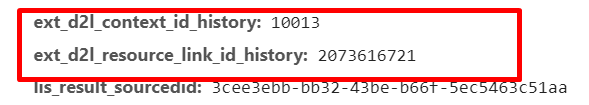
When a course or page is copied the history parameters are used to set the source to copy.
NOTE: Toolproviders (LMS) have different rules in dealing with copying pages. Duplicating pages within the same course can still result in unexpected references.