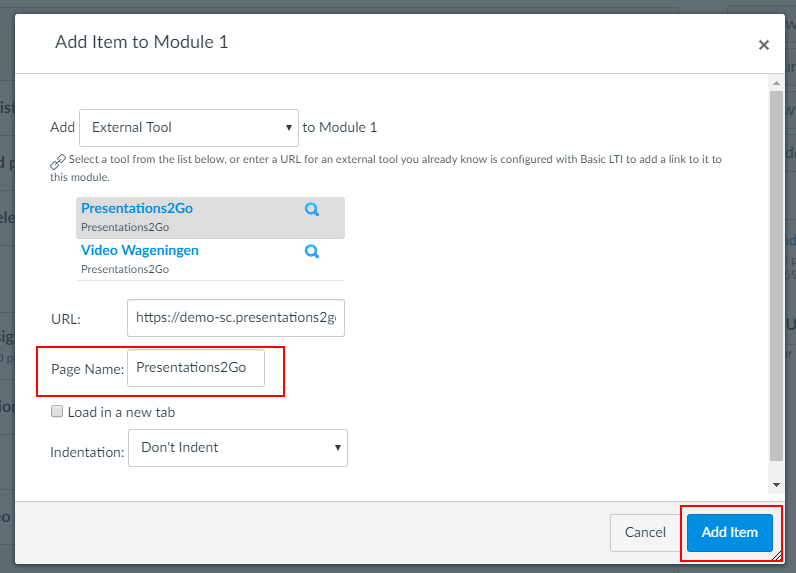External Tool item
This instruction explains how to insert a list or video as External Tool item to a module.
- Go to the module overview and click on +
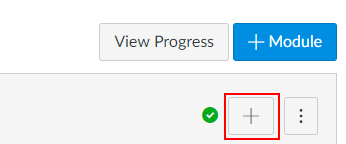
- Select External Tool
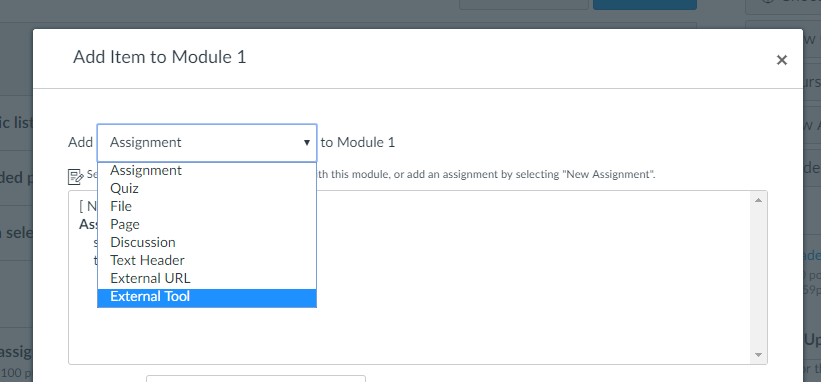
- Select the required external tool from the list
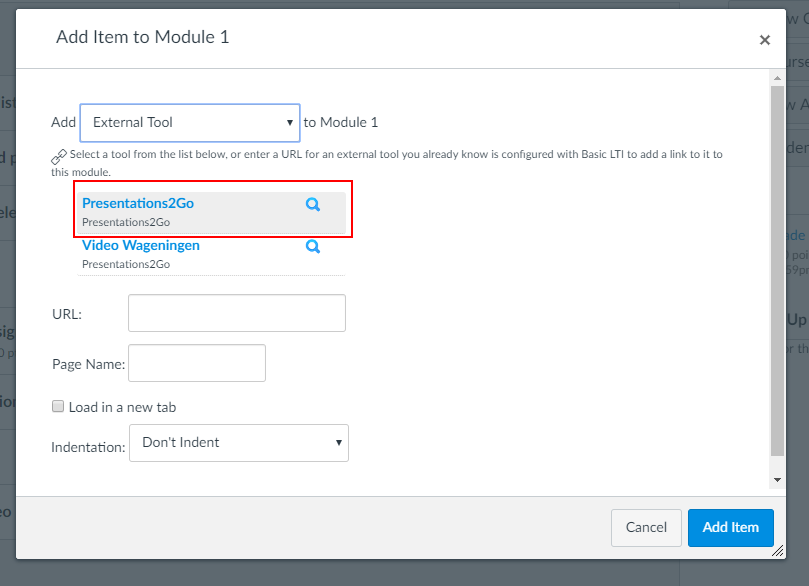
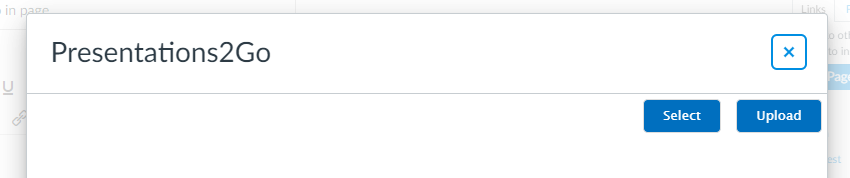
If you upload/select only one video you can select which layout to use.
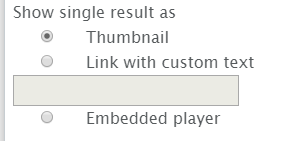
- If you choose select you need to continue with Save
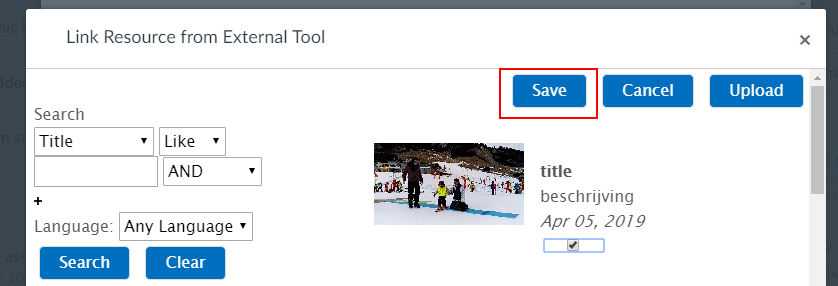
- Change the default page name and continue with Add item