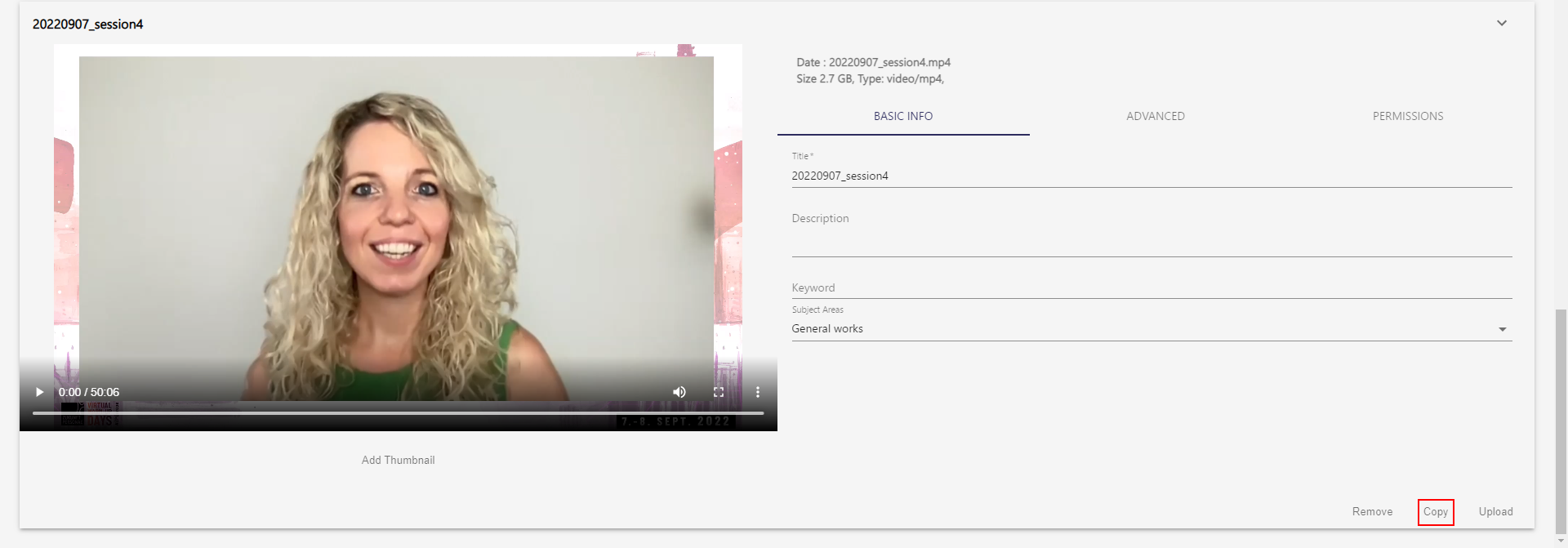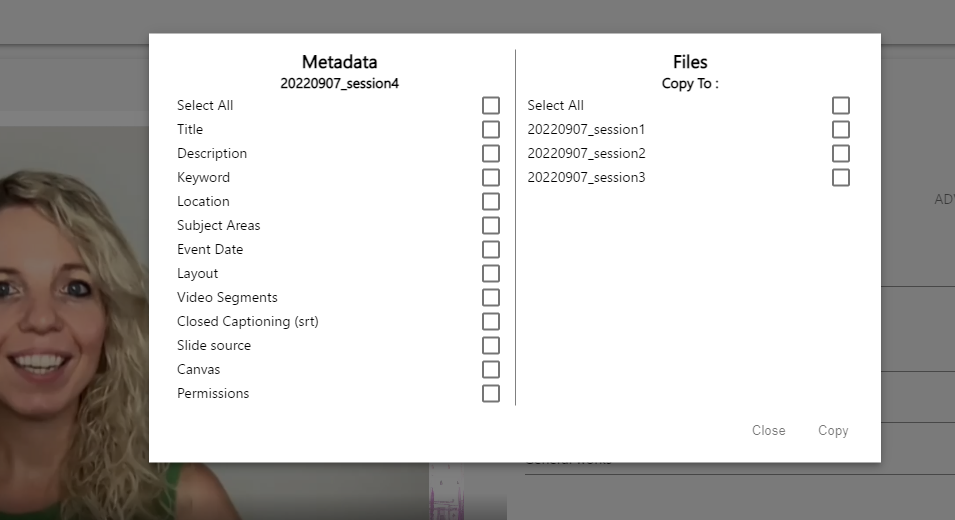Upload
Via the personalized menu you can select the upload page. In the example below you see there is still one video ready to upload.
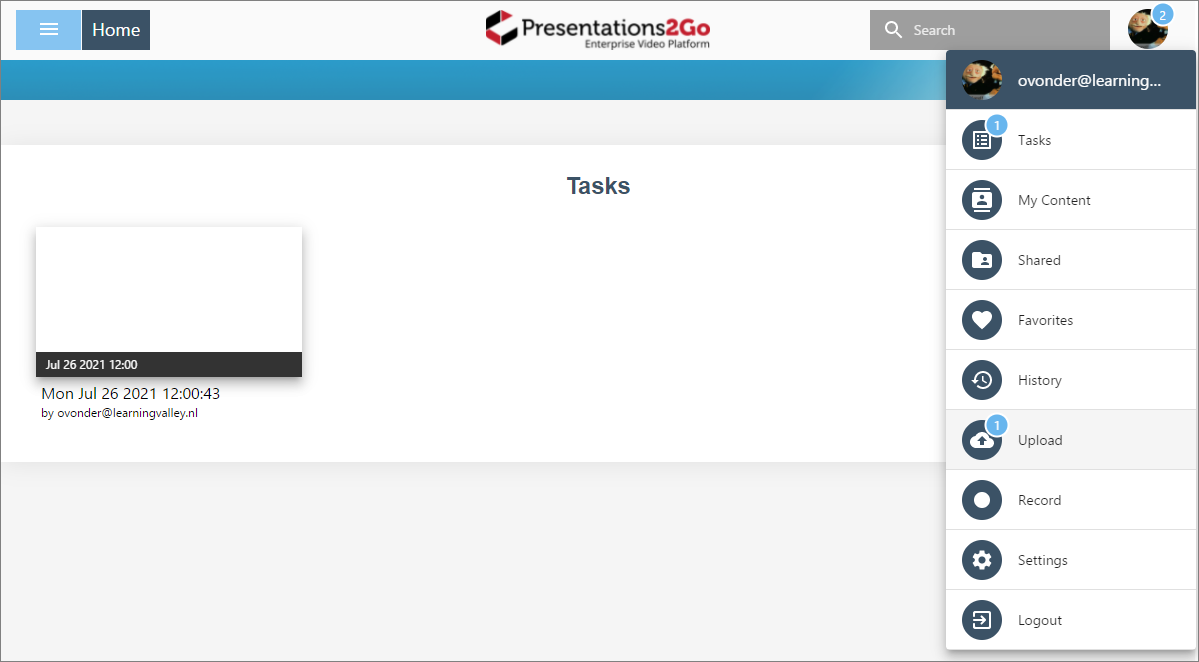
You can upload multiple videos. Click add files or simply drag them into gray area.
Metadata
You need to complete at least the required metadata fields. All required and recommended fields are found in the BASIC INFO tab.
Additional (optional) fields are listed under Advanced.
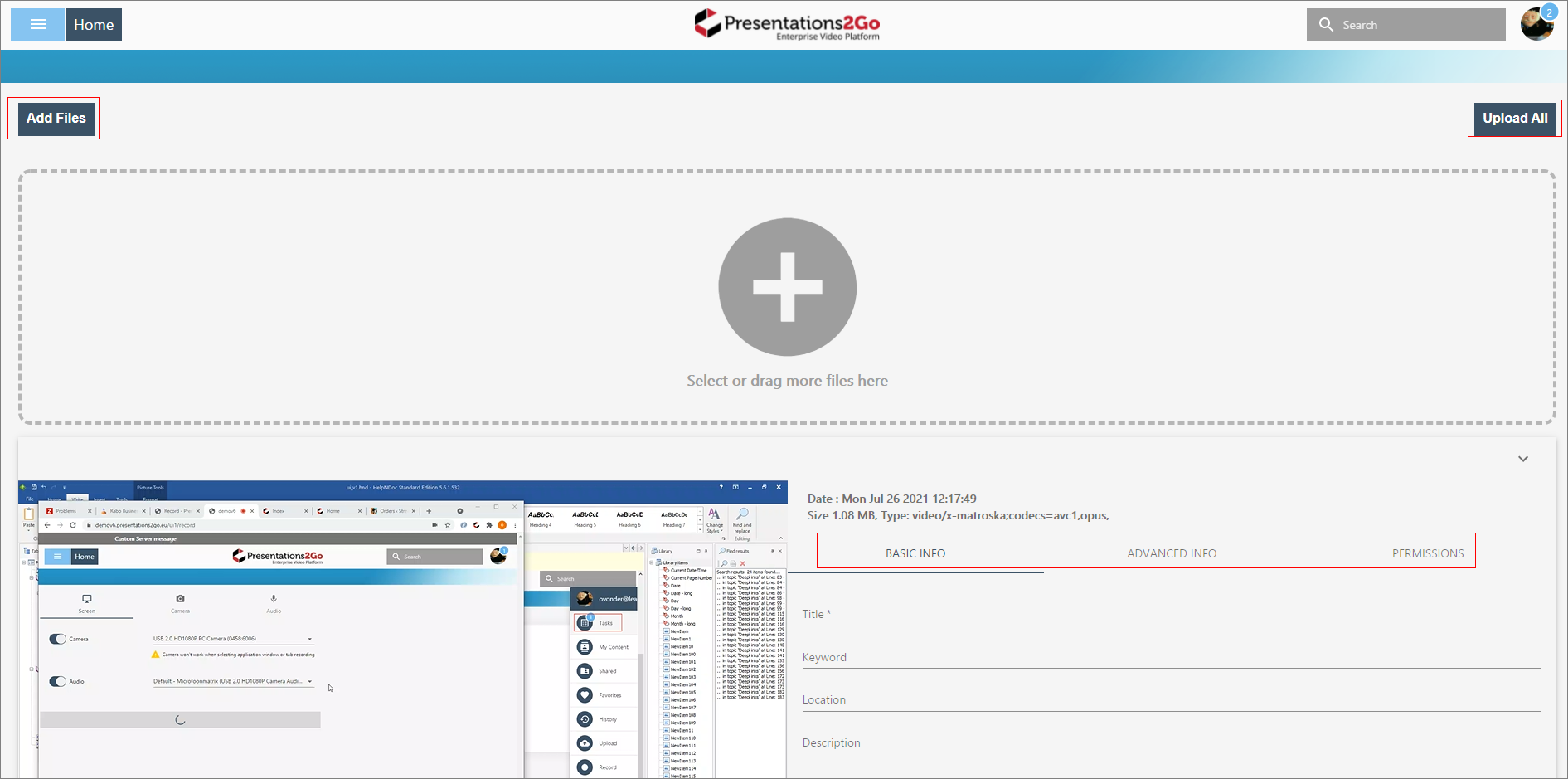
Permissions
The last tab is called Permissions. Via this tab you can add individuals or groups with read/modify or full access rights.
- Select Type (group/user)
- Select user or group by typing part of the name
- Set the correct access
- Commit via ADD
You can add multiple users and groups.
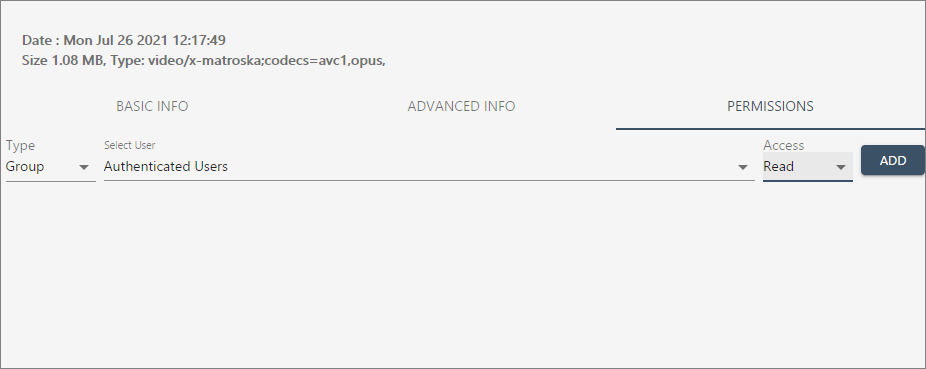
Thumbnail
You can select a custom thumbnail.
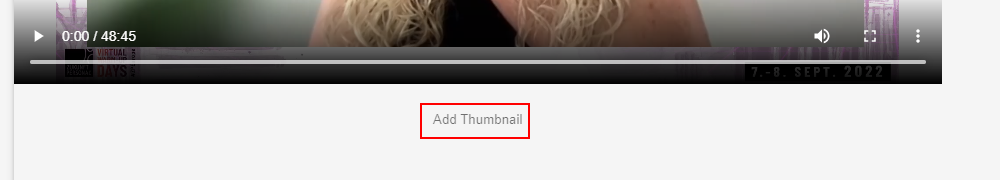
After you click on Add Thumbnail you can drag the timeline and press current frame to update the selected frame.
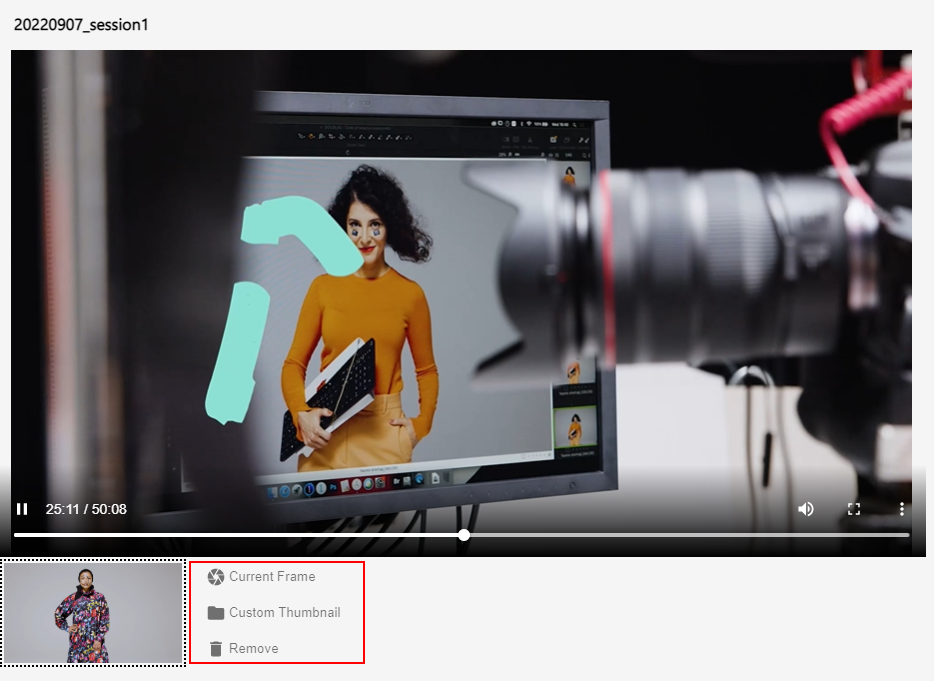
Or upload a custom Thumbnail.
Upload / Upload all
You can upload each video individually (and select different upload locations) or select upload all (to the same folder).
As soon as you press Upload (all) a pop-up with location selector will appear. Select the correct location and proceed with Upload.
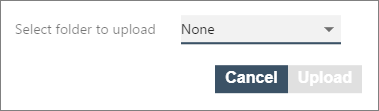
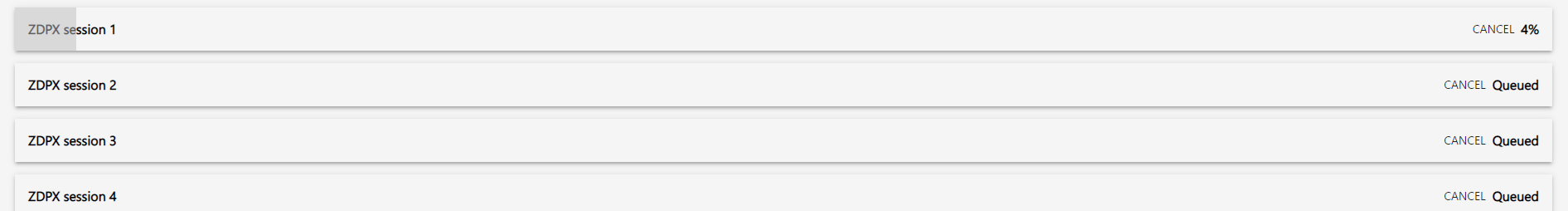
Copy metadata
In case you can want to upload multiple videos, you can copy metadata across the selected videos.