Storage
This section shows you the configuration of the assets location. All automatically or manually published encoder recordings are uploaded to the Recordings Assets folder. Video uploads in personal or group folders are placed in the Uploads Assets folder. For personal folders a separate folder per user is created.
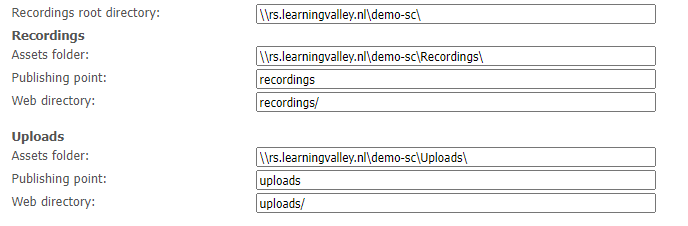
Playlist and Virtual Asset Authorization Mode determines the accessibility of playlists and virtual assets. In Override mode the owner/creator of such an asset can determine new accessibility rights, and invite users that didn't have access to the original video(s). In Complement (default) mode the original accessibility rights are inherited by the virtual asset or playlist. In case of a playlist it can result in access to a limited number of videos instead of all videos for individual users.
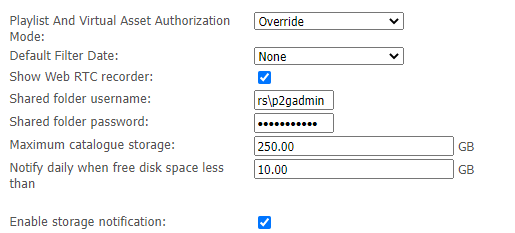
Default Filter Date will speed-up website performance on servers with many assets (>1000) for signed-in users. It will automatically limit the results to the selected date filter. Users can still overrule this setting and select a shorter or longer period.

Show Web RTC recorder adds a menu item Record in My Media for those users that are allowed to see My Media.
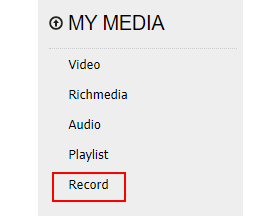
Clicking on this menu item will explain how to install and use the Presentations2Go Screencast recorder.
Shared folder username and Shared folder password are needed to set the credentials in case you selected to use a share during installation.
Maximum Catalogue storage (GB) |
Total storage of all assets. When then the maximum storage is reached users and encoders will not be able to upload. The administrator email address as set in the mail settings will receive a warning. |
Notify daily when free disk space less then (GB) |
The administrator email address as set in the mail settings will receive a warning when the disk with assets less free disk space than set with this property. |
Enable storage notification |
When this setting is disabled, no mail warnings will be send. |
Enable quota |
Users and encoders will not be able to upload or publish when quota is enabled and exceeded. |
Default folder quota (GB) |
This setting will apply to new upload/recordings folders. Use folder management to manually overrule specific folders. |
Default user quota (GB) |
This setting will apply to new personal folders. Use folder management to manually overrule specific user folders. |
Max. chunk upload length (MB) |
Chunk size (Mb) for browsers to use when uploading large files. |
Max. uploaded content length (MB) |
Max file size for users to upload. |
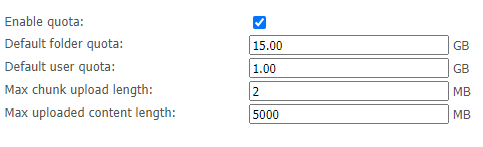
NOTE: Commit changes with save