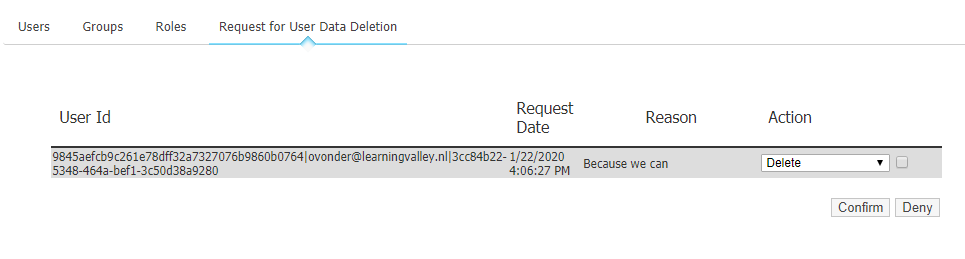Request for User Data Deletion
To comply with the GDPR Privacy Laws users can request to clear their online history.
This menu allows you to scan requests and accept or reject the request.
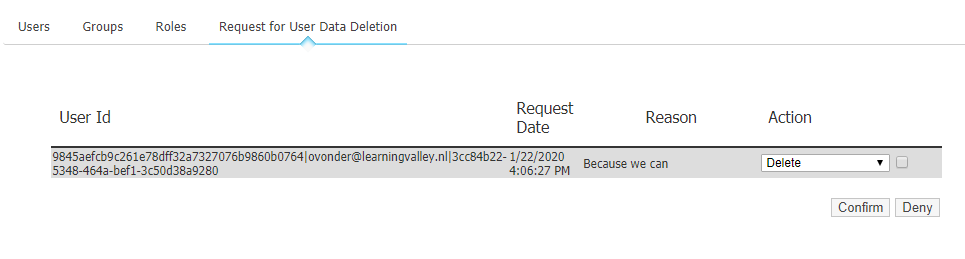
NOTE: accepting such a request will also remove the user from all groups. In case of local database accounts the user account will also be deleted and cannot be restored
In case you accept the request, you can either remove all records from the database, or make them anonymous.
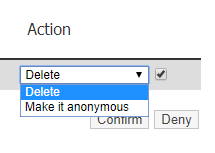
To see your online record and/or request for deletion, you need to click on your account name in the upper right corner.
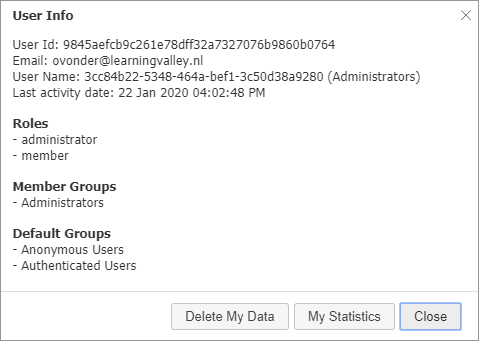
Before the process continues you will get the following warning:
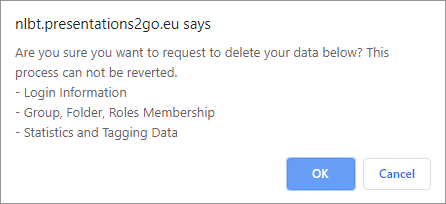
If you decide to continue, you need to provide a reason, which will become visible in this menu item.
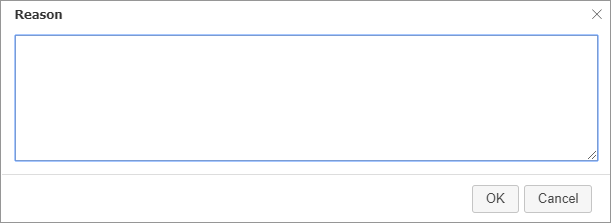
The requester will get the following confirmation. At this point, nothing is deleted yet. But the request is added to the menu item.
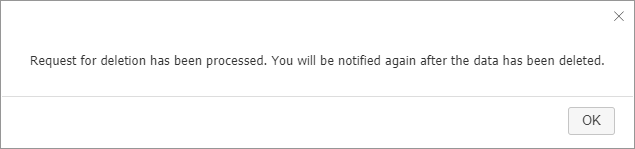
When the request is denied or accepted, the administrator needs to provide a reason too, which will be emailed to the requester.