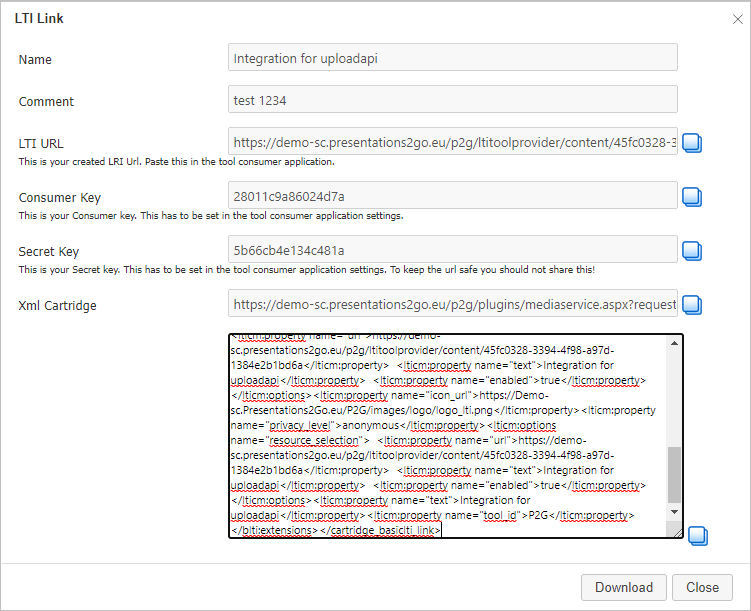LTI link
This option allows you to create and manage LTI keypairs. When creating a keypair for a group, all content accessible for this group can be ported to a learning management system. Be aware, also content with anonymous and/or authenticated users access will be included. Each user and group is always member of those special groups.
More about LTI integration can be found at this link
You can setup a LTI connection for each Presentations2Go group. The content available for the group plus all content available for anonymous and authenticated users (system groups) will be selectable via the LTI connection.
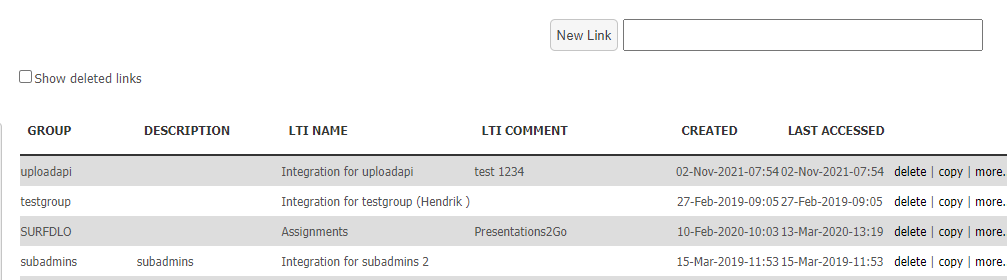
To setup a connection you need a LTI key pair. The Presentations2Go administrator can create and download such a keypair.
Click New Link to create a new keypair. Start typing in group to find exisiting groups.
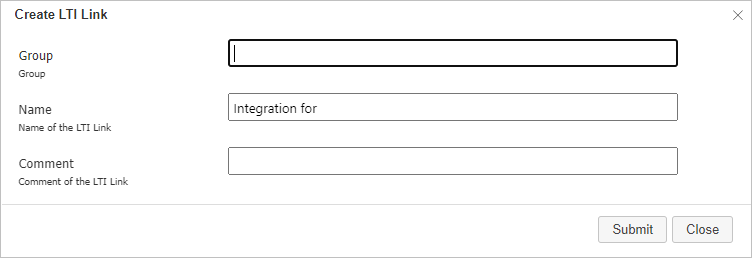
As soon as you have created one for a group you will see the more.. button.
Click on more... to open and download a keypair.