Presentations2Go Database installation
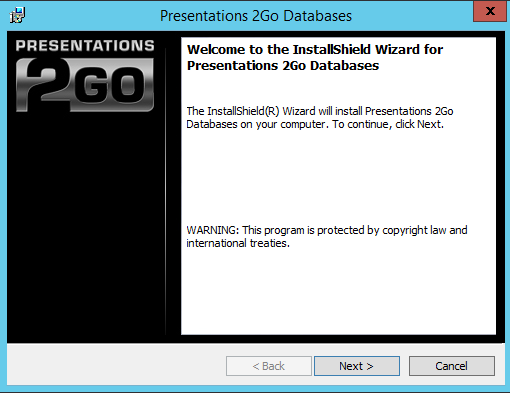
Click Next
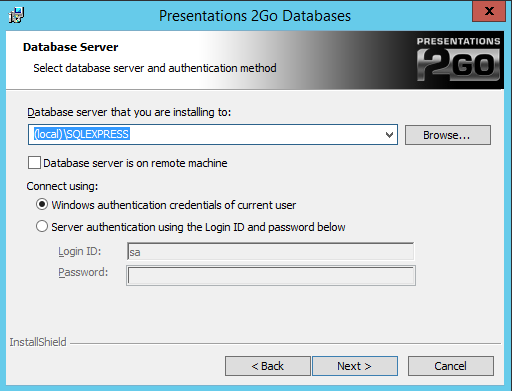
The installer will assume local SQL Express installation and use Windows authentication to access the database.
When using a remote SQL server define the appropriate connection information and use SQL Server authentication. Eg:
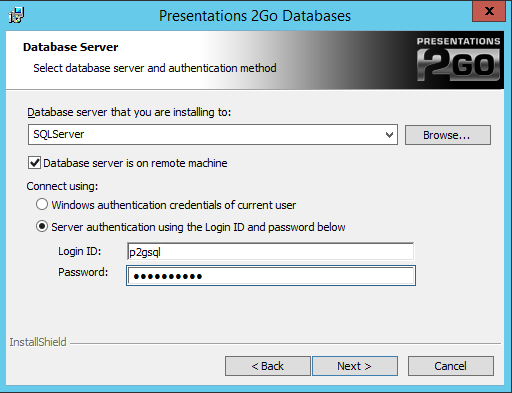
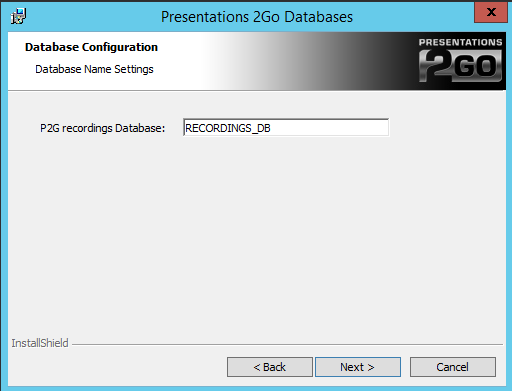
The default Databasename will be RECORDINGS_DB but you can change it to another name.
When using a remote SQL server, ask your DBA to create and empty Database and use the name the DBA defined. Beware that the above mentioned SQL account requires dbo (DB Owner) access to the database.
When using a local SQL Express installation and windows authentication, you won’t need to do so since the account you use to do the installation already has full access to the local SQL Server.
Click Next
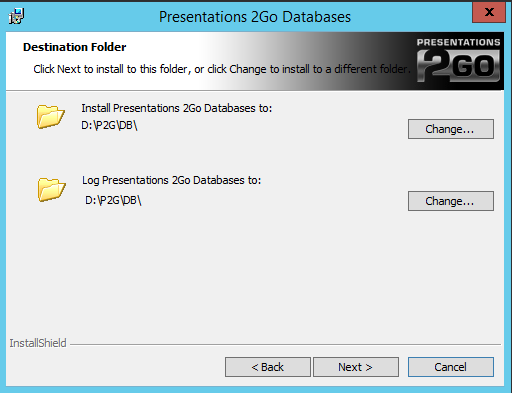
When the database does not exist yet, the installer will try to create it. For local SQL Express installations, the database will be installed in the \P2G\DB folder on the assets drive.
This method will not work for remote SQL server installations unless you have sysadmin rights on that SQL server. A better method is to create the empty database on the SQL server itself.
Click Next.
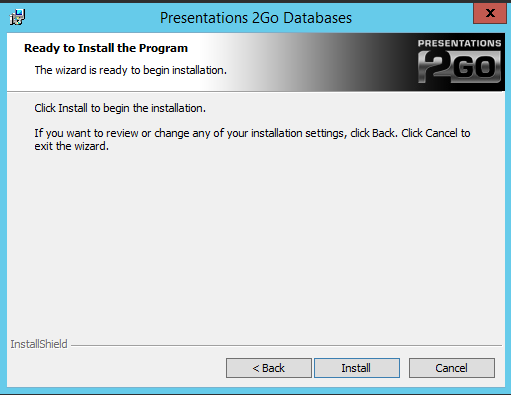
Click Install
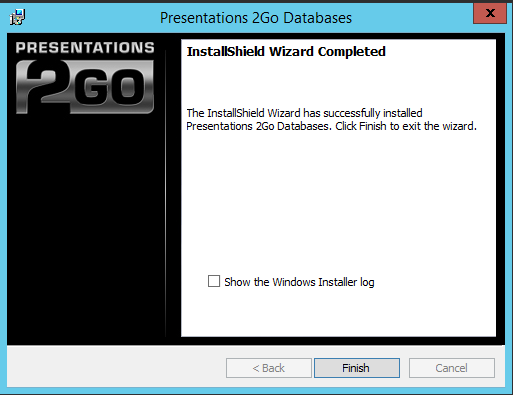
Click Finish