Presentations2Go Assets Folder installation
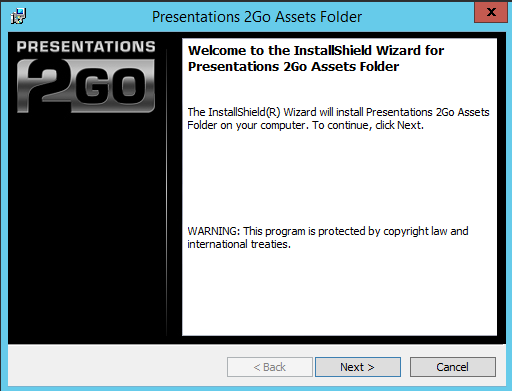
Click Next
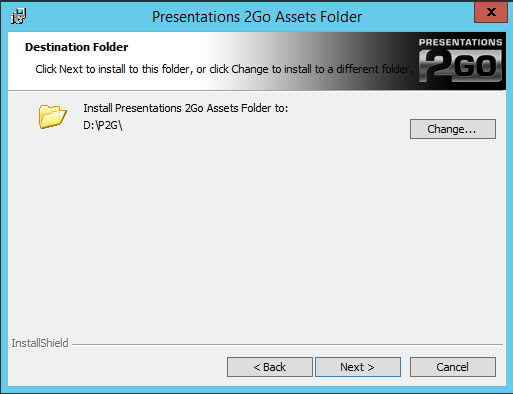
Select the Assets folder. This is the same folder you defined during Apache installation.
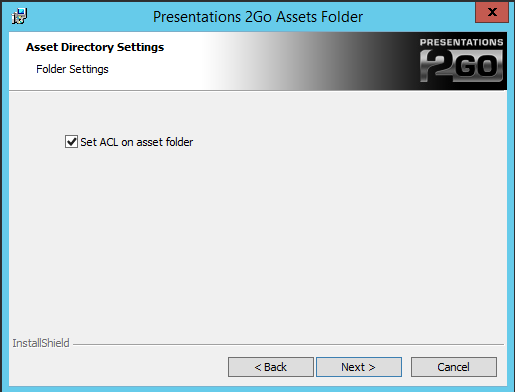
The ACL for the assets folder needs to be set to grant full control access for the “Network Service” account. Check the checkbox for fresh installations.
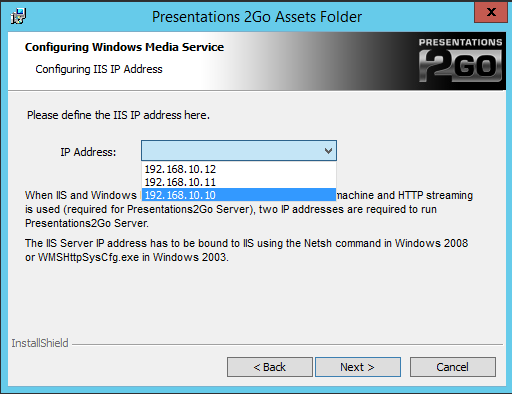
Select the IP address that will be used for IIS.
By default, IIS will bind to all available IP addresses. Presentations 2go Server however uses one ip address for IIS, One for Apache and one for the Encoderservice.
This step will run the following command to restrict IIS to use only one IP address
Netsh http add iplisten 192.168.10.10
Click Next
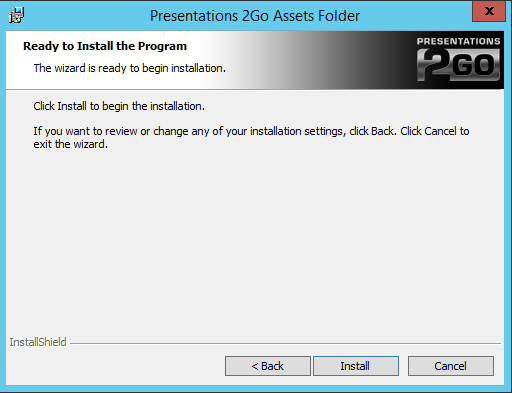
Click install
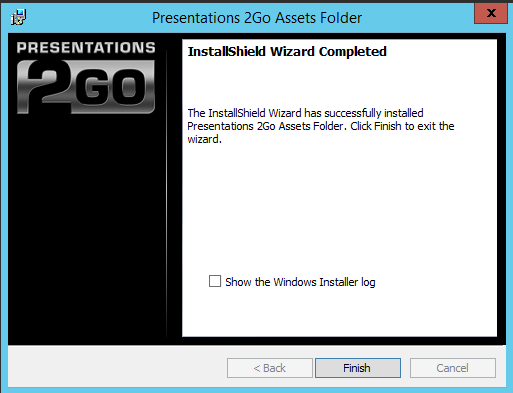
Click Finish