OAI
Introduction
OAI is a harvesting protocol for library systems. Default only public available content will be listed. The presentations 2Go video server offers 2 types of metadata formats: IMS-LOM and Dublin Core. You need to add query arguments to the default link to communicate with the OAI service:
Dublin core: http://yourserver.com/P2G/OAIConnector.aspx?verb=ListRecords&metadataPrefix=oai_dc
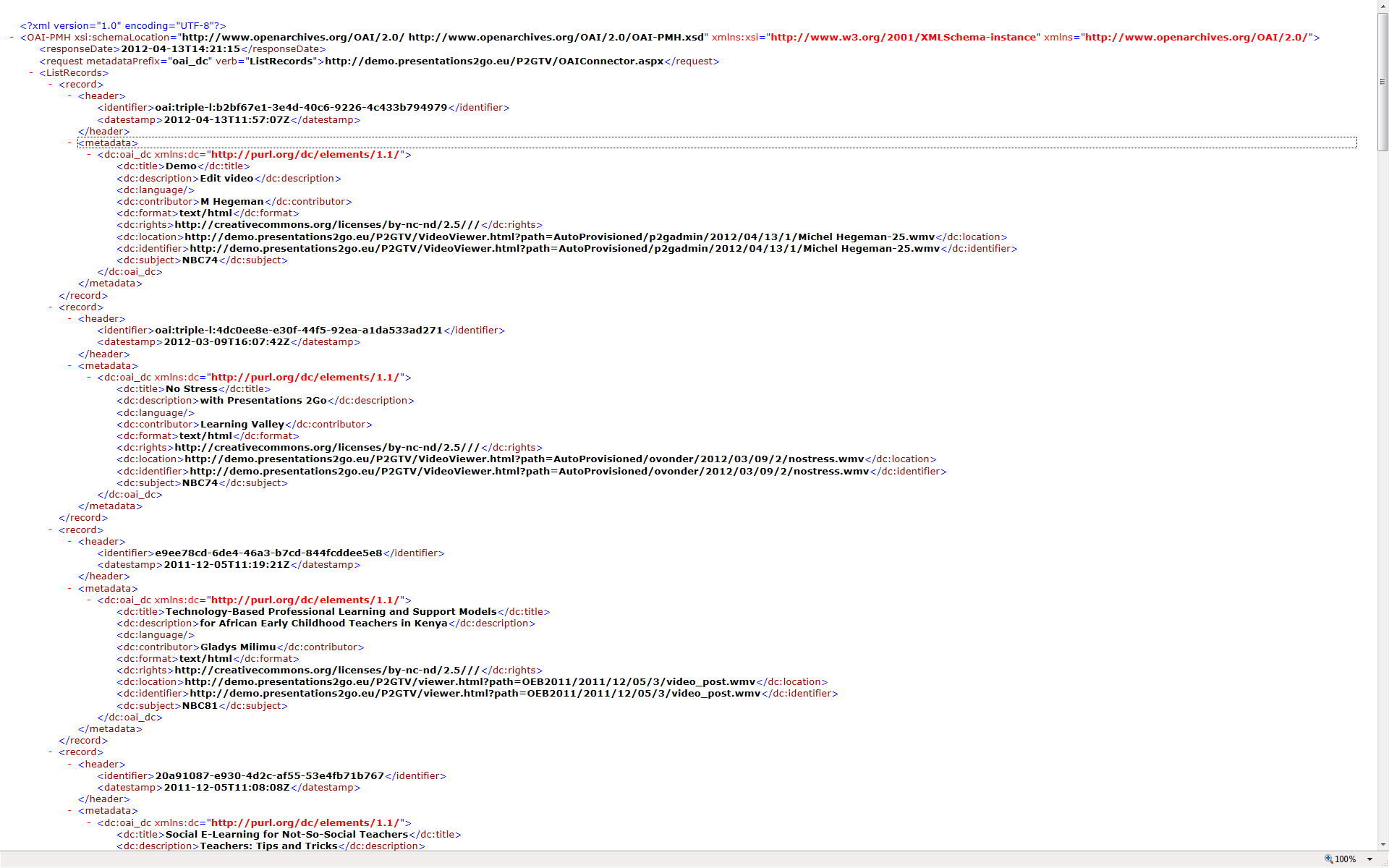
IMS-LOM: http://yourserver.com/P2G/OAIConnector.aspx?verb=ListRecords&metadataPrefix=oai_lom
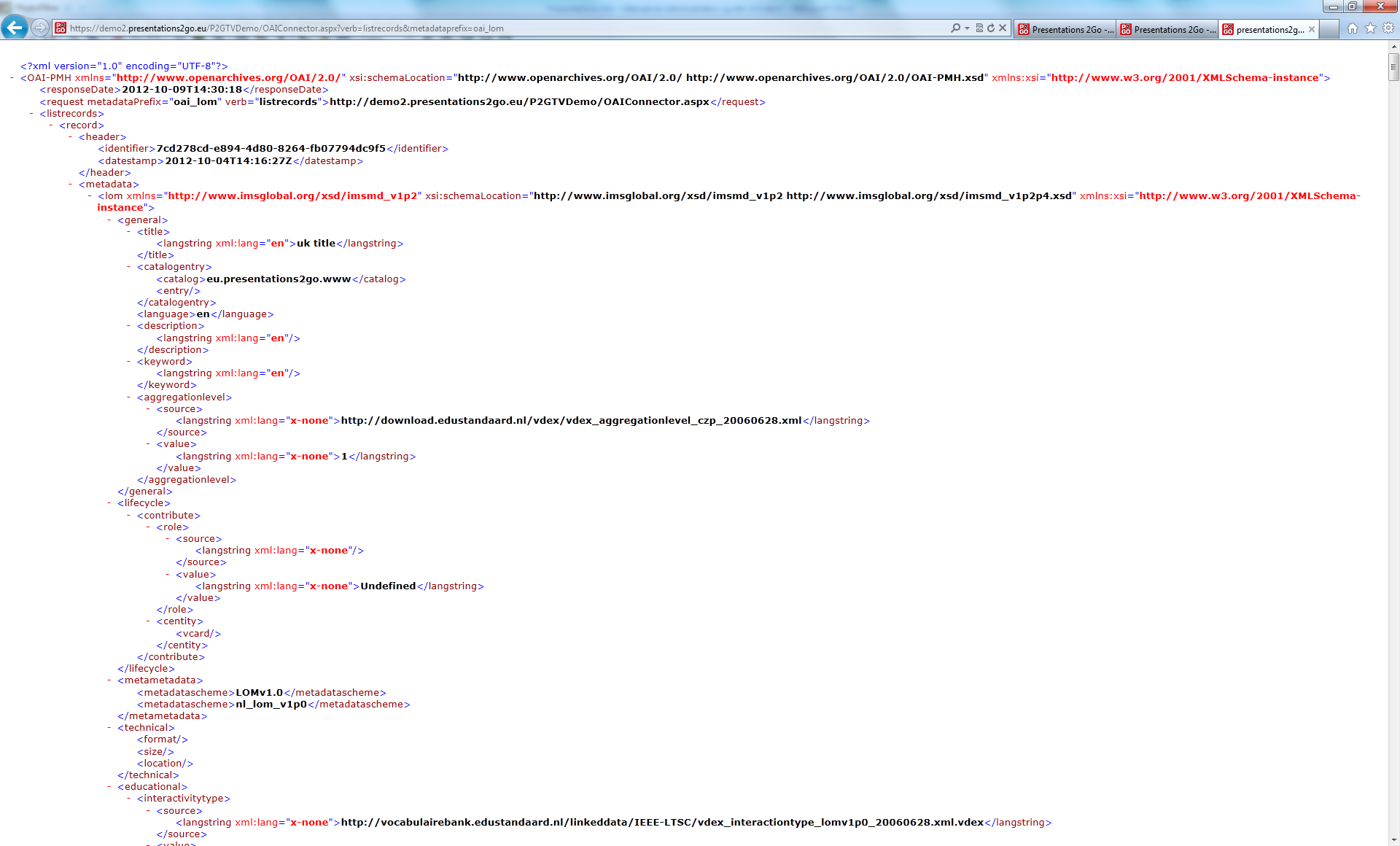
Query parameters
To query the OAI engine you always need to start your query with: “?verb=”. Often you need to combine queries. The second parameter definition always starts with “&”. The following parameters can be used to query the Presentations2Go video server:
- Identify; use this parameter to get the videoserver details.
Example: ?verb=Identify - ListMetadataFormats; use this parameter to get the list with available metadata formats
Example: ?verb= ListMetadataFormats - ListIdentifiers; use this parameter to get a records summary showing only identifier, timestamp and status. This parameter always needs to be combined with MetadataPrefix.
Example: ?verb= ListIdentifiers&MetadataPrefix=OAI_LOM - GetRecord; use this parameter to get the full metadata details of one record. This parameter always needs to be combined with MetadataPrefix and Identifier
Example: ?verb=GetRecord&MetadataPrefix=OAI_LOM&Identifier= 4195-44cf-929b-68ff9900989f - ListRecords; use this parameter to get the full metadata details of multiple records. This parameter always needs to be combined with MetadataPrefix.
Example: ?verb=ListRecords&metadataPrefix=OAI_LOM - From+Until; A special time filter can be added to the parameters ListRecords and ListIdentifiers.
Example: ?verb=ListRecords&from=2012-01-01&until=2012-09-30&metadataPrefix=OAI_LOM