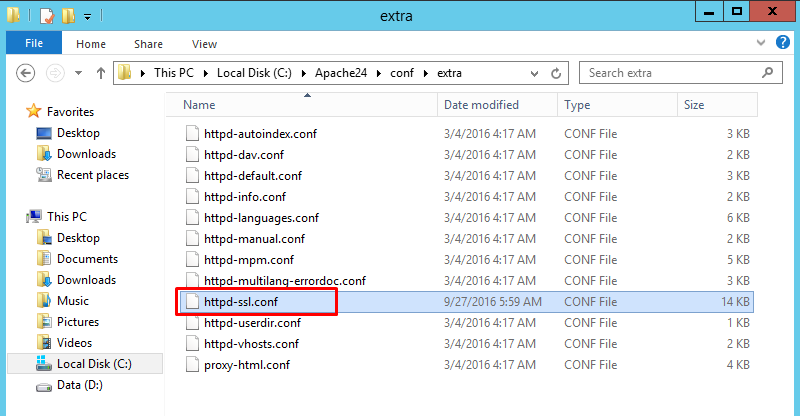Apache certificate installation
NOTE: Apache certificates can also be uploaded via General Settings.
On the Presentations2Go server navigate with windows explorer to the folder where apache is installed and find the folder c:\apache24\conf\ssl
This is where the SSL certificates are installed. This documents describes the installation of a Godaddy certificate but the methods may differ based on the certificate provider.
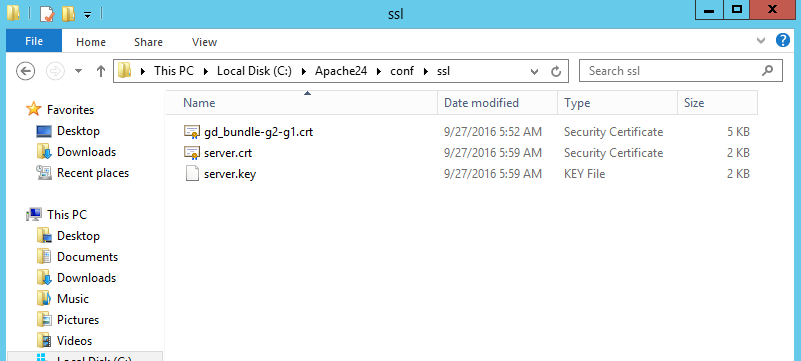
Copy the server.crt and server.key files and the gd_bundle-g2-g1.crt files to the ssl folder and you’re done. The configuration is preconfigured for a Godaddy certificate.
Eg. For Terena certificates you may need to edit the file c:\apache24\conf\extra\httpd-ssl.conf and change the following lines:
SSLCertificateFile "C:/Apache24/conf/ssl/<mycertificate>-cert.crt"
SSLCertificateKeyFile "C:/Apache24/conf/ssl/<mycertificate>-key.pem"
SSLCACertificateFile "/Apache24/conf/ssl/DigiCertCA.crt"