Audio Volume in Avidemux
If the recorded audio volume is too low, you can increase the volume by re-rendering the audio only with Avidemux.
NOTE: when the volume was recorded too high and the audio is distorted, decreasing the volume will not improve the quality.
- Open up Avidemux, and load the video file that you want to work with.
- Change Audio output to AAC (Faac)
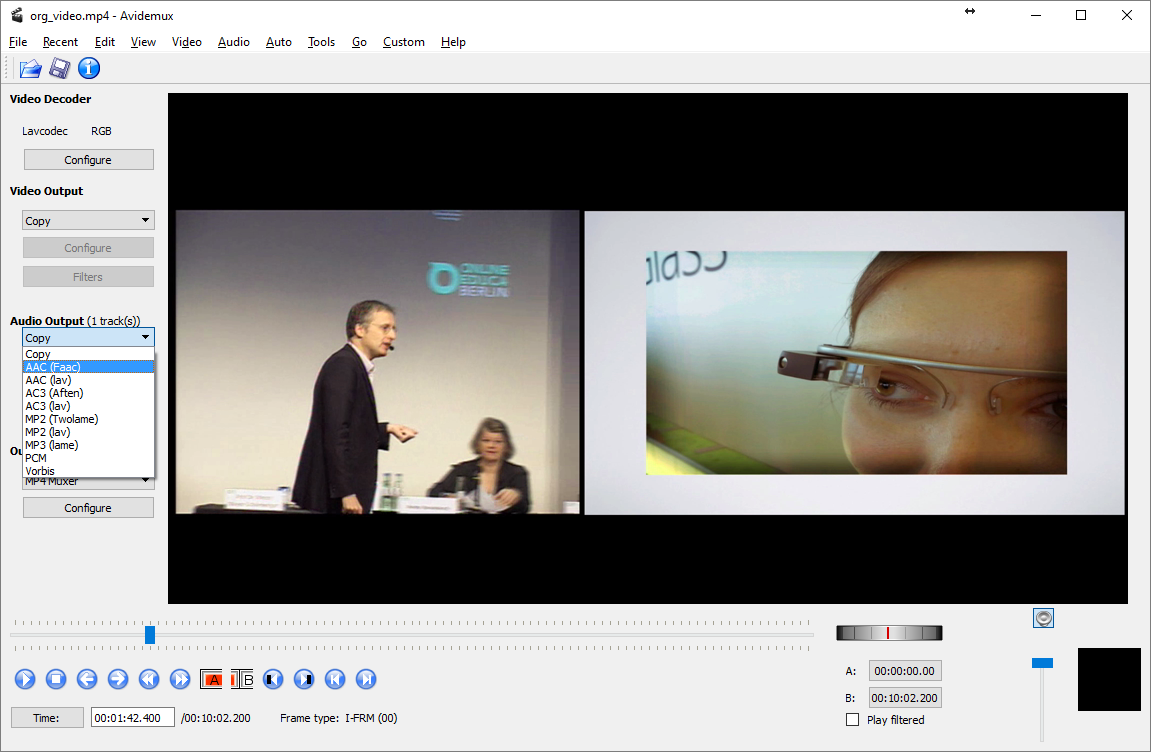
- Make sure Video output is set to Copy
- Output format is set to MP4 Muxer
- Click on Filters in the Audio output section
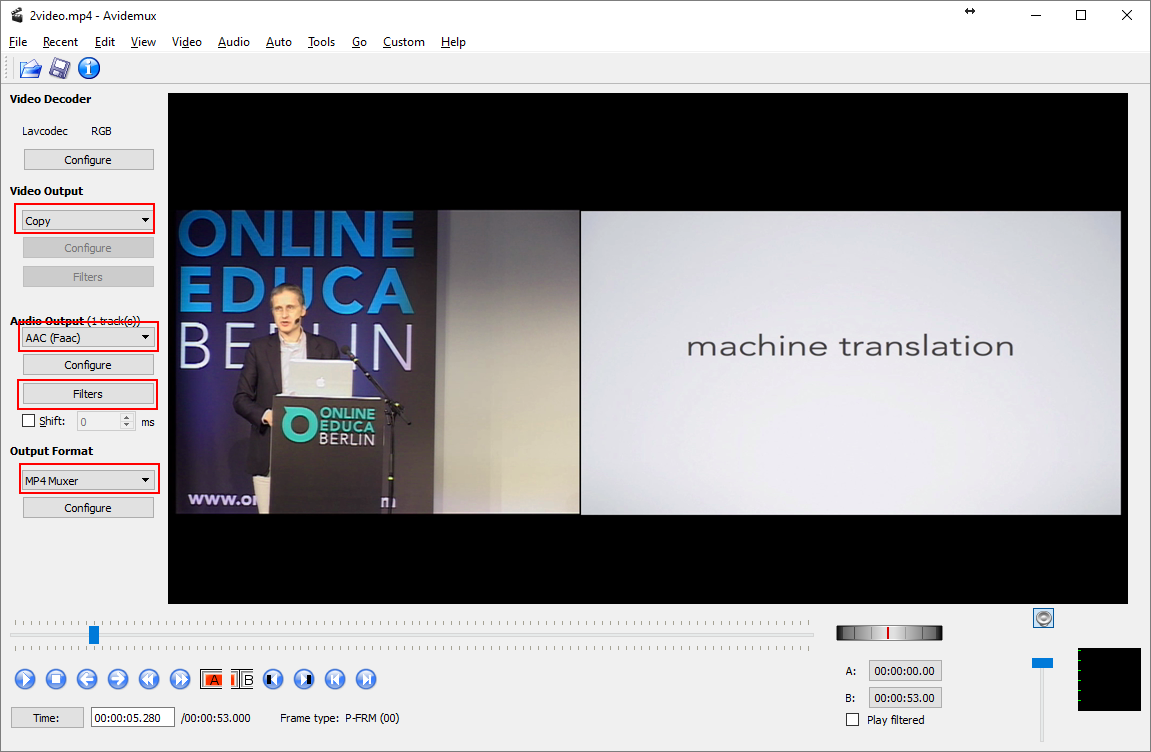
- Select a Gain mode and Gain value. The max gain values are between +/- 10dB
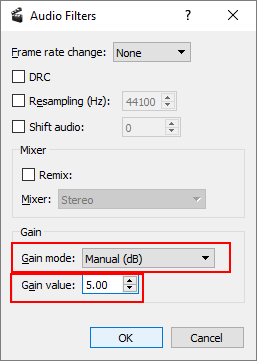
- Confirm you setting
- You can now save the clip, either by going to File –> Save –> Save Video… or by pressing Ctrl+S.
- Give the file the name "video.mp4" and place it in the recording folder instead of subfolder "original" and Avidemux will prepare your clip.
Now you have prepared your recording folder with the new clip and you are ready to publish.