Setup external tool
You can add Presentations2Go as tool provider via the Plugins menu.
Step 1
- Go to Site administration
- Select Plugins
- Click on External tool
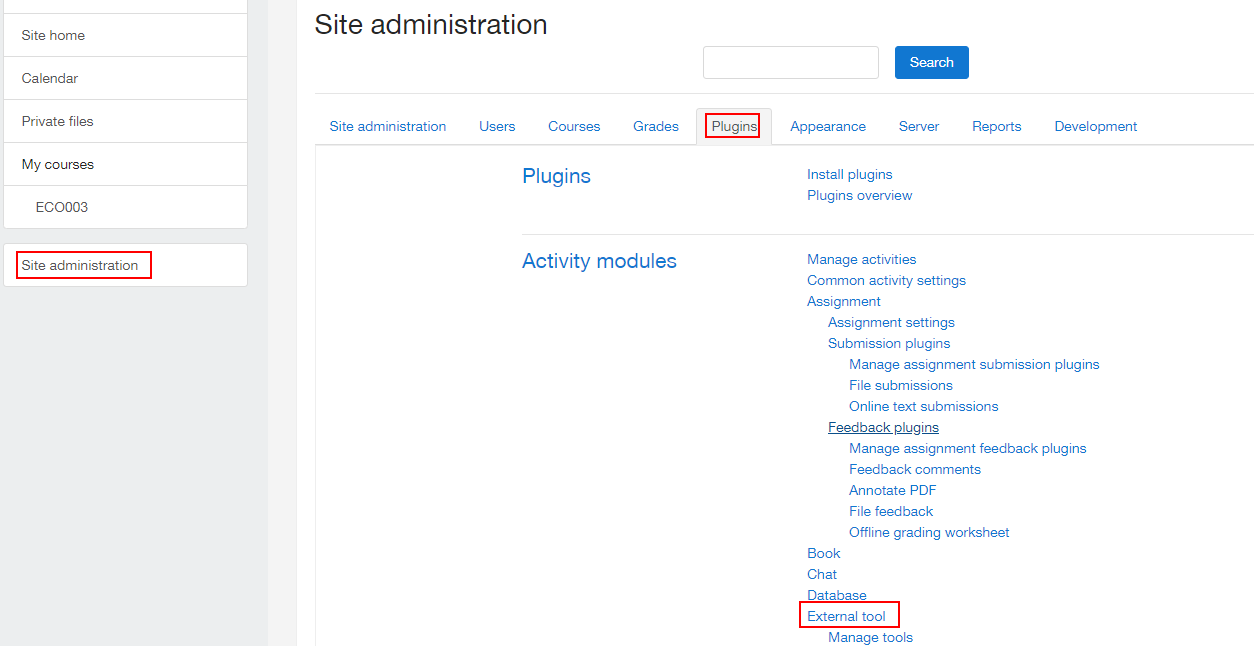
Step 2
- Copy the Cartridge URL from the Presentations2Go key pair
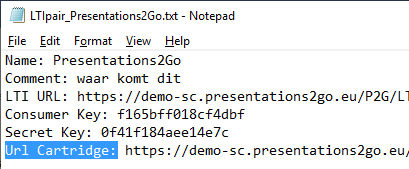
- Paste the URL and continue with Add
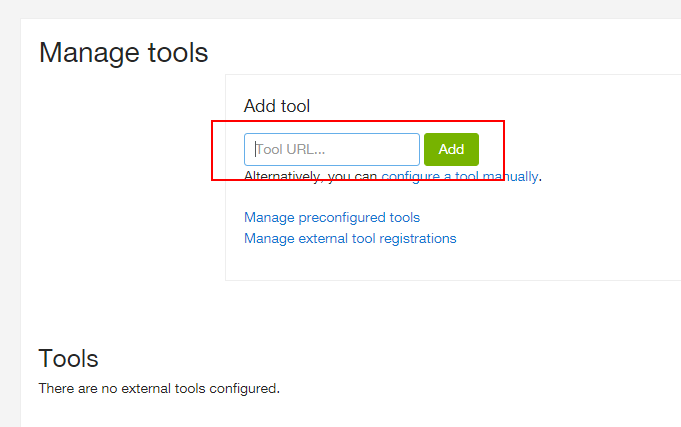
- Now paste the consumer key and shared secret from the Presentations2Go key pair.
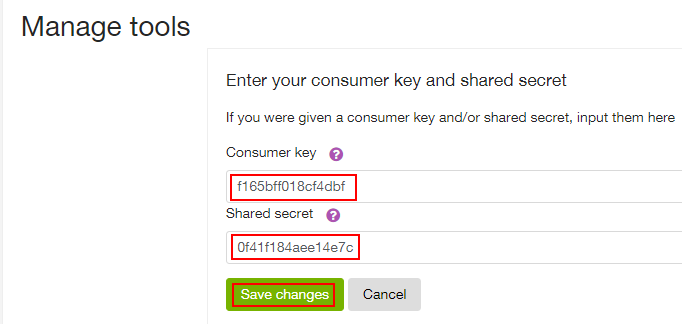
- Proceed with Save changes