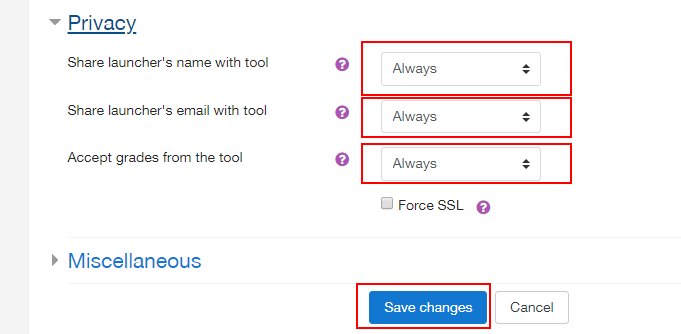Configure external tool
- Select Manage preconfigured tools
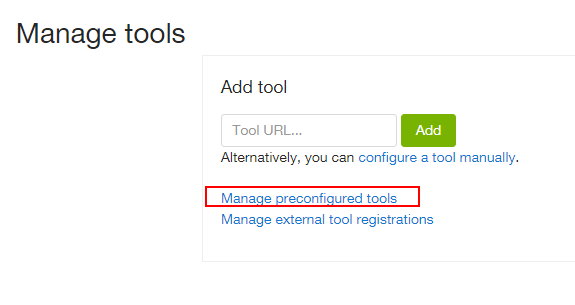
- Navigate to the latest entry
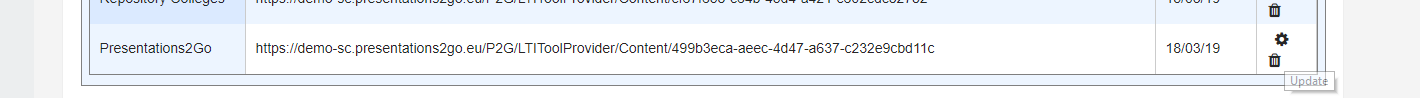
- Click on the settings icon
- Scroll down to Tool configuration usage and select
"Show in activity chooser and as preconfigered tool"
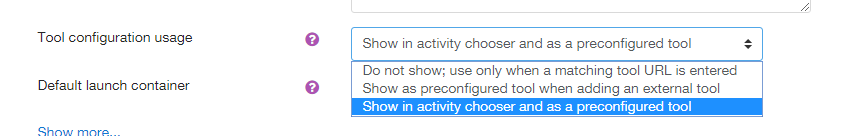
- Click on Show more

- Check Content-Item Message
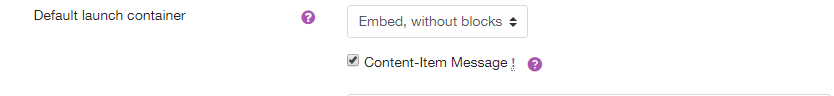
- Change the security settings
- Set all items to Always
- Save changes