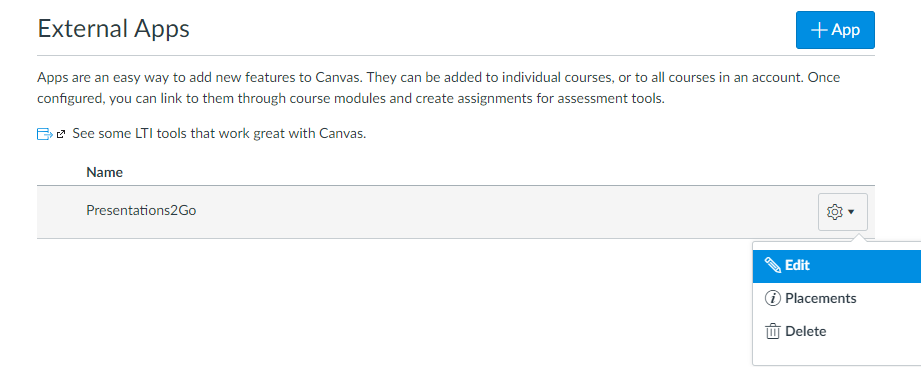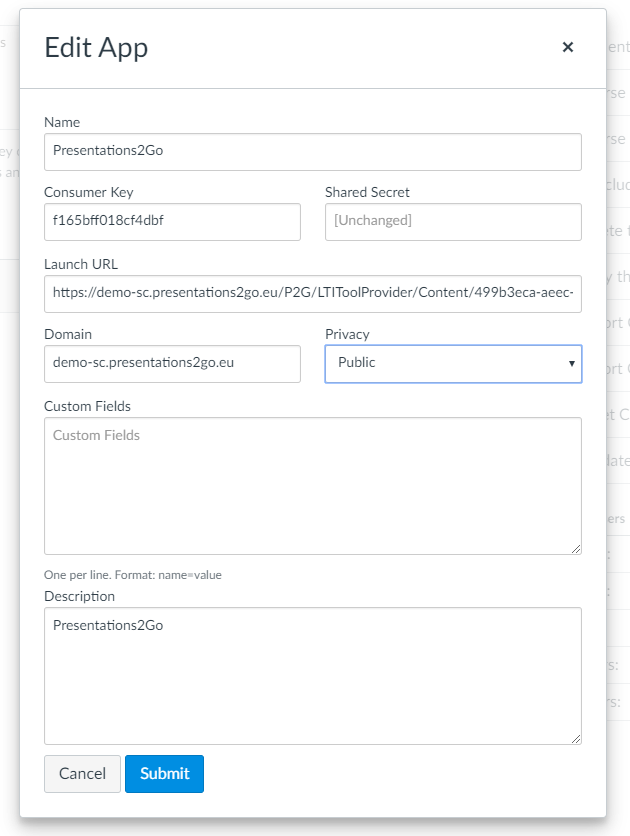By URL
The easiest way to add a new Presentations2Go tool provider is using the Cartridge URL
Step 1
In the admin menu select Settings, Apps and create a new app with +APP
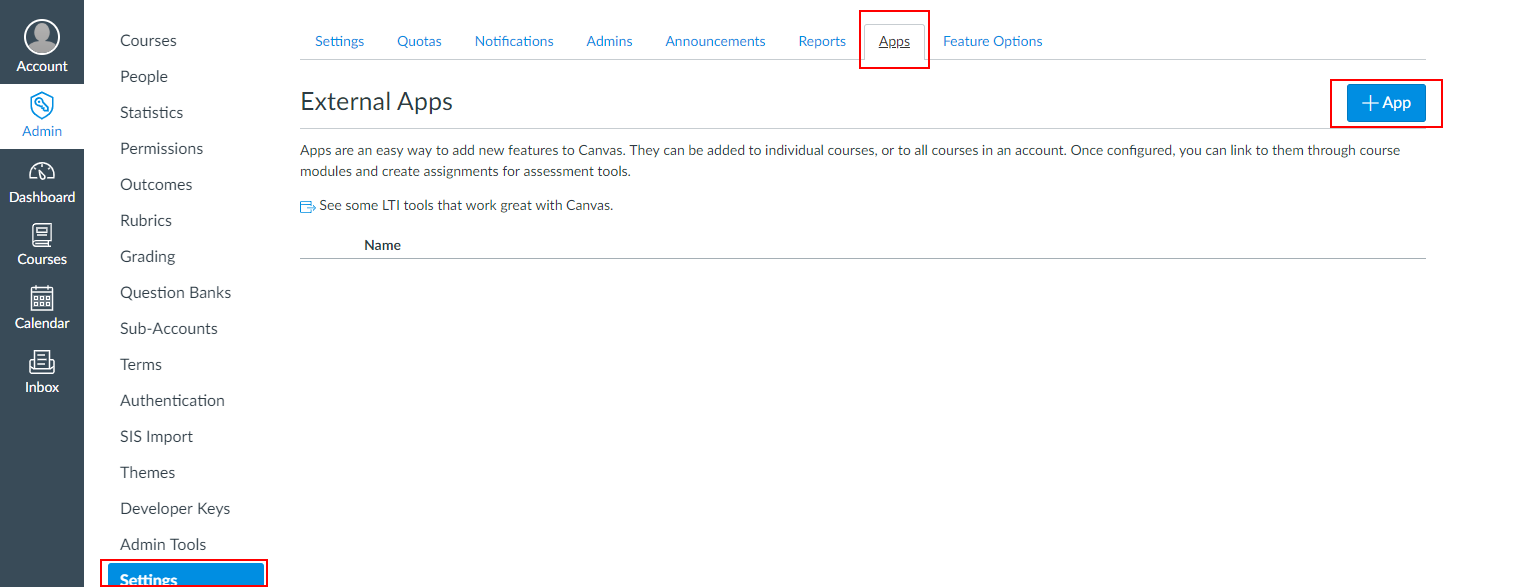
Step 2
From the Presentations2Go key pair, select the "URL Cartridge" link.
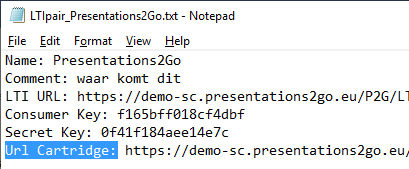
Step 3
- Select By XML
- Add consumer key
- Add Shared Secret
- Past the cartridge URL from step 2
- Continue with Submit
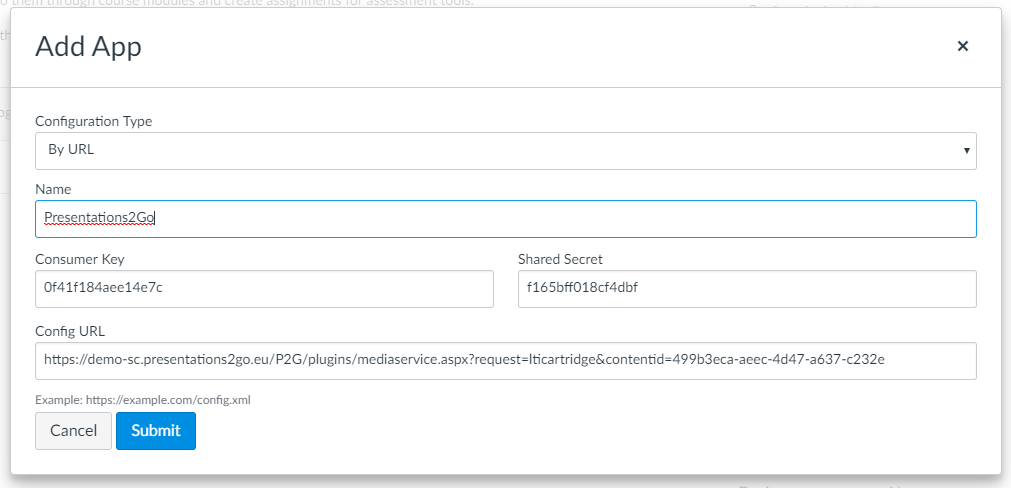
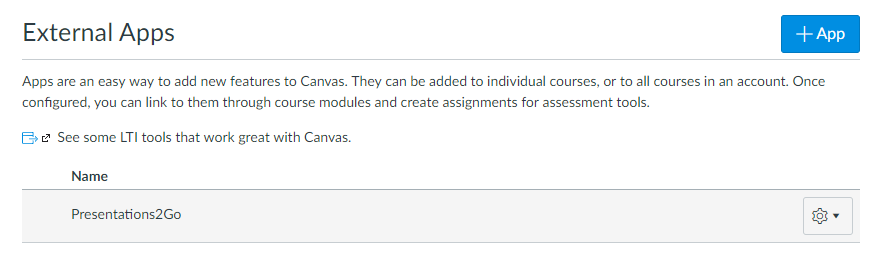
Step 4
Make sure the Privacy settings are set to Public to be able to make personal notes and share comment.