Live
The live section connects to the live channels. In this section you can set inherited rights to a live channel. E.g. when you always want to allow Anonymous access to the live channel, but don't want the automatic published content to be available for Anonymous.
But also, when you have setup a Custom Live channel and want to give default access to a certain group.
So you can have different group/individual rights set in Stream Studio than in this Live folder settings. The Stream Studio settings add up to the these settings during Live. However,
after publishing only the Stream Studio permissions remain.
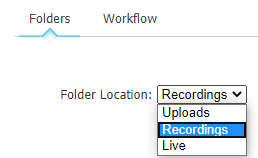
NOTE: In case the publishing recording folders has also inherited rights, those will be added up to the Stream Studio permissions.