Deeplinks
To link directly to certain pages/lists you can use structured deep links.
Part of the url depends on your specific video server
E.g. https://videocms.presentations2go.eu/UI/
[server.name] : videocms.presentations2go.eu
[optionalrootpath]: UI
[email]: user email address
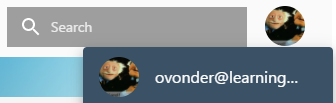
[id]: Shortid of the video
[foldername]: name of a content folder
[channelname]: name of a live channel
[term]: search query term
Favorites
The link to a favorites list of a specific user:
https://server.name/optionalrootpath/favorites/email
Shared content folder
A link to spefic content folder:
https://server.name/optionalrootpath/shared/foldername
In case a foldername contains a space, you need to replace it with %20
https://server.name/optionalrootpath/shared/foldername%20with%20space
Specific Video
Link to a individual video:
https://server.name/optionalrootpath/player/id
Live channel
A link to a live channel:
https://server.name/optionalrootpath/player/channelname
Upload folder
To upload directly in to a to a spefic content folder:
https://server.name/optionalrootpath/upload/foldername
In case a foldername contains a space, you need to replace it with %20
https://server.name/optionalrootpath/upload/foldername%20with%20space
Record
To link directly to the recording page:
https://server.name/optionalrootpath/record
Schedule
To link directly to the scheduled recordings page:
https://server.name/optionalrootpath/schedule
Search
You can link directly to a search result using:
https://server.name/optionalrootpath/search/term
Use %20 to replace spaces. E.g. "find this" would become:
https://server.name/optionalrootpath/search/find%20this