Configure features
Menus
The interface know 2 different menus. The general menu (on the left) which is also accessible for anonymous users and the personal menu (on the right)

General menu
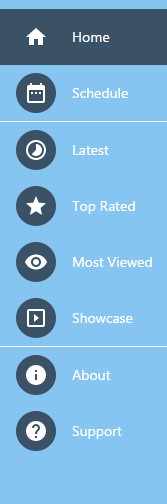
Example of the general menu with all features turned on

Personal menu
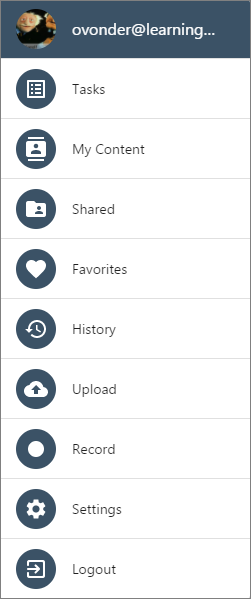
Example of the personal menu with all features on
Content
in the content section you can enable/disable features.
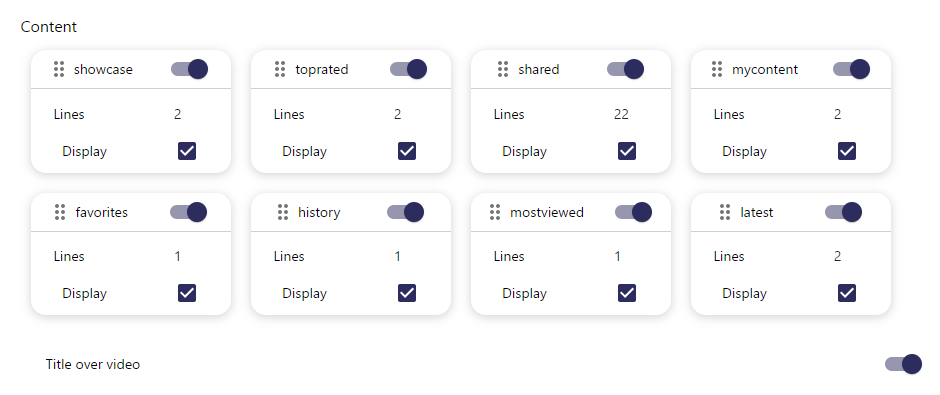
If a feature is turned on it will be posted on the home page.

The amount of rows visible on the home page is set via lines.
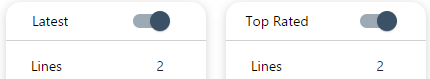
Display is used to add the feature to the hamburger menus. All personal features are placed in the right-side menu (avatar). These are My content, Shared, favorites, history etc
In case you disable a feature and also uncheck display, the feature is not available for end-users. However, if you check display, but not switch on the slider, the feature will be available from the menu's instead.
Other features
You can enable or disable other features from the menus.
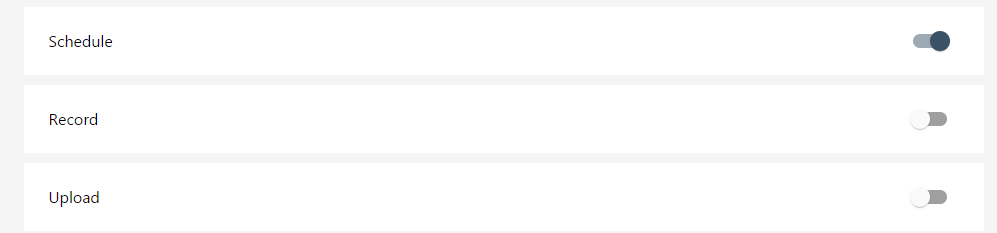
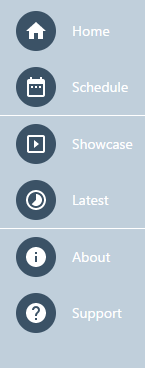
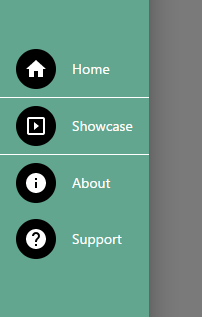
An example of different configured menus