Preparations
Before the remote controller can be used you need to
- make sure port 80 on the stream studio recorder is not used by any other application.
- allow stream studio to be remote controlled
- Run Enable iStream Studio Remote Controller from the start menu in the iStream Studio folder.
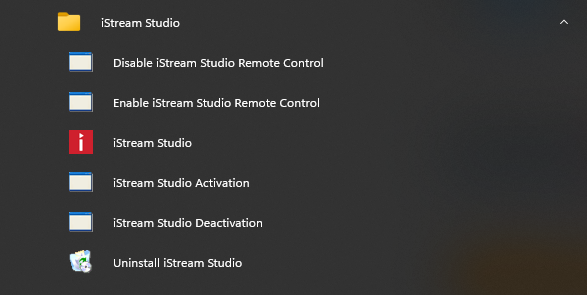
- Setup a password in the iStream studio advanced settings
Open settings in the iStream Studio
Select Show Advanced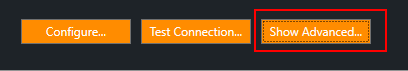
Set a password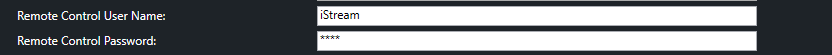
Confirm with OK
- Restart the iStream Studio to start the Remote controller webserver in the background
- On the Recorder PC open a browser and type http://localhost (or the static IP address or hostname of the recorder)
The next time you (reboot and) restart the application the remote controller will run automatically in the background