Scenarios
The scenarios button allows you to change the layout of the screen. You can switch speaker from left to right or watch speaker or slides only.
![]() Turn on/off automatic resize; automatic resize will resize the speaker and slide window based on slide activity.
Turn on/off automatic resize; automatic resize will resize the speaker and slide window based on slide activity.
If no new slides appear in 30 seconds, the speaker will grow and the slide window will decrease.
After another 30 seconds the speaker will grow to full screen height while the slide window will decrease.
![]() Video left and slide right (1)
Video left and slide right (1)
![]() Slide left and video right (2)
Slide left and video right (2)
![]() Slide in video (3)
Slide in video (3)
![]() Video in slide (4)
Video in slide (4)
![]() Video only (6)
Video only (6)
![]() Slides only (7)
Slides only (7)
![]() 360 degree mode (8); use the arrows to navigate through the video. Or drag with your mouse
360 degree mode (8); use the arrows to navigate through the video. Or drag with your mouse
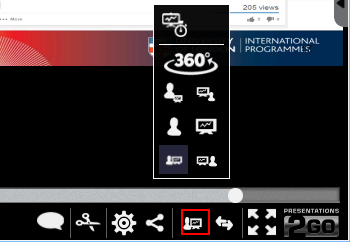
You can also use the keyboard to switch between layouts.