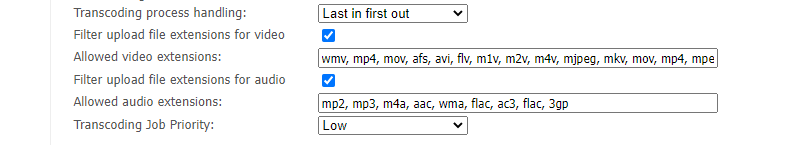Transcoding service
This section configures the transcoding process. The transcoding module converts all richmedia recordings and video uploads into h.264 mp4. After a recording is published or videos are uploaded an additional file called status.xml is placed in the same video folder.
In the background the transcoder service will monitor for new status.xml files, or changes in existing files. New files will be picked-up and transcoded in the background. A log file transcoder-xxx.log will be created in each transcoded folder (xxx represent the video format). The default transcoding profile is set in Transcoding Status.
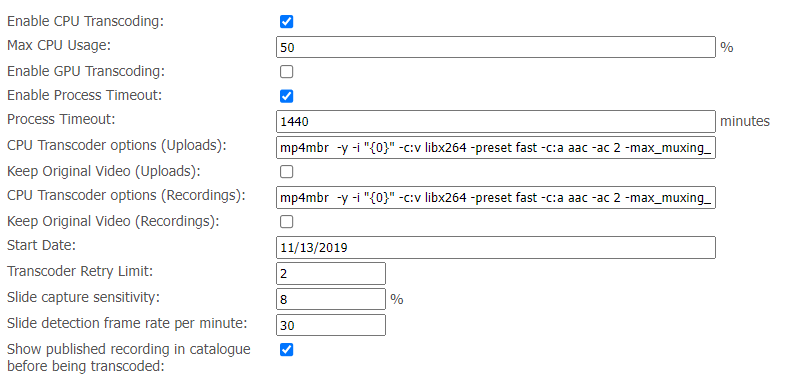
The following sections will explain in more detail the parameters that can be set.
Enable CPU Transcoding |
In case your server has GPU available, you can disable CPU transcoding and enable GPU instead |
Max CPU Usage |
When the server is using more then the assigned usage, new jobs will wait untill the CPU drops below the max. |
Enable GPU transcoding |
In case your server has GPU available, you can disable CPU transcoding and enable GPU instead |
Enable Process Timeout |
Restrict single encoding jobs to a set time. |
Transcoder option (Uploads) |
Detailed transcoder commands used to determine the output audio and video codecs used for the manual video uploads. |
Keep original Video (Uploads) |
Enable this check box if you want to store the original uploaded video format (e.g. avi, mpeg, mov etc). When the original is kept, future re-transcoding actions will use the original as input. |
Transcoder option (Recordings) |
Detailed transcoder commands used to determine the output audio and video codecs used for the automatic recorder uploads. |
Keep original Video (Recordings) |
Enable this check box if you want to store the original uploaded recording format. When the original is kept, future re-transcoding actions will use the original (video_post.mp4) as input. |
Start date |
All existing assets will be transcoded unless you force a start date. |
Transcoder Retry Limit |
Failed jobs will try a limited time to start. |
Slide capture sensitivity |
The transcoder can create index slides if the metadata of a recording has canvas and slide source set. Only the slide section will be scanned. Default settings is 8%. Higher values will create more index slides. |
Slide detection frame rate |
To speedup the index creation and prevent too many slides during slide transitions we advise a frame rate of 1 frame per 2 seconds (0.5 fps, 30 frames per minute) |
Show published recording in catalogue before being |
When this feature is enabled stream studio recordings will be instant available (before transcoding). |
|
|
Transcoding process handling |
You can select between first in first out or last in first out. |
Send email notification for transcoding process |
After an upload the system can send 3 different mails. You can enable/disable certain mails. |
Filter upload file extensions for video/audio |
When enabled the upload will check for allowed file extentions |
Transcription Job Priority |
To set the CPU priority for the transcoding jobs. |
Each transcoding job will consume RAM. So when running 2 concurrent jobs and/or transcoding to 4K resolutions, the amount of memory used during transcoding will be higher.
When the transcoding job has less memory available, transcoding performance will be considerably slower because of page-file swapping.
The test results below should give an indication of expected performance:
Profile 1: SD [756xauto] (700:64), HD [1280xauto](1500:96) and Full HD [1920xauto] (3500:128)
Profile 2: HD [1280xauto](1500:96) and Full HD [1920xauto] (3500:128)
Profile 3: Full HD [1920xauto] (3500:128)
Profile 4: HD [1280xauto](1500:96)
Source file: 1 hour Full HD video at 30fps.
Results are in hh:mm:ss .
Cores/load |
Concurrent Jobs |
profile 1 SD/HD/FHD |
profile 2 HD/FHD |
profile 3 FHD |
profile 4 HD |
total transcoding time |
4 cores (100%) |
1 |
01:37:00 |
1:21:00 |
1:03:00 |
0:32:00 |
4:33:00 |
8 cores (100%) |
1 |
0:51:00 |
0:41:00 |
0:30:00 |
0:18:30 |
2:20:30 |
16 cores (70%) |
1 |
0:44:00 |
0:29:00 |
0:19:00 |
0:21:00 |
1:53:00 |
40 cores (100%) |
4 |
0:30:00 |
0:30:00 |
0:27:00 |
0:26:00 |
0:30:00 |