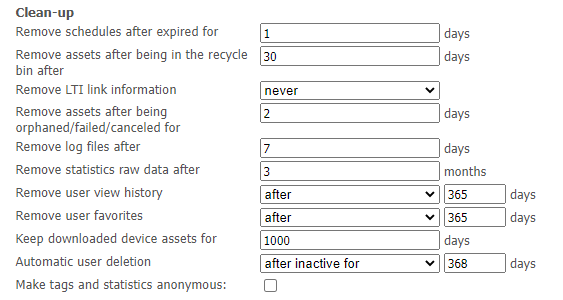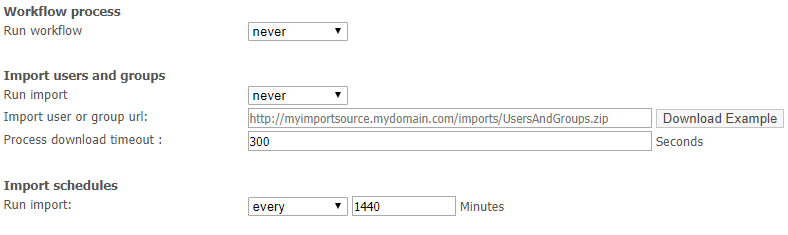Tasks
This sections enables you to configure the background tasks.
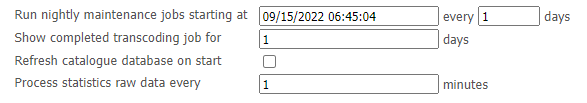
Tasks |
|
Run nightly maintenance jobs at: |
This process start the maintenance jobs. It will compare the database with the file system and correct inconsistencies. |
Show completed transcoding job for |
Show a list with finished transcoding jobs on the Transcoding status page. |
Refresh Catalog database on start |
After an update all services restart. If you check this feature the maintenance jobs will also start. This process can take many hours on large datasets. |
Process statistics raw data every |
During every transaction data is collected. To improve database performance you can decrease the processing frequency |
|
|
Clean-up and renaming |
|
Remove schedules after expired for (Days) |
This interval will check for expired schedules and remove them. |
Remove assets after being in the recycle bin after (Days) |
When assets are deleted via the web-interface or workflow they are automatically placed in the Recycle bin. This service will remove items from the recycle bin. Also removed LTI keypairs will be deleted. |
Remove LTI link information (years) |
An external tool page in a LMS creates database entries in the Presentations2Go database. Every time a page is requested the record is updated. To sanitize your database you can delete database records not being requested over a long period of time. |
Remove assets after being orphaned/failed/canceled for (Days) |
Incomplete uploads, empty folders, abandoned zipped downloads are removed automatically. |
Remove logs files after (Days) |
File system logs stored in the recordings root directory will be rotated. |
Remove statistics raw data after (Months) |
Raw statistics are analyzed and processed daily. Raw data can be deleted automatically from database using this setting. |
Remove user view history |
To cleanup your database and GDPR compliance you can remove user history |
Remove user favorites |
To cleanup your database and GDPR compliance you can remove user favorites |
Keep downloaded device assets for |
|
Automatic user deletion |
You can automatically clean-up inactive accounts after a set amount of days. Default: never |
Make tags and statistics anonymous |
When you enable this setting, existing tags of removed users will not be deleted but changed in anonymous tags and statistics. |
|
|
Workflow process |
|
Run workflow: |
Interval time for the workflow to process all folders with workflow rules set. |
Import users and groups |
|
Run Import |
Interval time for the import service to run. Interval starts after the previous process has finished. |
Import users or group URL |
Link to a text or zip file with groups or users to import |
Process download timeout: |
If the link to the import files does not respond within the timeout period, the process will postpone to the next interval. |
Import schedules |
|
Run Import |
Interval time for the import service to run. Interval starts after the previous process has finished. |