Server roles and features preparation
Start Servermanager to add roles to the system.

Choose the local server.
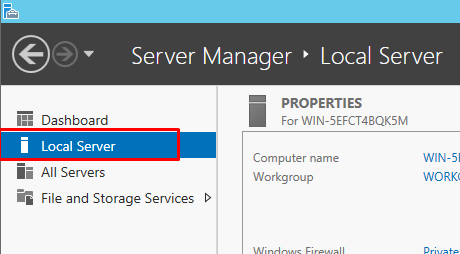
Choose Add roles and features
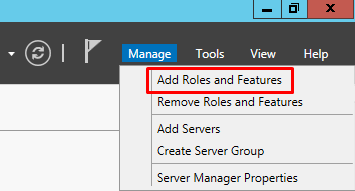
Click Next
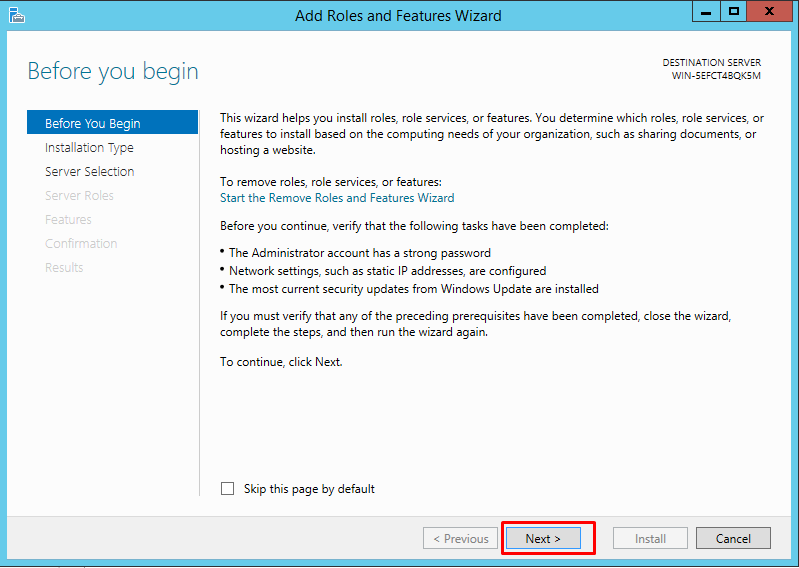
Choose the “role-based or feature-based installation”
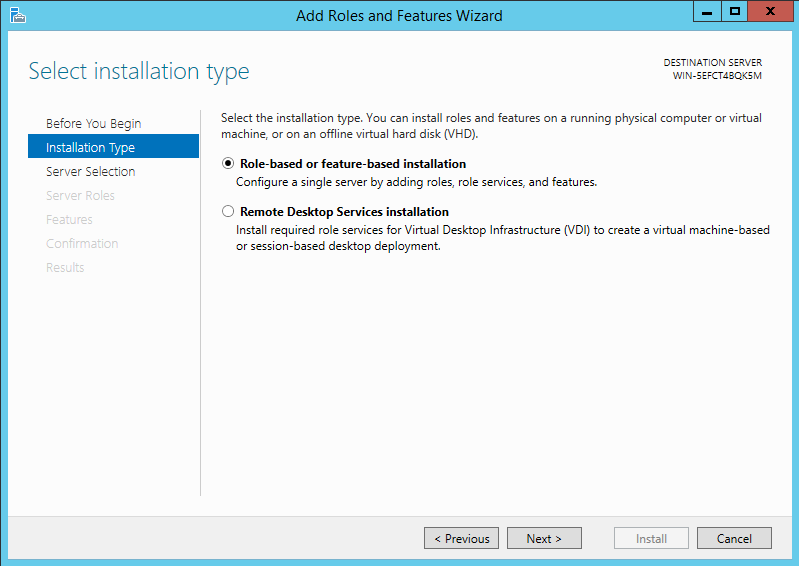
Select the server
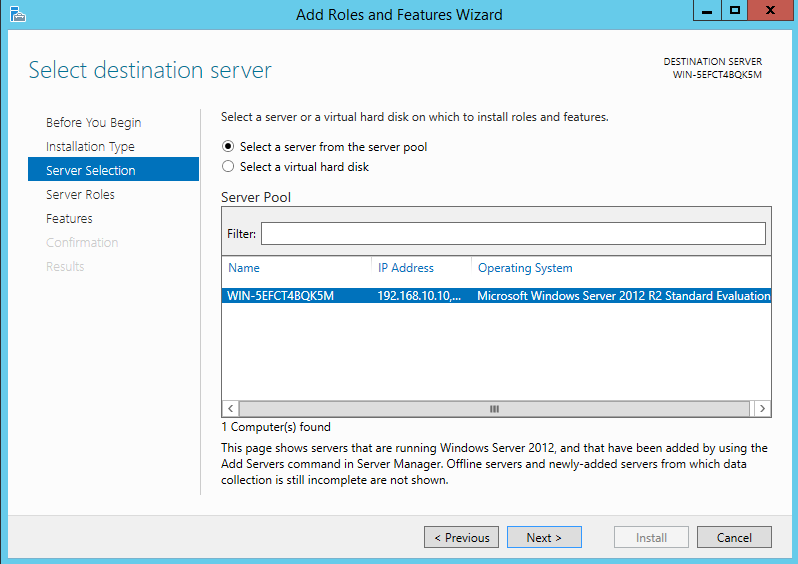
We will need to install the following roles:
- application server role
- webserver role
- .Net Framework 3.5
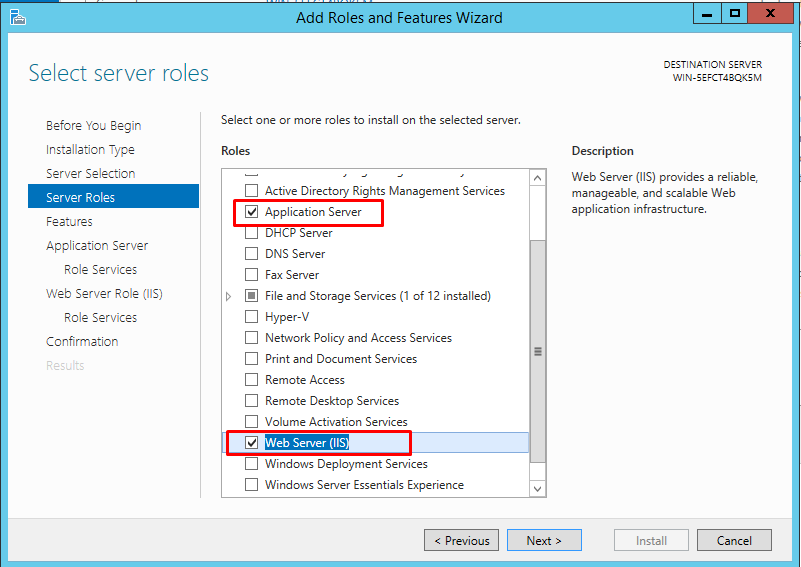
When you click Web Server (IIS), the following window will popup.
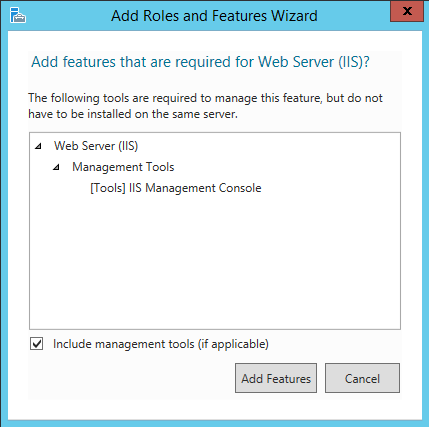
Choose Add Features
No Select .Net Framework 3.5 Features in the next window
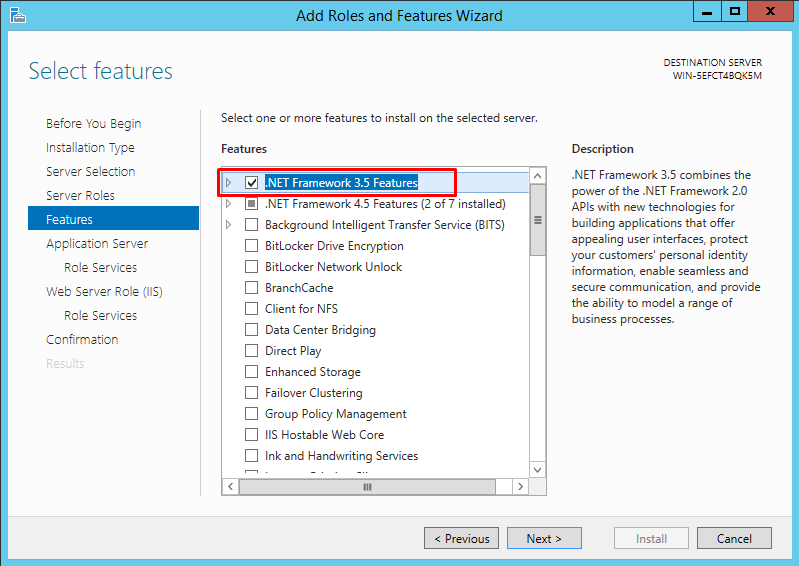
Click Next

Click Next
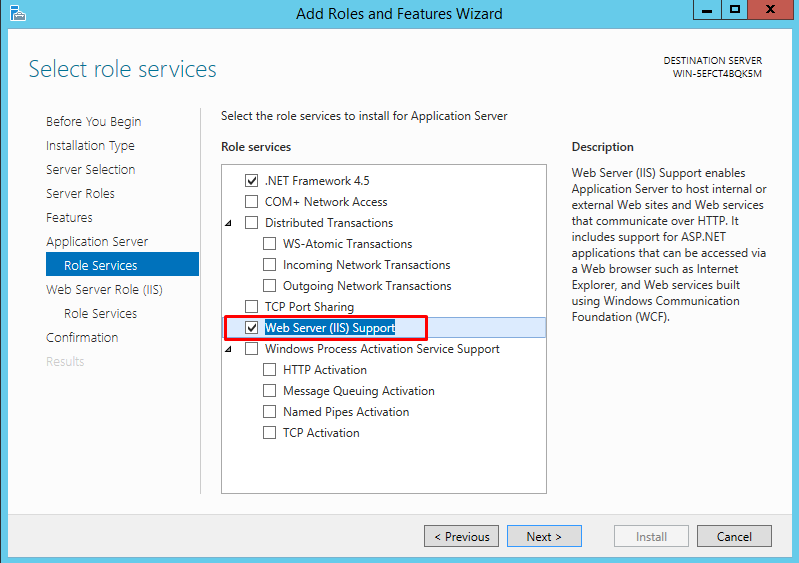
Choose Web Server (IIS) Support
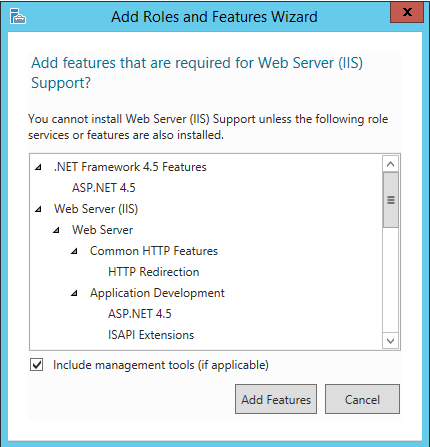
Choose Add Features
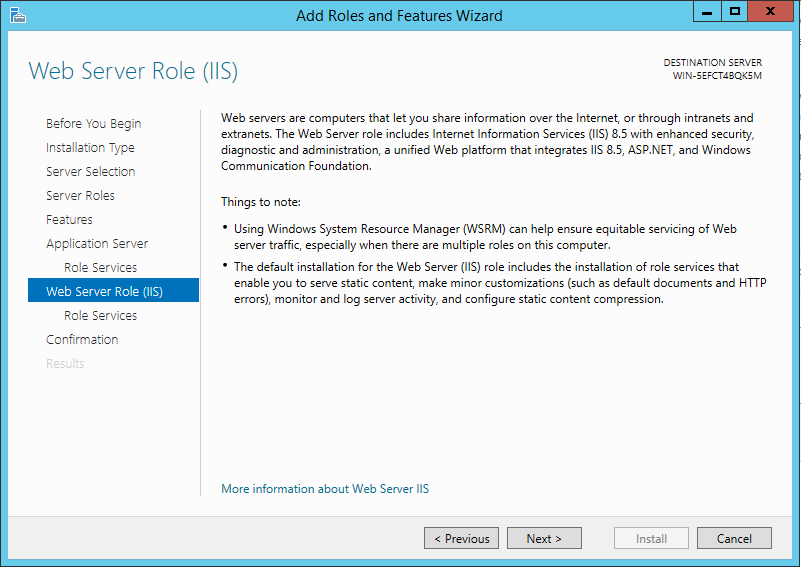
Click Next

Click Next

Click Install and wait for the installation to finish.
Close the Server Manager.