Playlist
A playlist is a collection of video, audio and/or richmedia recordings. You can add existing items and describe the collection with new metadata and access rights.
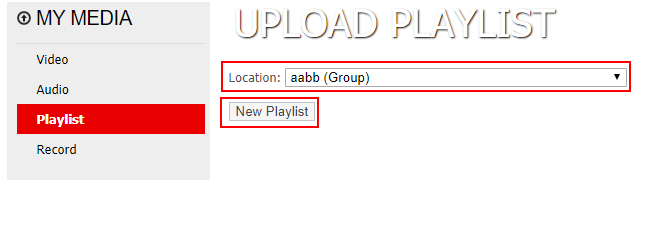
Playlists can be recognized in the catalogue by a stacked image.
- Click on New Playlist to create a new list
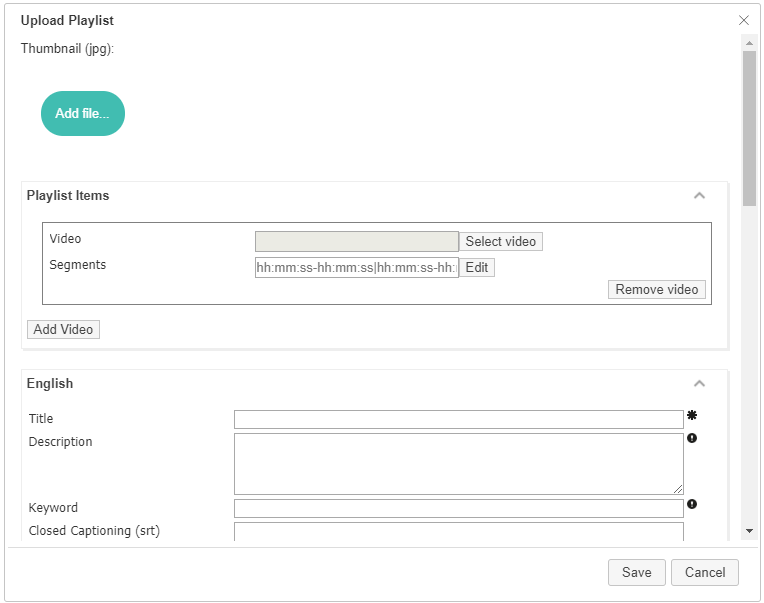
- You can add a thumbnail with Add file
- Now click Select media to add an item to your list
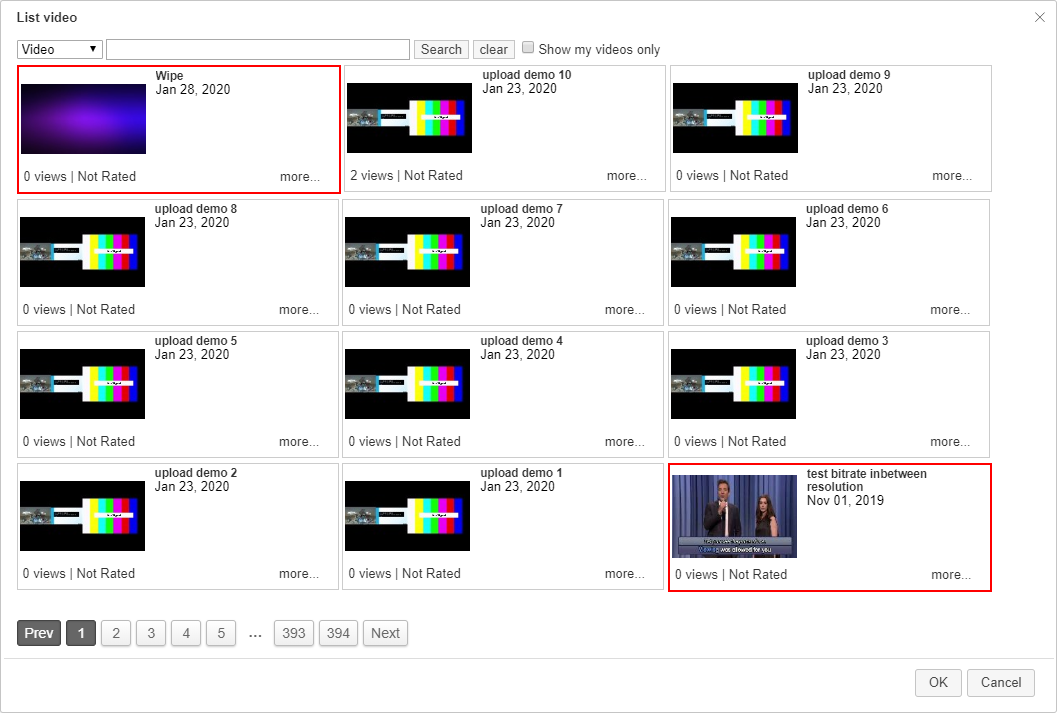
Select media will open a new interface. In the upper left corner you can select between video, richmedia or audio.
- Click on one or more items to add them to your list
Selected items will be marked red. As soon as the items are added to the list you can trim the videos. - Click on Edit behind Segments to start the segment editor
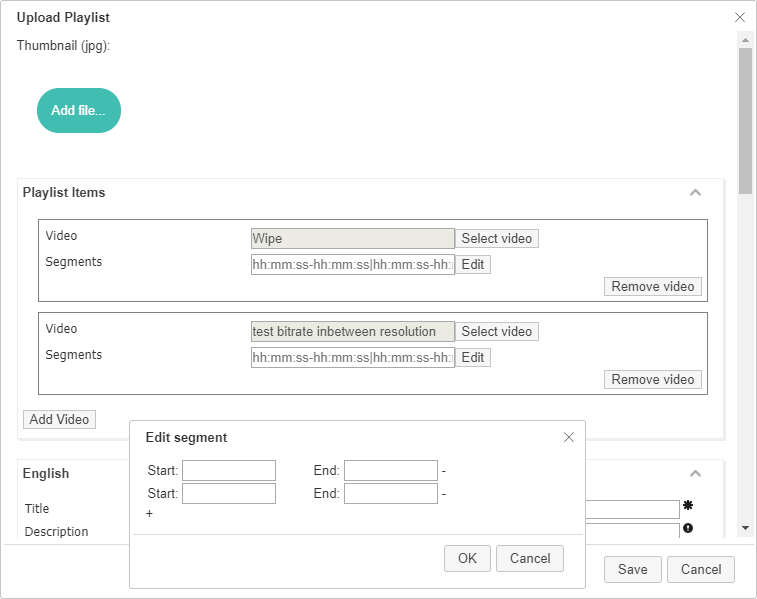
NOTE: Access to individual items in a playlist can be prohibited for some viewers in case the viewer does not have access to this individual item. This setting depends on the platform settings for playlists and virtual assets.