Install Apache
The installer will start with installing Apache 2.4
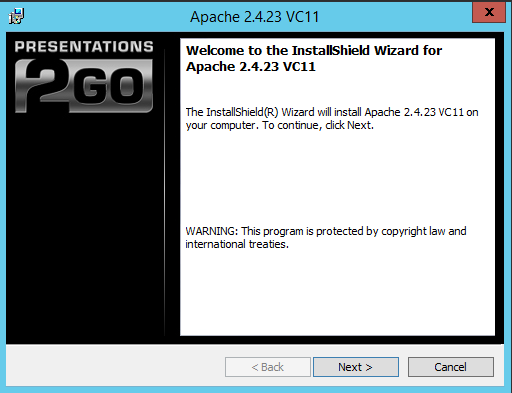
Click next
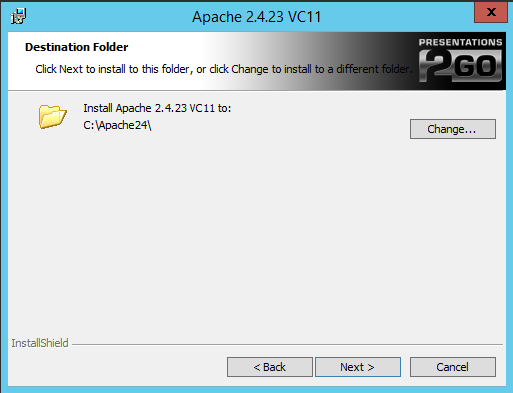
Choose the default destination folder and click next
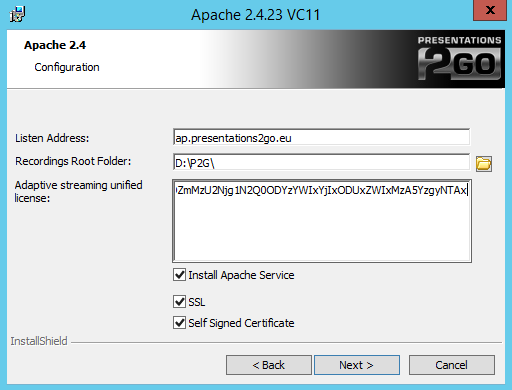
Fill in the listen address. This is the dns name you reserved for Apache to bind to.
The recordings root folder points to the driver and folder where your assets will be stored.
The Adaptive streaming license key has been supplied with you server license key. Fill it in here.
Apache will be installed as a service (running under the Network Service Account). It will install a self-signed certificate but you will need to replace that with a valid certificate when you finished the installation. This is discussed later.
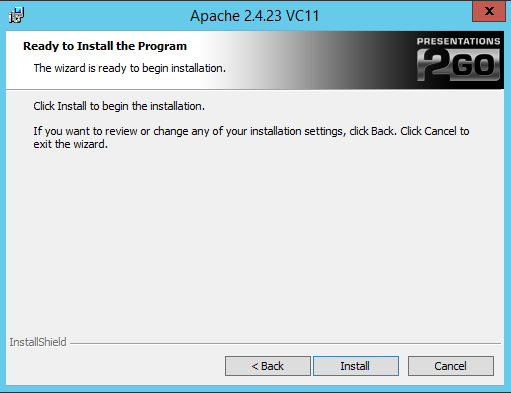
Click Install.
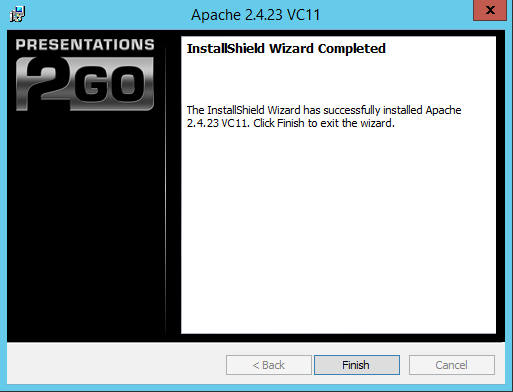
Click finish