Edit
Click on one of the fields to see or edit its properties.
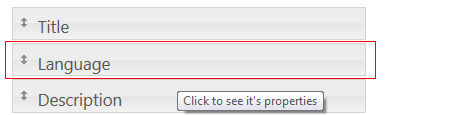
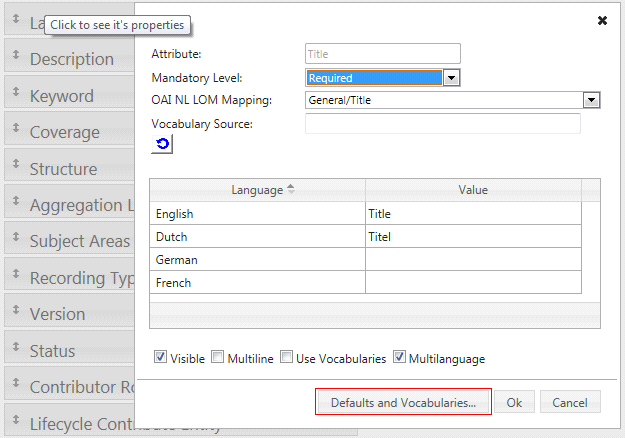
Some of the metadata field properties are needed by Presentations2Go. In that case some of the settings cannot be changed and will be grayed out.
- Mandatory level; if you set this property to required users will need to enter a value before they can upload or commit changes.
- Visible; hidden fields will not be shown to the end-users when uploading videos or changing metadata. General settings that apply for all videos and automatic generated/calculated fields can be hidden for the end-users to
- Multiline; this will create a multiline input field for e.g. descriptions.
- Use vocabularies; when you check this option, your field becomes a dropdown list with predefined values.
- Multilanguage; in case you select multi-language, the end-user can enter field values for each available language. Available languages are set in the metadata field Language
Optionally you can set default values and configure vocabularies.
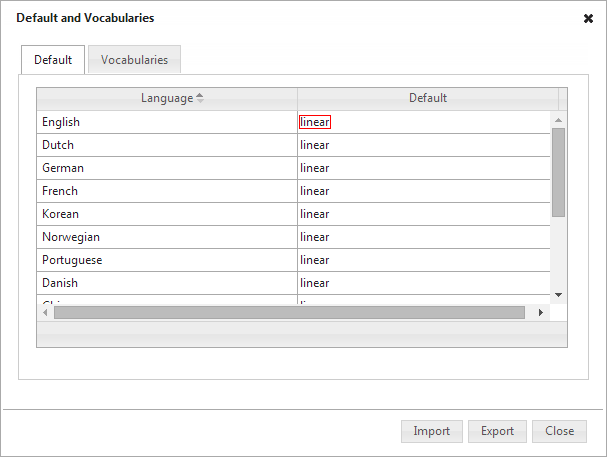
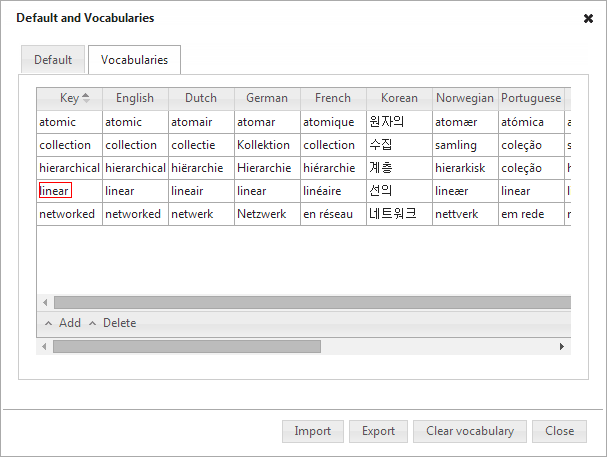
You can also import and export a vocabulary and share them amongst videoservers and organizations. An imported vocabulary will be added to the existing list. Use Clear vocabulary to first remove all existing entries.
NOTE: You need to use the Key values if you set a default for an metadata field using vocabularies. The video server will automatically translate the key value into the selected browser language for the end-users.