Apache Server-status
Presentations2Go server retrieves apache statistics info about streaming behavior from apache ‘server-status’ module.
The Presentations2Go CataloguServer regularly checks the status info and stores it in the database to be presented in the Server Status pages in the Catalogue.
Access to the apache server status is controlled by a setting in c:\apache24\conf\httpd.conf
The default settings is:
<Location "/server-status">
SetHandler server-status
Require local
</Location>
Or since the October release of Presentations2Go Server
<Location "/server-status">
SetHandler server-status
</Location>
This means you could even access this info in your browser via https://[apacheserveraddress]/server-status and could even append ?refresh=x (where x = seconds).
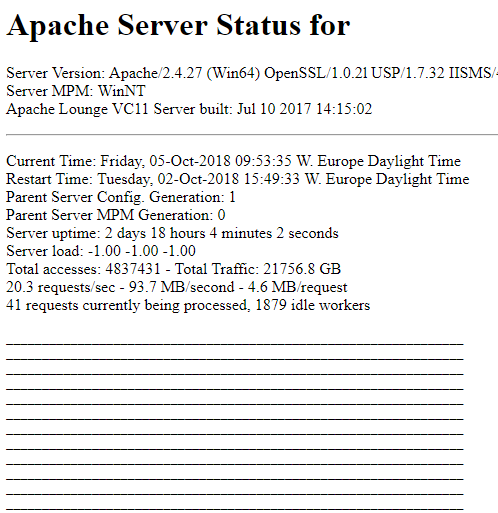
If you want to limit access to this page, you can change the location setting in http.conf
<Location "/server-status">
SetHandler server-status
Order Deny,Allow
Deny from all
Allow from external.allowed.ip.address
Allow from p2g.server.subnet/24
</Location>
Be sure to include the server subnet in the Allow from line. Otherwise CatalogueService will not be able to retrieve the status information.
If you want access from other places, add those ip addresses of subnets too.
You need to restart the Apache service before changes take effect. You can do this from commandline with the command “c:\apache24\bin\httpd -k restart”. You can also restart the service from Services management console.