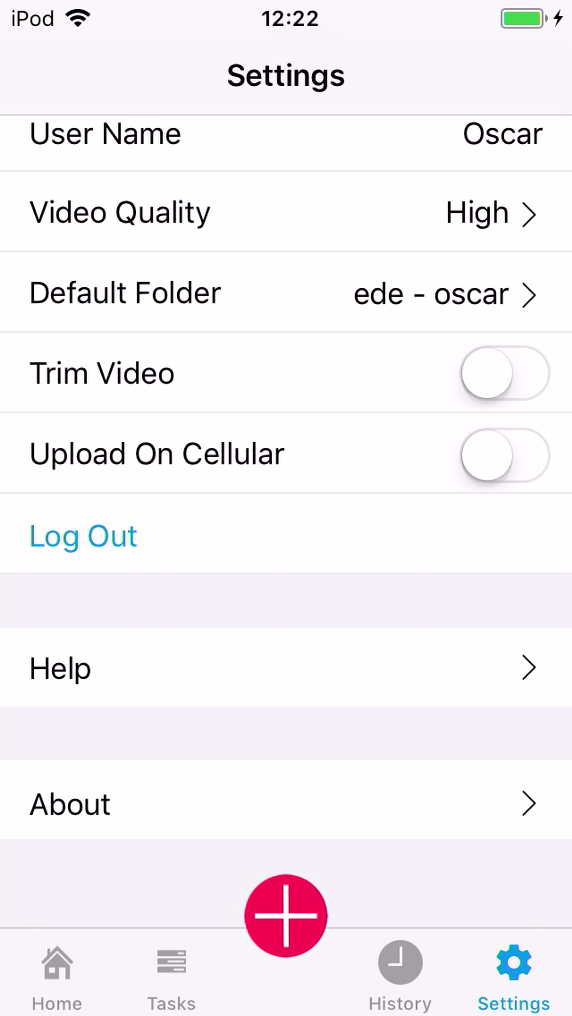Settings
Video Quality
The video quality determines the recording resolution and quality. You can select either low, medium or high.
The recording resolution depends on the iPhone /iPad version and type.
Default Folder
You can have access to multiple upload folders. Select the one you want to use most frequent.
Trim Video
When this feature is enabled you can trim (beginning / end) immediately after recording. Since this feature requires more device memory it is turned off by default.
Upload On Cellular
Default you cannot upload via 3G or 4G unless you enable this setting
Log Out
In case you have multiple Video Server to upload to, you need to sign-out before you can connect to another server.
Help
This button will open the online help page (https://help.presentations2go.eu/iosupload)
About
Shows the iOS version.