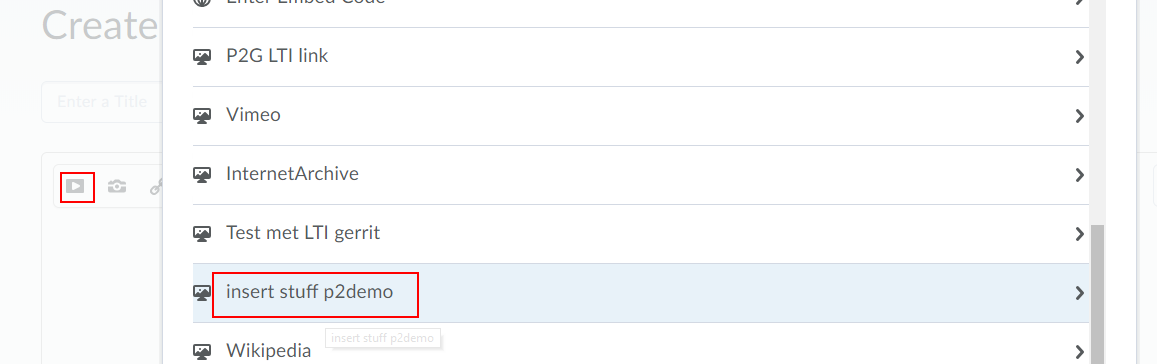Insert Stuff CIM
Step 1
Gather the LTI keypair information from the Presentations2Go group you want to setup.
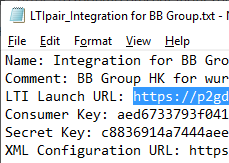
Step 2
Open Remote Plugins from the administrator configuration menu and click on New Remote Plugin
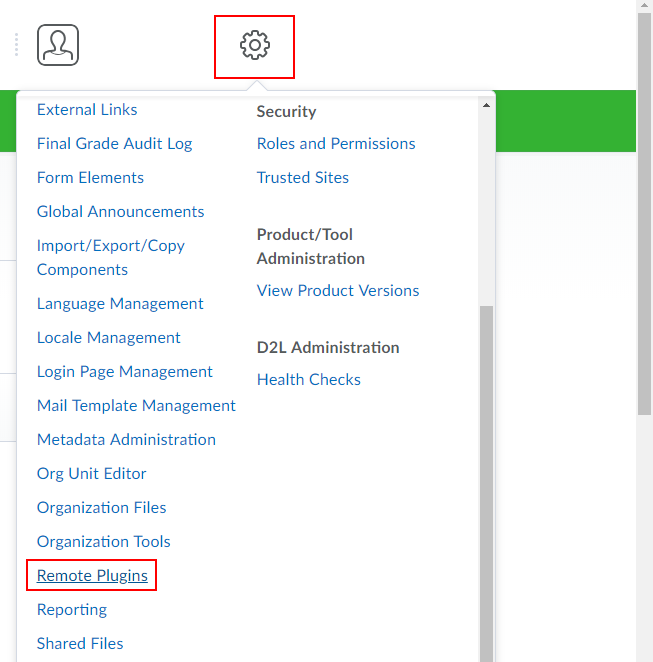
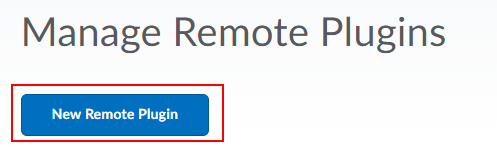
Step 3
- select as plugin typ Insert Stuff (CIM)
- Provide a friendly name to identify this as insert stuff connection.
- Use the LTI Launch URL from the LTI key pair document.
- Enter the Consumer key in the LTI Key field
- Enter the Secret key in the LTI Secret field
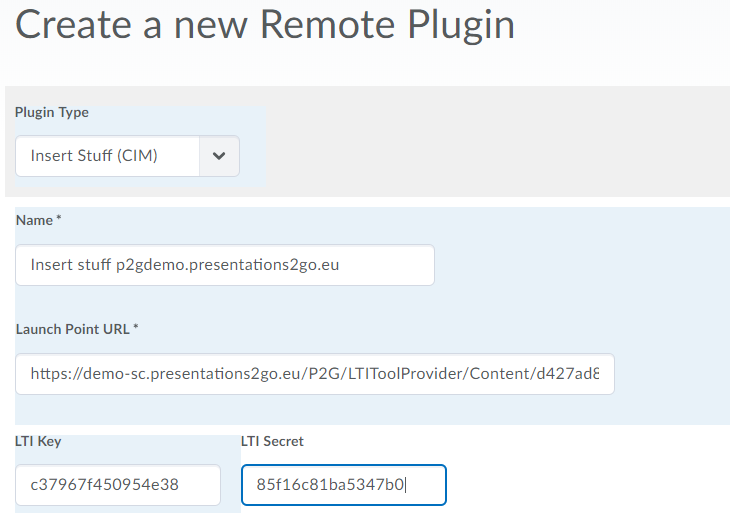
Step 4
- Scroll down and add the plugin to the proper courses
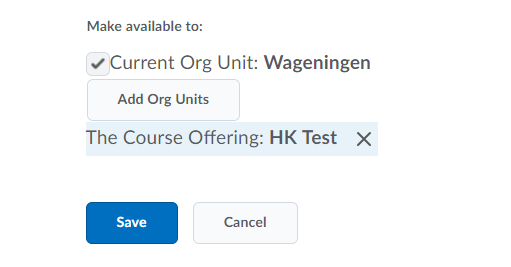
- Save the new remote plugin
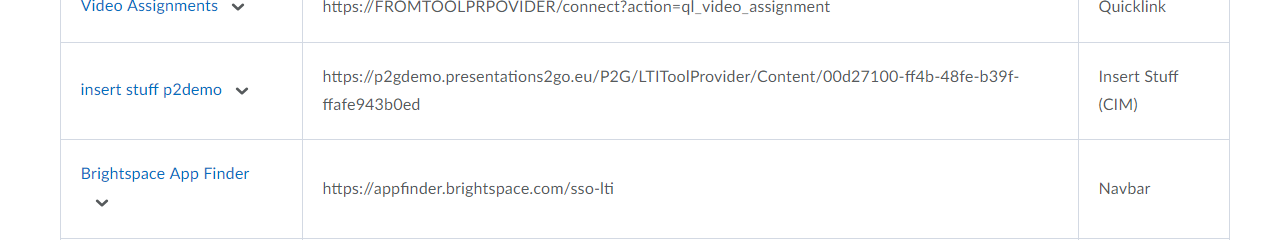
Step 5
Open external learning tools via the administrator configuration menu
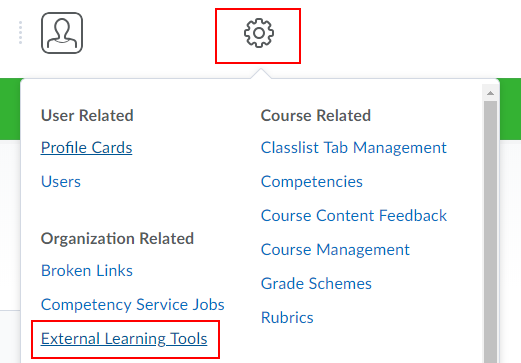
Select the Manage External Learning Tool links tab and look for the newly added provider
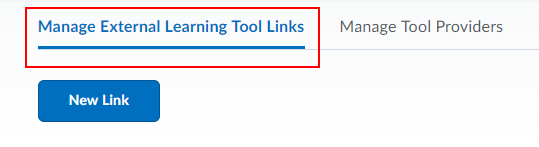
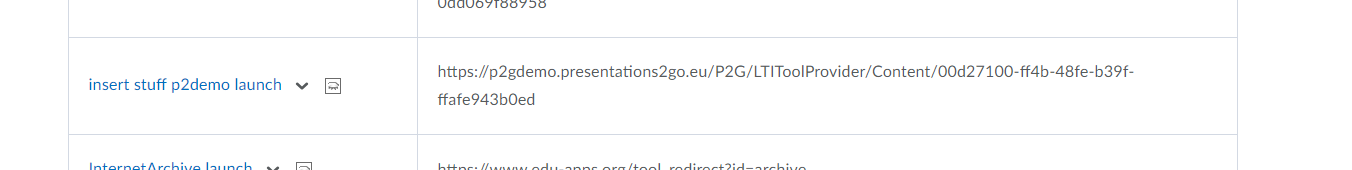
The friendly name will be extended with a postfix "lauch" and a closed eye icon.
Click on the link to edit
Step 6
Update the settings
- Change Key/secret and select link / key secret
- enter the key and secret once more
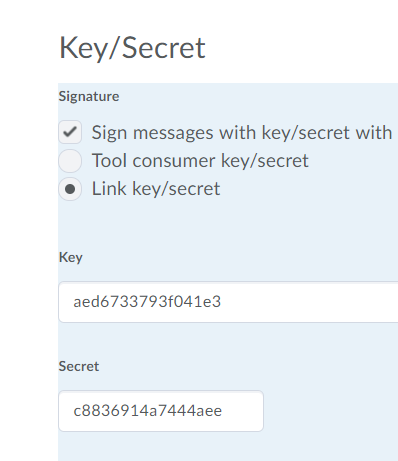
- Change Security settings and select Use link security settings
- Select all options
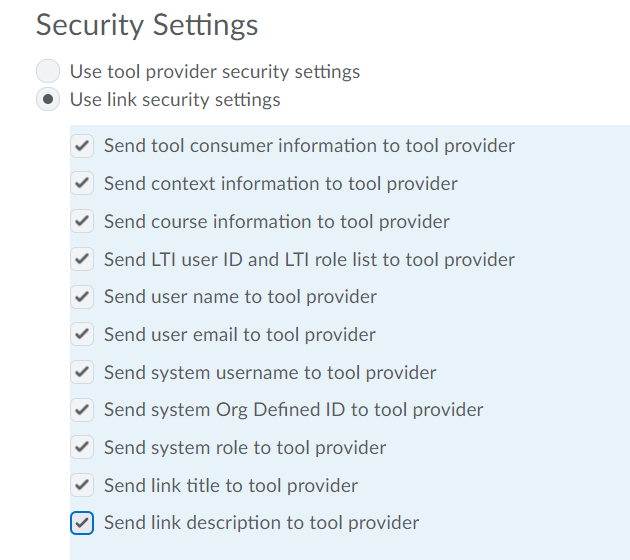
Save the new configuration
Step 7
Create a new file in a course module and check via insert stuff if the new plugin is available.