Workflow
Workflow rules enable you to manage you content automatically. You can easily move items to other folders or archive content to another disk or location. Items can automatically be placed in the recycle bin (remove). Also you can change ownership and or notify a user.
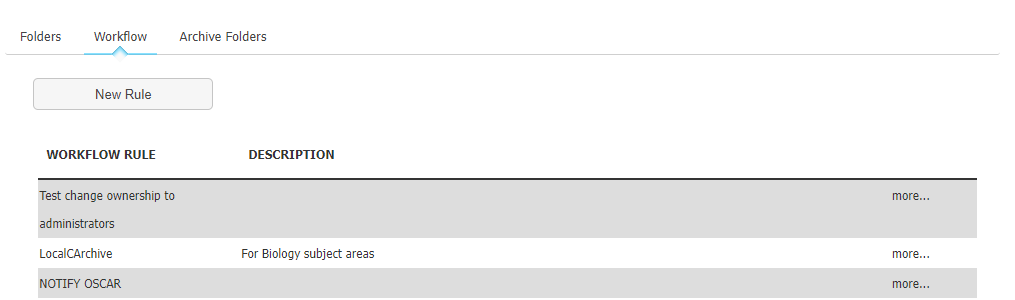
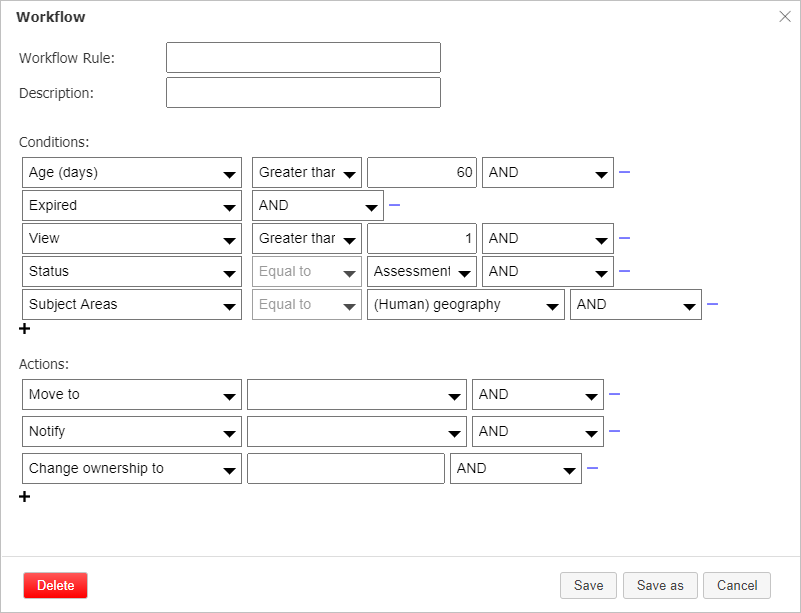
Build intelligent workflow rules to move content to other folders, an archive disk or the recycle bin. Per folder you can select optionally select a workflow rule. Run the rule immediately and at a regular interval..
Conditions Actions
Set one or more conditions from the following select one or more actions
options:
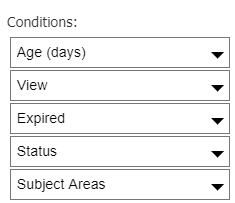
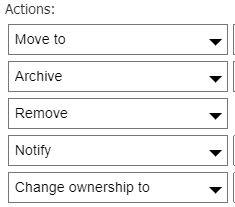
All rules are stored and can be edited again. Once the rules are created they can be added to individual folders. The workflow can be ran immediately but will also be executed at a configurable interval.
- Archive; make items invisible in the catalogue and move them to another disk / folder
- Remove; move items to the recycle bin. Items will be destoyed when the recycle bin is cleared.
- Destroy; delete items without placing them in the recylce bin.
- Notify; inform a user
- Change ownership; a content owner has full rights, changing ownership will give these rights to another user or group. Previous owners will be listed in the asset history.
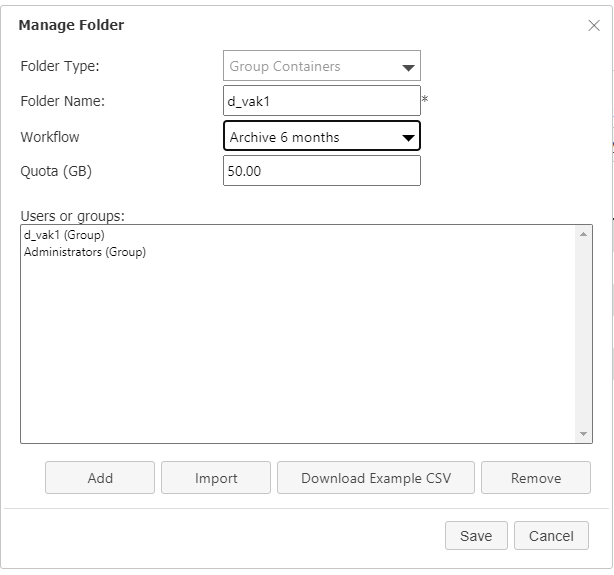
NOTE :
- The user uploading an item will be registered as the original “uploader” in the asset history. The uploader is automatically owner too. The uploader can never be changed.
- The condition Expired is connected with the Expiration time metadata field. When the expiration date has past the asset has the status expired. You can combine both Age and Expired. E.g. Age > 500 days AND Status = expired.