Storage
In this section Administrators can configure default quotas.
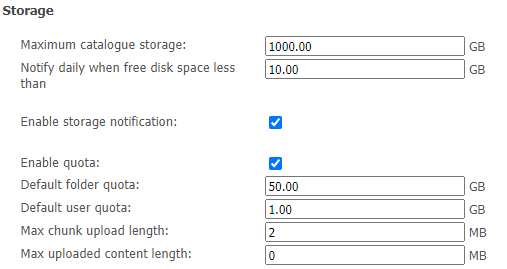
Maximum Catalogue storage (GB) |
Total storage of all assets. When then the maximum storage is reached users and encoders will not be able to upload. The administrator email address as set in the mail settings will receive a warning. |
Notify daily when free disk space less then (GB) |
The administrator email address as set in the mail settings will receive a warning when the disk with assets less free disk space than set with this property. |
Enable storage notification |
When this setting is disabled, no mail warnings will be send. |
Enable quota |
Users and encoders will not be able to upload or publish when quota is enabled and exceeded. |
Default folder quota (GB) |
This setting will apply to new upload/recordings folders. Use folder management to manually overrule specific folders. |
Default user quota (GB) |
This setting will apply to new personal folders. Use folder management to manually overrule specific user folders. |
Max. chunk upload length (MB) |
Chunk size (Mb) for browsers to use when uploading large files. |
Max. uploaded content length (MB) |
Max file size for users to upload. |