General
The first part shows you the database and web domain settings. These cannot be changed via the web interface.
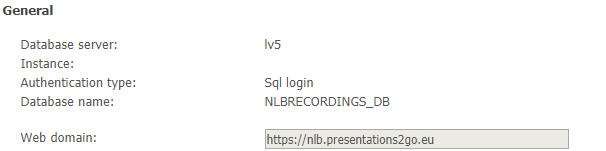
The next sections can be changed.
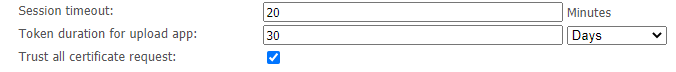
Session timeout limits the session duration for signed-in users. The user will automatically sign-out if during this period no user interaction is detected.
Be aware that session timeout settings can also be configured by the authentication provider (SAML, ADFS). The shortest timeout period will be used.
Session timeout is also used to set the duration of the LTI tokens.
Token duration for upload app is used to allow users to stay signed-in to the video server in the Uploader app and Screencast recorder (Webrtc) during the given time (even when their ADFS or SAML account is locked).
Trust all certificate requests is by default enabled. You only need this feature when you work with self-signed certificates, or your certificate expires.
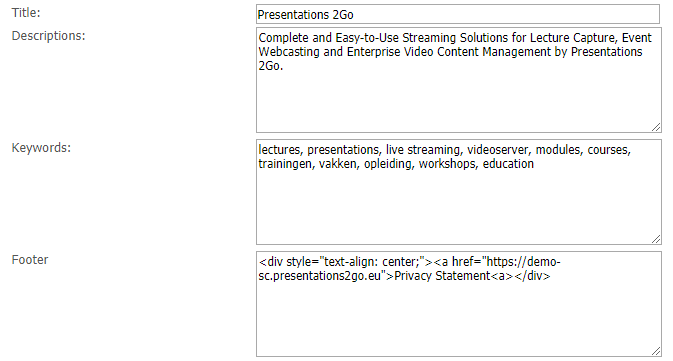
Title, descriptions and keywords are placed in the <head> section of the html pages. This information will also be used by search engines like Google.
Footer allows you to add simple html code to add a custom footer menu to refer to you own sites.
E.g.
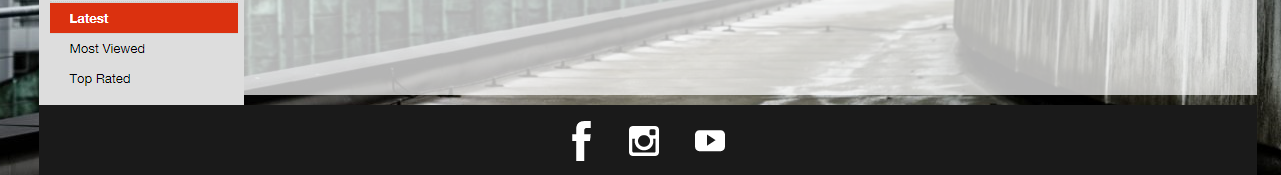
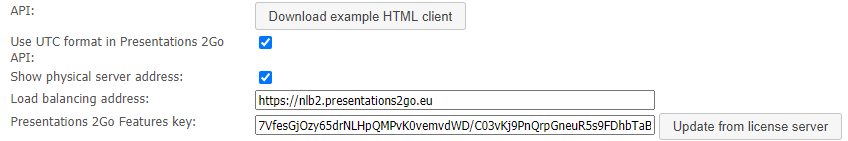
Download API example code (aspx and javascript) to build an application which can communicate with the Open Video Server. A sample is already installed at https://yourserver/P2G/Plugins/ApiClient/api.aspx. For more information https://upgrade.presentations2go.eu/p2g.api/Server.Catalogue/APIv6/Htmlclient%20Manual.pdf
Use UTC format in Presentations2Go API The API time format was adjusted to improve the Blackboard Buildingblock features. Only disable this feature if you are still using an older Presentations2Go Blackboard buildingblock.
Show physical server address will show the node machine name in the footer below the Presentations2Go logo on the pages.
Load balancing address will be automatically populated during installation. This will be the address communicated with the end-users.
With the Presentations2Go Features key your supported features are enabled. Click on About in the left Menu to check your features. The key is automatically retrieved from the Presentations2Go license server. This key unlocks the features on your platform. With the update button you can force an update too. The feature key is bound to the activation key which you used during installation.
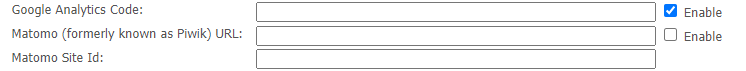
The next section allows you to send statistics to Google Analytics or you own Matomo server. Only enter the ID's, you cannot enter script code in this section.
When you enable a one, the script code will automatically be added to the server and player pages.
NOTES: Matomo must use SSL (https) otherwise the script will be rejected.
When you gather statistics in third party tools you need to inform the end-user according to privacy laws.
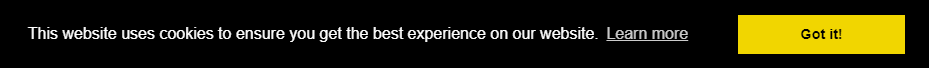
Dash/HLS Streaming engine configuration
The following part configures the streaming engine. This part is needed for live and adaptive streaming.
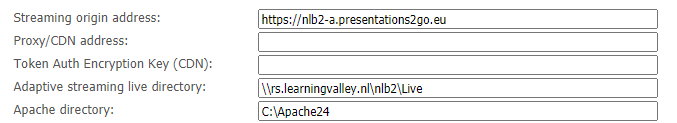
The Streaming origin address is the domain name of the Apache server which will serve as streaming engine. Include the protocol (https or http) too.
The Proxy/CDN address is needed when you setup a proxy server to lower the load on the file system (only applies the video files which are served via Apache)
Token Auth Encryption key (CDN) is used to setup authentication with an optional Content Delivery Network like Akamai.
Adaptive streaming live directory points to file location where the live content will be stored. In case of a share you can find the password settings in General settings | Assets.
Apache directory is the root install directory of Apache
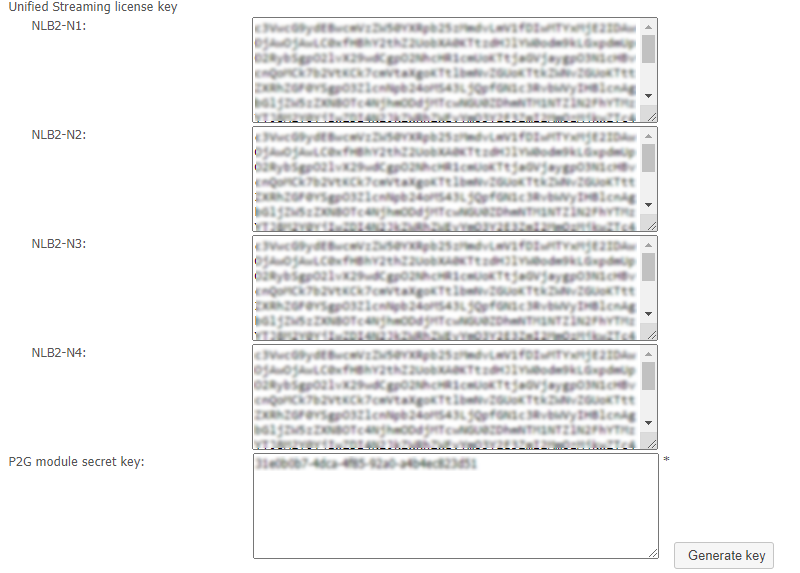
Unified Streaming license is provided by Presentations2Go. In case you purchases a CDN version you need to update this license yearly.
In case of multiple nodes in a loadbalanced environment you need to provide a key for each node.
The P2G module secret key is use to create a unique token for every session. Enter you own unique key.
NOTE: Updating this section require a restart of Apache.
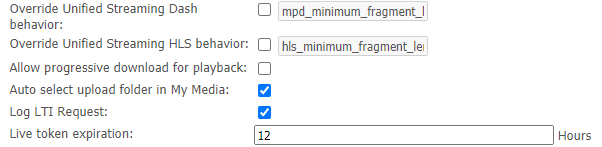
With Override Streaming behavior you can change the lengt of the DASH/HLS fragments. Default is set to 2 seconds. In special cases you can override this e.g. mpd_minimum_fragment_length=8 and hls_minimum_fragment_length=8
Allow progressive download for playback enables support for Internet explorer on Windows 8.0 or older. We advise to turn this feature off.
When Auto select upload folder in My Media is turned off you force users to select an upload folder. Otherwise the first alphabetical allowed folder is selected.
Auto select ON
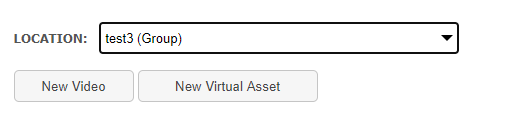
Auto select OFF
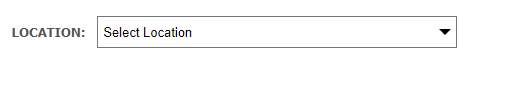
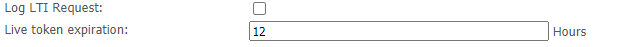
With Log LTI Reguest you can log the LTI traffic.
The Live token expiration is used as fall back validity on a live stream. When a live stream is accessed by a user, the token validity will be based on the duration (if set) plus the DVR window (30 minutes when enabled). In case the duration is not set above setting will be used.
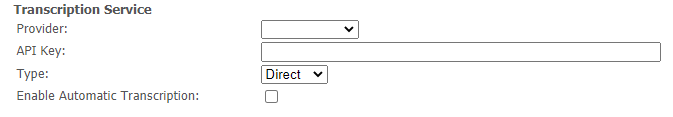
The Transcript service allows you to setup automatic speech recognition (ASR) with a third party subscription.
Select your Provider first. Enter the API key that was provided to you by the provider.
You can select a Type (Direct or Perfect) and enable automatic transcription after upload. Automatic can only work when the correct language is set in the metadata (Transcript Language)
NOTE: Commit changes with save