Appendix: Custom Style
Upload custom style
A custom style can be uploaded through General Settings | Style
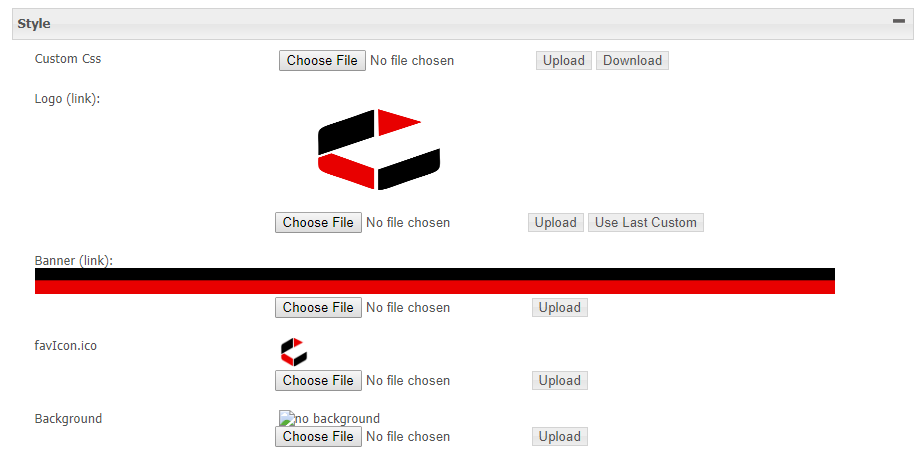
A template can be downloaded from /P2G/styles/master.css
In some server configurations you might want to hide some features. This can also be done via the custom.css in general settings / style.
Download the present custom.css and upload the new version after you made your changes.
Below you find the sample code to use. Be aware this will affect every user (even administrators).
Hide language tabs in upload form
when no multilingual text fields are set you might want to hide the English, Dutch etc tabs.
Via metadata settings you can disable multilingual on the Title and Description fields. However be carefull, you will loose previous set titles and descriptions.
div#meta_tabs_list
{display: none}
WARNING: Every time you switch between single and multilingual field, you will loose the available metadata for this field. Also BlackBloard buildingblock expects titles to be multilingual!
Hide the Anonymous and Authenticated users check boxes from the upload form
In some cases you do not want to offer the users the public groups Anonymous and Authenticated Users in the upload form.
Use the code below in the Custom.css in combination with HIDDING the groups under User Management | Groups
div#checkboxShortcut
{display: none}
Hide upload thumb selector and profile selection
If you want a simple and slim upload form, you can hide the thumb upload and profile selection features.
div#thumbUploadForm.divForm, div#divUploadProfile
{display: none !important;}
Hide live features for exam server
If the server is not used for live streaming and lecture capture, but solely as upload video server for students or video assignments, you can hide the Live features.
li#liLiveHeader.category, #liLive, #liTagging, #liSchedule, .leftpane2
{display: none}
Hide the logo from the main page
#logo
{background-repeat:no-repeat;width:200px;height:0px;background-size:contain;}
Adjust the banner hight
#banner
{background-repeat:no-repeat;width:100%;height:140px;background-size: 100%;}