Append videos with OpenShot Video Editor
With OpenShot it is very easy to append multiple recordings into one new video. However, using OpenShot forces you to render the video again.
- Make sure you open the a new project in Full HD mode (Edit | Preferences | Profile | HD 1080 25pfs)
- Drag your clips into the left window with project files
- From the project files, drag the clips to a track and position them in the correct order
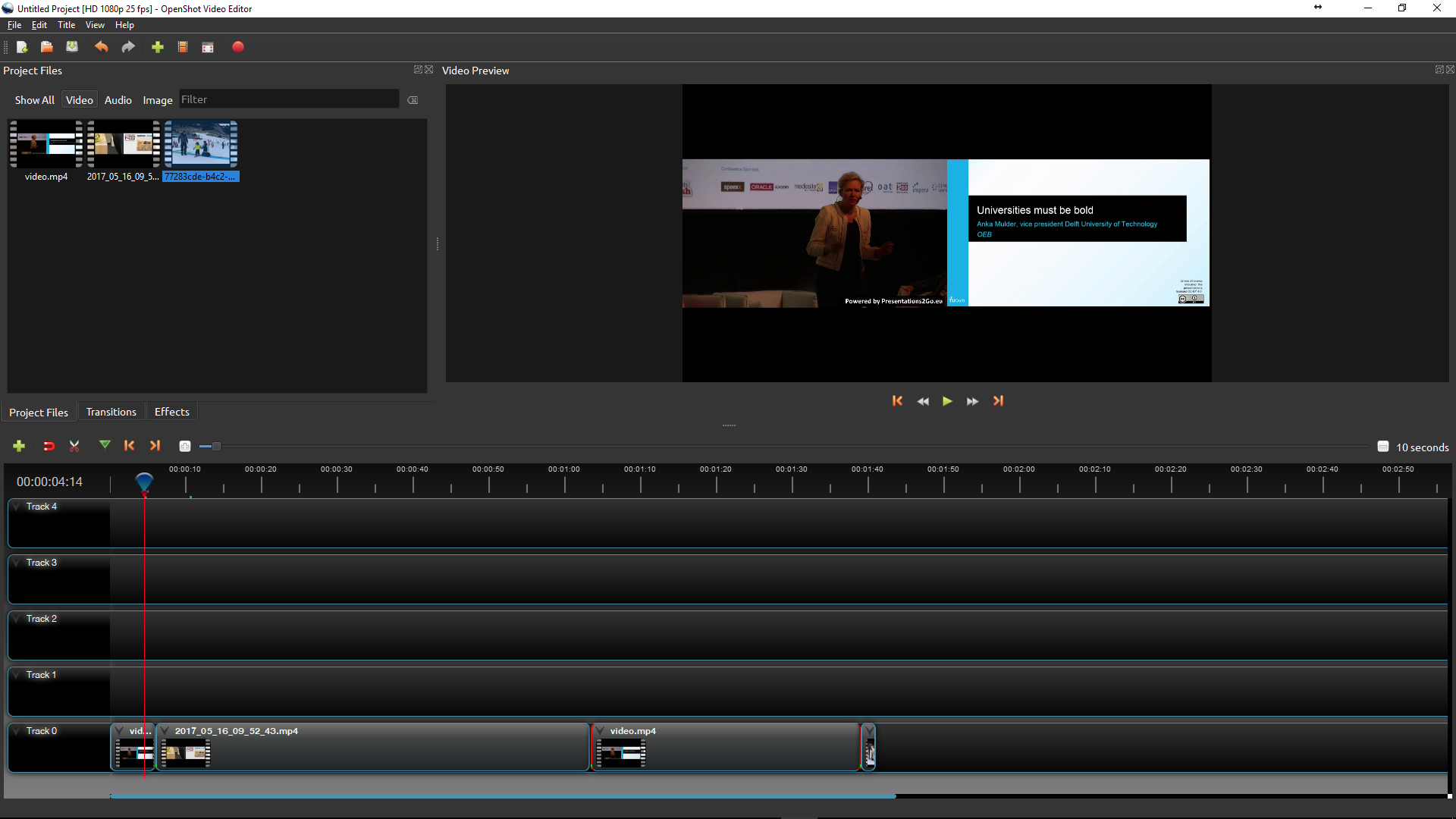
When you are ready you can export the video by pressing the red button.
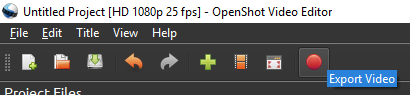
- Change the output folder to match your recording folder and save the video as "video.mp4"
- Select a video quality
Medium results in 5Mbps while High produces a 15Mbps video.
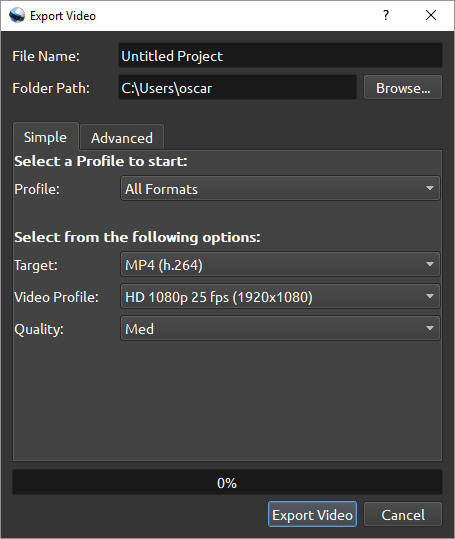
- Click Export VIdeo to continue
Now you have prepared your recording folder with the new trimmed clip and you are ready to publish.