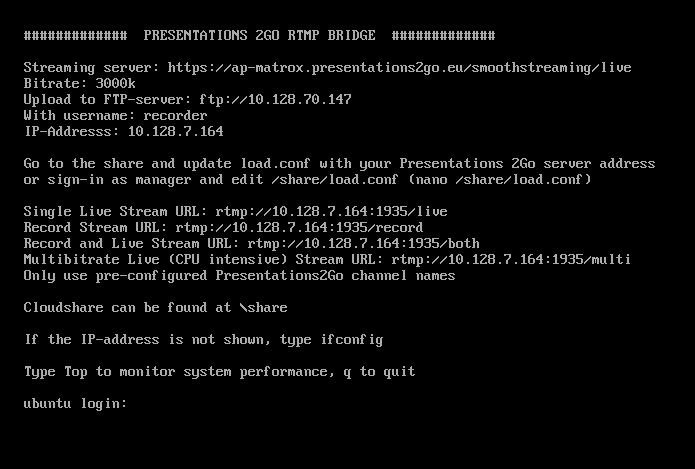Live Streaming
Certified third party recorders with the ability to stream RTMP can be setup to stream live with the Presentations 2Go open video server.
However, the RMTP stream needs to be converted into a multi bit-rate DASH/HLS stream first. The Presentations 2Go RTMP_Bridge converts the RTMP stream into an ingestible format.
The RTMP_Bridge is a linux based headless server which can be configured to convert simultaneously multiple recorder streams and forward the output to OVS publishing points.
The amount of simultaneous streams depends various factors:
- CPU and memory available on the Bridge; each input stream is recalculated into 1 or 2 output streams
- Required output resolution(s) of the forwarding streams;
- Selected bit-rate vs selected resolution; if the bit-rate is not suitable for the resolution, the CPU needs to perform harder to compress the content.
Per input stream you can select a stream mode
- Live (single bit-rate); the input resolution is the output resolution
- Multi (multi bit-rate, the output stream contains 2 resolutions and bit-rates, full input with the default set bit-rate, and a half size output with the low bit-rate.
- Record; record the input stream to a shared folder on the Bridge;
- Both; a combination of 1 and 3.
Based on 4th generation i7 processor results we advice:
- max. 5 Full HD (1920x1080) simultaneous inputs when using multi bit-rate output (mode: multi).
- max. 7 HD (1280x720) simultaneous inputs when using multi bit-rate output (mode: multi).
- max. 7 Full HD (1920x1080) simultaneous inputs when using single bit-rate output (mode: live).
- max. 10 HD (1280x720) simultaneous inputs when using single bit-rate output (mode: live).