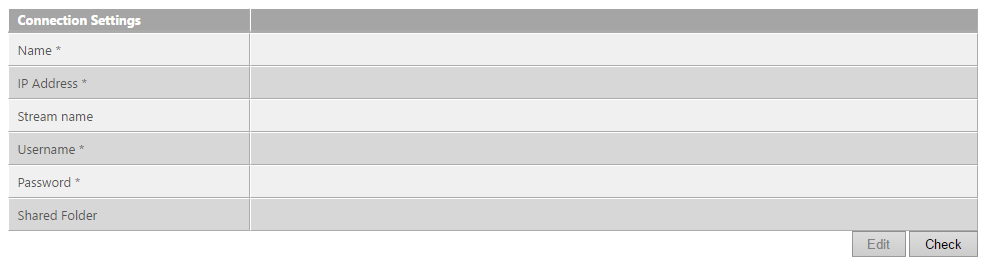Add recorders
Once you have setup the shared root folder and recorder account(s), you are ready to add recorders to the Presentations 2go open video server.
- Sign in with an account member of the administrators group.
- Select Recorders from the left menu
- Click the + sign on the right bottom site
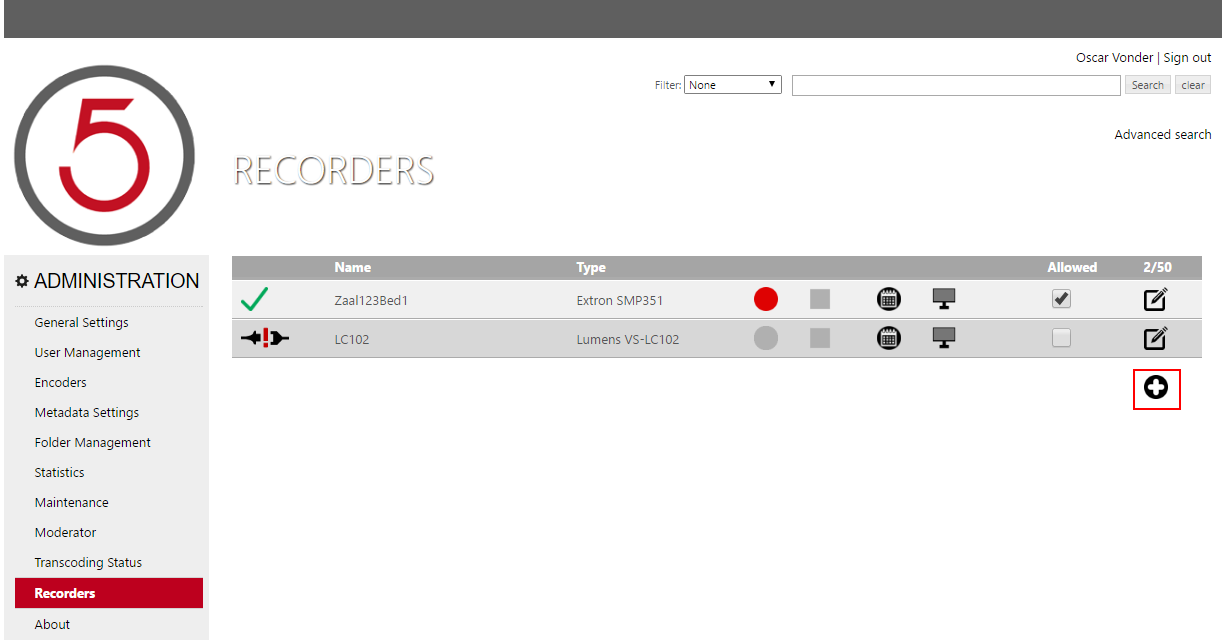
Now you are ready to select the recorder brand and type
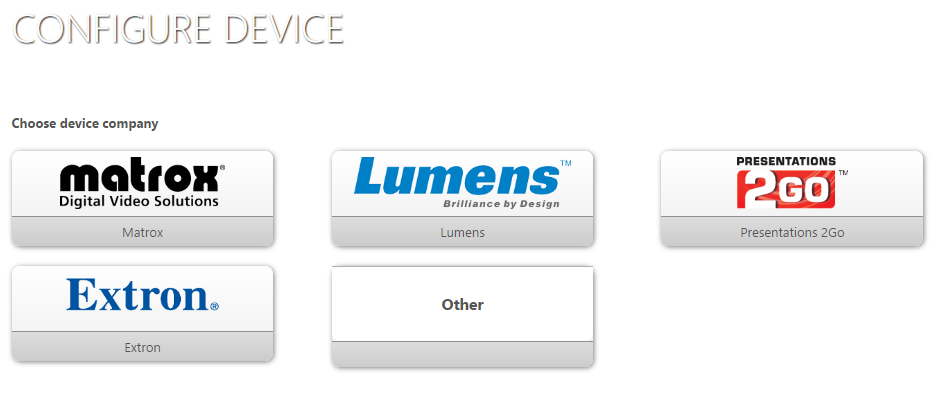
- Select your Brand
- Now select the type representing the recorder you want to add
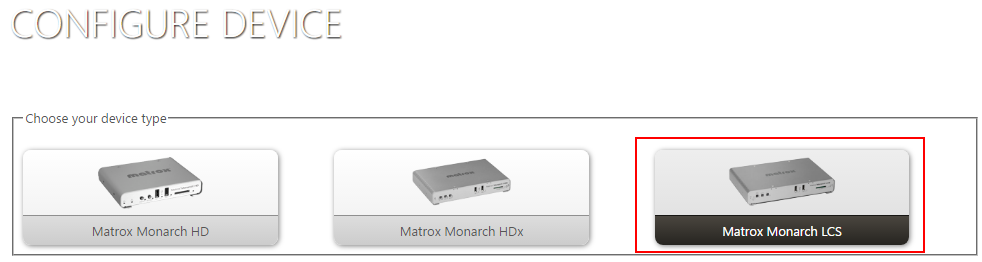
The following fields may differ per brand/type.
Name: |
The friendly name of your recorder, as shown in the recorders page |
IP Address: |
The IP address of the recorder (make sure the recorder gets a static IP) |
Stream name: |
The name of the publishing point. This needs to be unique, one word, only letters and numbers. |
Username: |
The username to sign in to the recorder |
Password: |
The password needed to sign-in with above username to the recorder |
Shared Folder: |
The unique sub-folder in the shared root folder where content will be placed temporarily. |
Select the brand/type from the table of contents in this help site to configure your device.