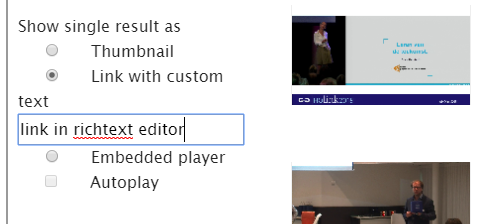p2g_textlink_target
The p2g_textlink_target custom parameter can be used to set the link target when using a single item result with Link with custom text
Example
p2g_textlink_target=embed
Syntax
p2g_textlink_target=function
Allowed values
- embed – insert the item at the current insertion point (for example, using an img tag or an object tag);
- frame – open the item in the same frame as the link;
- iframe – open the item within an iframe within the same page/frame as the link;
- window – open the item in a new window (or tab);
- popup – open the item in a popup window (using the dimensions provided, if any);
- overlay – open the item over the top of the page where the link exists (for example, using a lightbox).
- none – the item is not intended for display but for storing or processing (for example, an assignment submission may just be stored without a link to it being added to the course).
NOTE: none is not allowed in Brightspace
Default
if you do not use this custom parameter the default behavior will be
p2g_textlink_target=window